1. Benefits of blocking YouTube ads
From 2017 onwards, YouTube has become a popular advertising channel for many brands, resulting in a high density of ad displays. This can lead to viewers being exposed to sensitive ads that may cause discomfort, such as ads for drugs to treat diseases like kidney stones, osteoporosis, and diabetes. Blocking ads on YouTube offers several significant benefits:
- Improved comfort for viewers by allowing uninterrupted video watching and saving time.
- Enhanced enjoyment by avoiding discomfort caused by irrelevant or sensitive ads.
 Google Account and go to the Data and Privacy section.
Google Account and go to the Data and Privacy section.
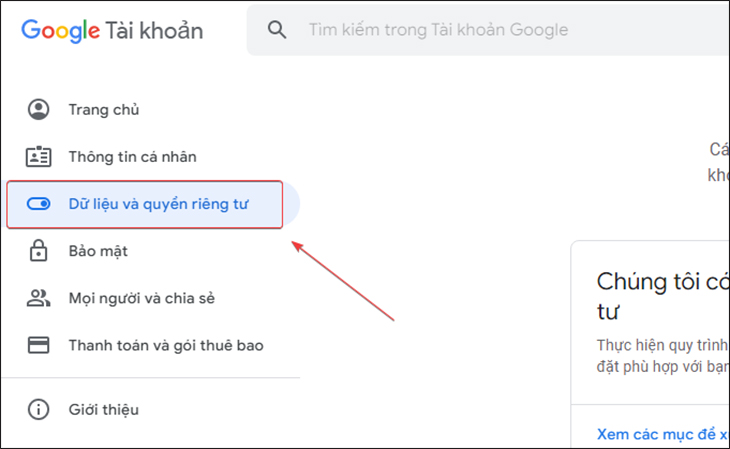
Step 2: Navigate to the Google Ads Settings page.
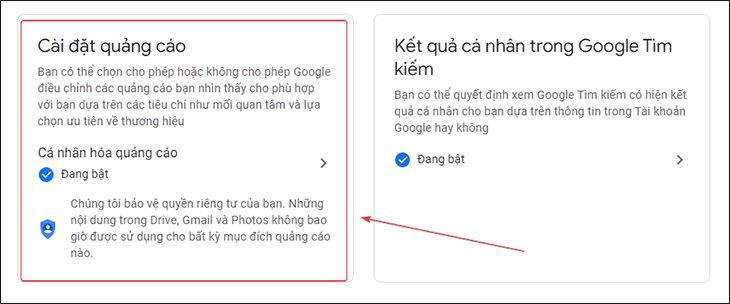
Step 3: Turn off Ads Personalization.
 YouTube and click on the profile picture icon in the top right corner, then select Settings.
YouTube and click on the profile picture icon in the top right corner, then select Settings.
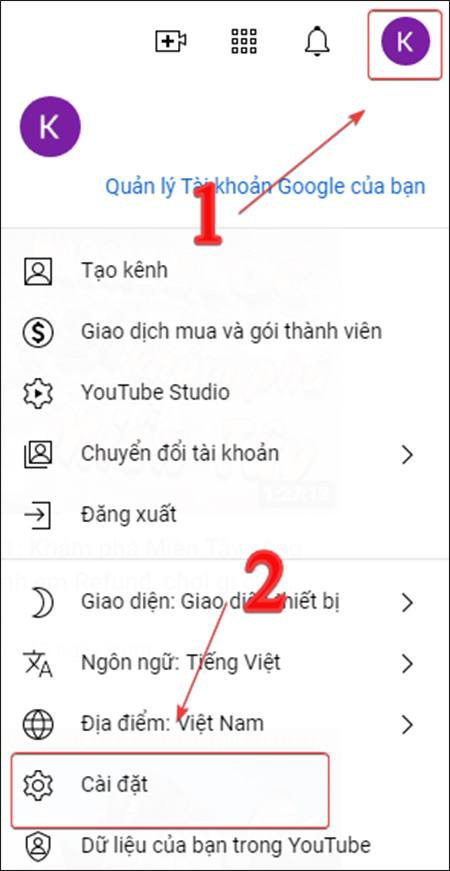
Step 2: Choose Playback and performance and uncheck the box next to Show information cards in video.
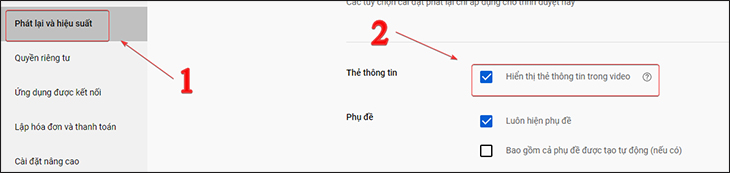
Block YouTube ads with YouTube Premium paid account
In addition to the above methods, you can opt to pay for a YouTube Premium subscription to completely block ads from appearing. However, at the moment, this service is not available in the Vietnamese market.

Above is an article on how to block YouTube ads easily. We wish you success, and if you have any questions, please leave a comment below for support!

































