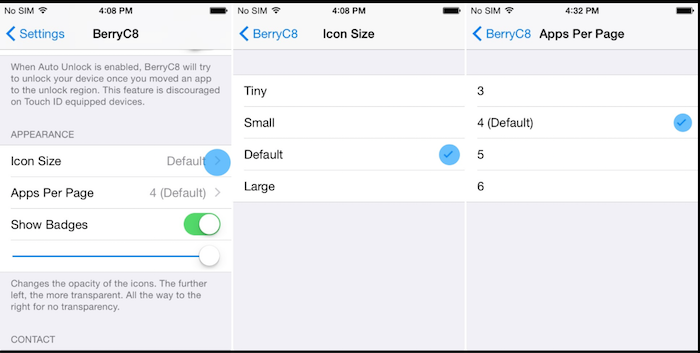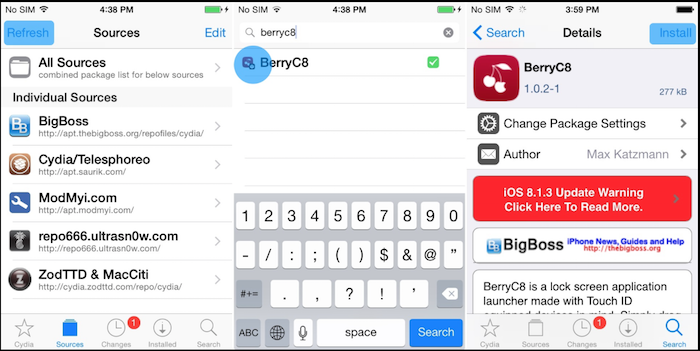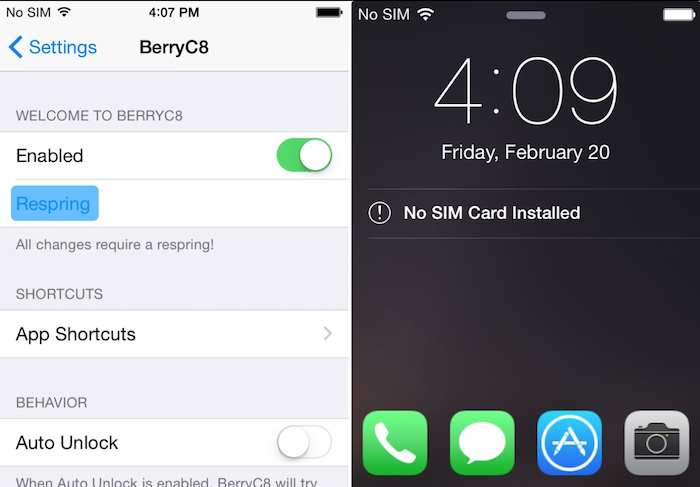Bring software to the lock screen of iOS and easily access it with the BerryC8 tweak. You can bring up to 12 software to the lock screen, with 4 software always displayed when you open the screen, and the quick access panel appearing with a swipe to the right to list all 12 software.
To unlock the device, simply swipe to the left as usual. To quickly access a specific software, place your finger on the icon and swipe it down.
BerryC8 is a powerful and useful tweak that allows you to customize the size of the icon, the number of software, and the transparency of the icon to declutter the lock screen. It is free to use but requires a jailbroken device running iOS 7 or higher. Note that iOS 8.1.3 cannot be jailbroken at the moment.
The steps to add software to the lock screen are as follows:
- Open Cydia and go to the “Sources” tab, then press “Refresh” to download new sources. Find and install BerryC8 from the BigBoss repository.
- After installation, an icon for Settings will appear on the lock screen. Tap on it and scroll down to access the iOS Settings. BerryC8 will be available in the settings.
- In the BerryC8 settings, go to “App Shortcuts” to add your desired software. You can add up to 12 software.
- In the “Appearance” section, you can customize the size of the icon, the number of icons displayed on the lock screen, and the transparency of the icon.
- Before completing the setup, make sure to press “Respring” to activate the settings.