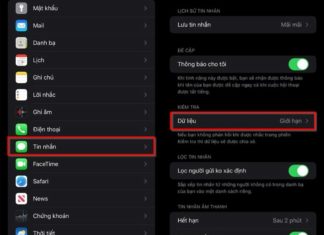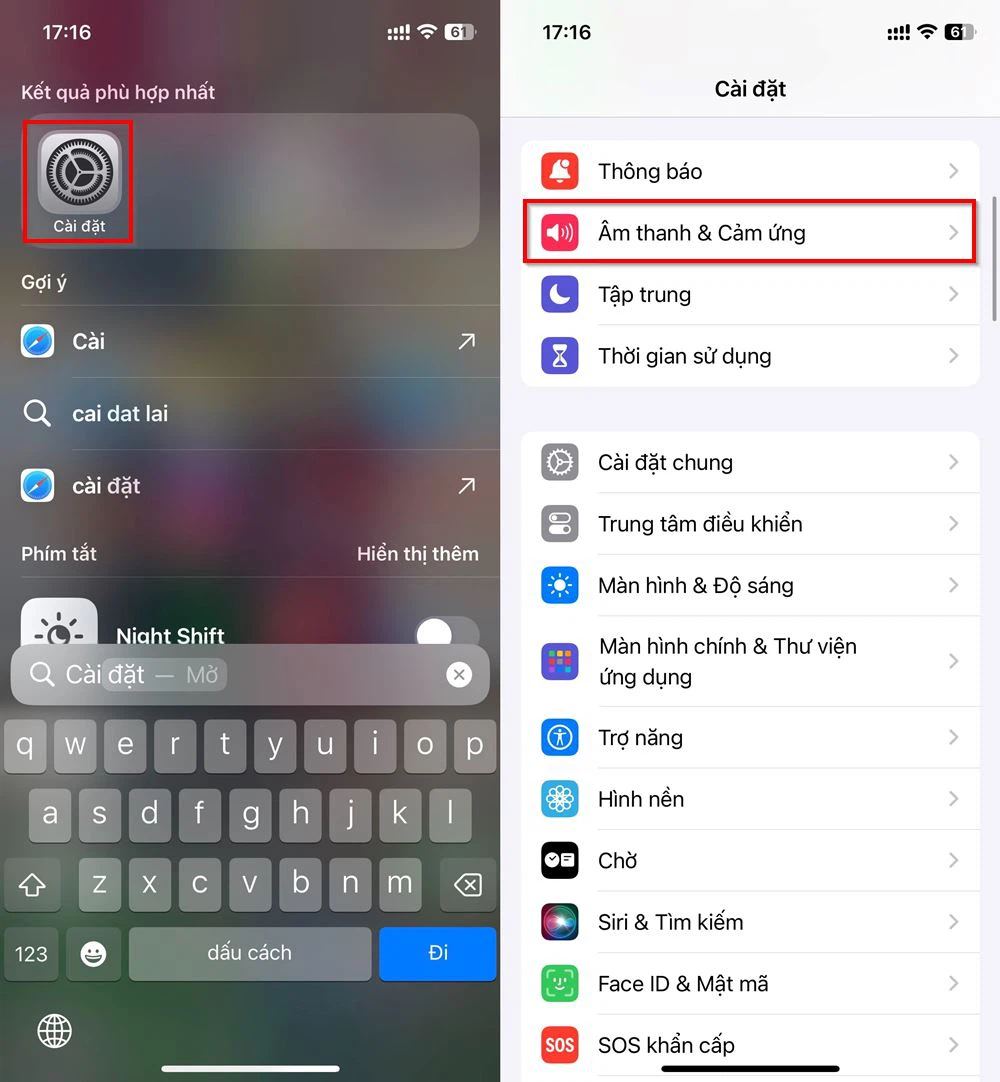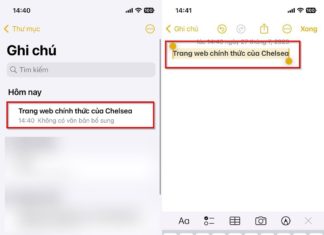Tag: iOS 17
“Warning: iPhone’s New Feature Alerts You to Keep a Safe Distance”
On iOS 17, Apple discreetly introduced a hidden feature called 'Screen Distance', designed to protect the eyes of iPhone users.
Unveiling the Unique Full Screen Music Playback Using Standby Mode
Full-screen music playback in Standby mode is one of the lesser-known features that many users are unaware of. It is perfect for relaxing or when you need to focus on work, making it incredibly convenient and enjoyable.
How to Create Stickers from Any Image on iOS 17 for Fun and Exciting...
Creating stickers from images on iOS 17 is a fun and exciting feature that enhances your sticker collection with unique and authentic visuals that no one else can possess except for you.
Turn on this button now to enable child protection from sensitive images on iPhone
It's quite challenging nowadays to prevent children from using smartphones, but if you know how to enable the sensitive image check feature, you can ensure your child's safety.
Tip: Easily Share Your Location in iPhone Messages with This Convenient Trick Not Many...
Usually, if you want to share your location directly, you would use third-party apps like Zalo or Messenger. But now, you can totally use the messaging feature on your iPhone to do that. Let's find out how.
How to Crop Photos and Videos on iPhone without Opening Editing Tools
In the past, cutting photos and videos on an iPhone used to involve several long and complicated steps. However, with iOS 17 and beyond, the process of cutting photos and videos on an iPhone has become much simpler. Below, you will find a straightforward way to cut photos and videos on your iPhone without the need to open any editing tools. Let's explore it right away!
Enhancing the iOS Experience: Discover the Power of Smooth and Realistic Haptic Touch Adjustments
Haptic Touch has been around for a while but not everyone is familiar with and understands this feature. You can customize Haptic Touch on iOS 17 to use it with a smooth and seamless feeling.
Super easy way to customize vibration settings on iOS 17 for ultimate convenience
The vibration mode on the iPhone is no longer unfamiliar to users. Now, you can easily customize the vibration mode on iOS 17 according to your preferences.
Adding Hyperlinks to iPhone Notes: A Guide for Easy Information Access and Storage
Good news for iPhone users: With the release of iOS 17, linking text in your notes has become more convenient than ever. No longer will you have to go searching for a specific web page or document when you need it quickly―simply attach a link and you're good to go!
How to View Your iPhone’s Battery Percentage in iOS 17 Fast & Accurately
Are you eager to find out how to show battery percentage on iOS 17? Then read on as we guide you through the steps to do so.