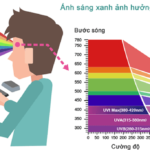Many individuals have the habit of using their phones at a very close distance, which can lead to eye strain, nearsightedness, and other health issues. Apple has addressed this concern by introducing a helpful eye-care feature called Screen Distance in iOS 17.
Once activated, this feature ensures that iPhone users maintain a suitable distance between their eyes and the screen. If the phone is held too close, it will not return to the active screen, prompting users to create a healthier viewing habit. This innovative feature prioritizes users’ well-being by aiming to prevent eye strain and nearsightedness.
What is the Screen Distance feature on iOS 17?
Screen Distance is a novel addition to iOS 17 and is part of the Screen Time feature set for iPhones. It is designed to shield users’ eyes from strain caused by close-up viewing and to prevent nearsightedness in the long run.
By utilizing the iPhone’s TrueDepth camera, Screen Distance measures the distance between your face and the device, ensuring you maintain a minimum distance of 30 cm. This proactive approach to eye care is a welcome development for all iPhone users.
If the feature detects that you are using your iPhone at a distance lesser than 30 cm for a significant period, it will display a notification, alerting you that the phone is too close and requesting that you maintain a safe distance from the screen, as illustrated below.

Screen Distance helps develop a habit of viewing the phone screen from a distance. (Illustration)
The intriguing aspect of this feature is that you can only dismiss the notification by moving the phone away from your face. Once Screen Distance senses that you’ve moved the iPhone farther from your face, a “Continue” button will appear on the screen. Pressing it will allow you to return to your previous screen.
If you don’t move the phone away, you won’t be able to dismiss the notification, essentially forcing you to create a healthier viewing habit. This feature has been highly praised by users as a practical and valuable addition to iOS.
Benefits of the Screen Distance feature on iOS 17
Eye Health Protection: Helps reduce eye strain and prevents nearsightedness.
Alert System: Provides warnings when the device is held too close to the eyes.
Child-Friendly: Especially beneficial for children to avoid the habit of close-up viewing.
Promotion of Healthy Habits: Encourages users to maintain a safe distance from the screen.
How to Enable Screen Distance
After successfully updating to iOS 17, follow these steps:
Step 1: Go to Settings.
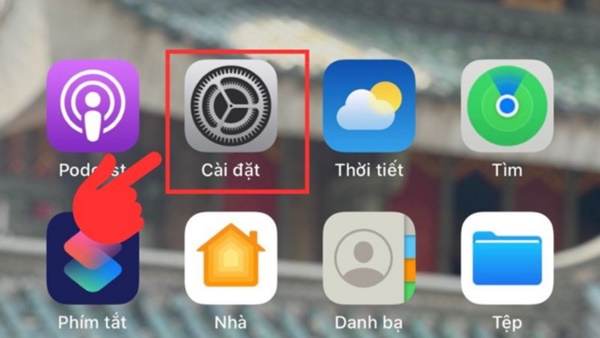
Step 2: Select Screen Time.
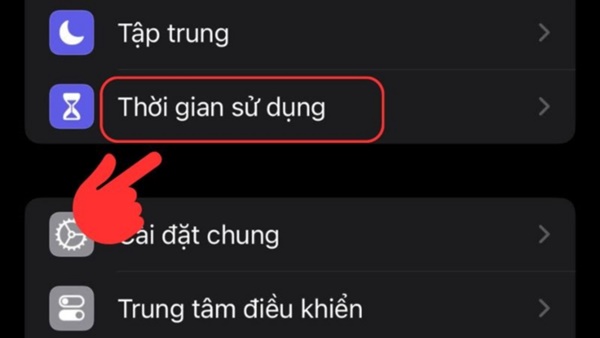
Step 3: Choose Screen Distance.
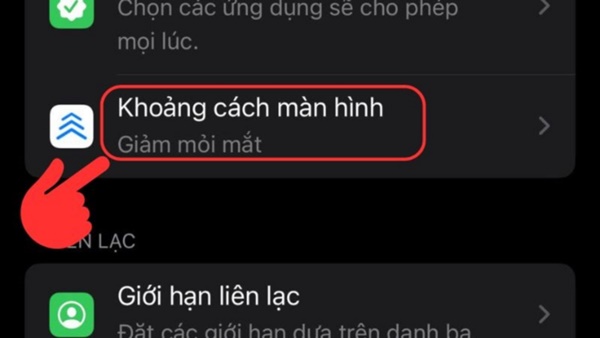
Step 4: Turn on the Screen Distance feature.
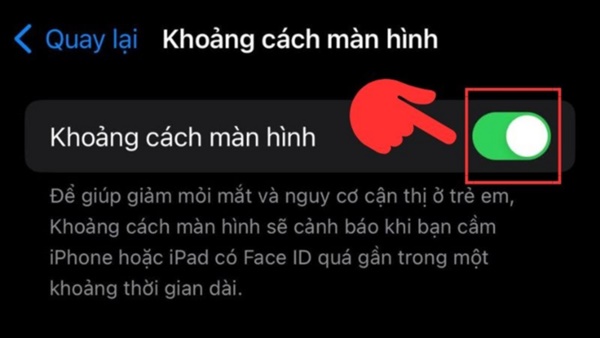
Step 5: Select Continue. You have now successfully enabled the Screen Distance feature.
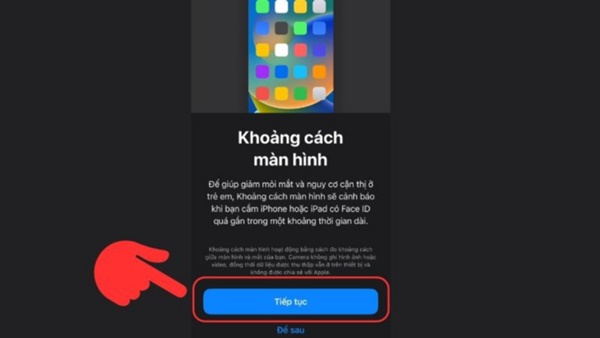
Using the close-up viewing alert on your iPhone is an effective way to protect your eye health in the digital age. By following the provided steps, you can easily activate and maximize the benefits of this feature. Always remember to maintain a safe distance when using your phone to safeguard your vision!
According to VTC News
Solving the Mystery of Wild Eye: Wearing Glasses for Rabies Eye and Treatment Options
Do you regularly experience uncomfortable and itchy eyes while wearing glasses? It may be due to a phenomenon known as “Rabies Eye” – but fortunately there are ways to tackle it! Dien May XANH is here to provide information on the causes of this phenomenon and the solutions you can take to reduce its effects. Read on to find out more!
Tips for Relief from Eyestrain and Dry Eyes Resulting from Prolonged Screen Use
Do you ever feel like your eyes are overworking? This is a common symptom of eye strain, which can include temporary blurred vision and dryness of the eyes. Read on with Dien May Xanh to get tips on how to cope with eyestrain and dryness in the eyes that comes with prolonged use of laptops, computers, and phones.