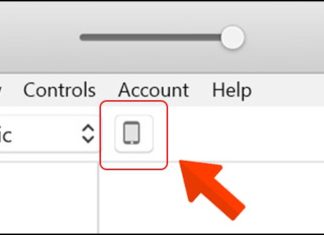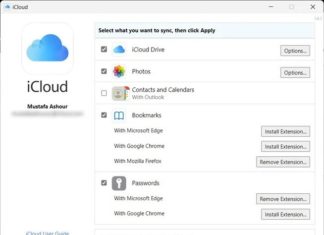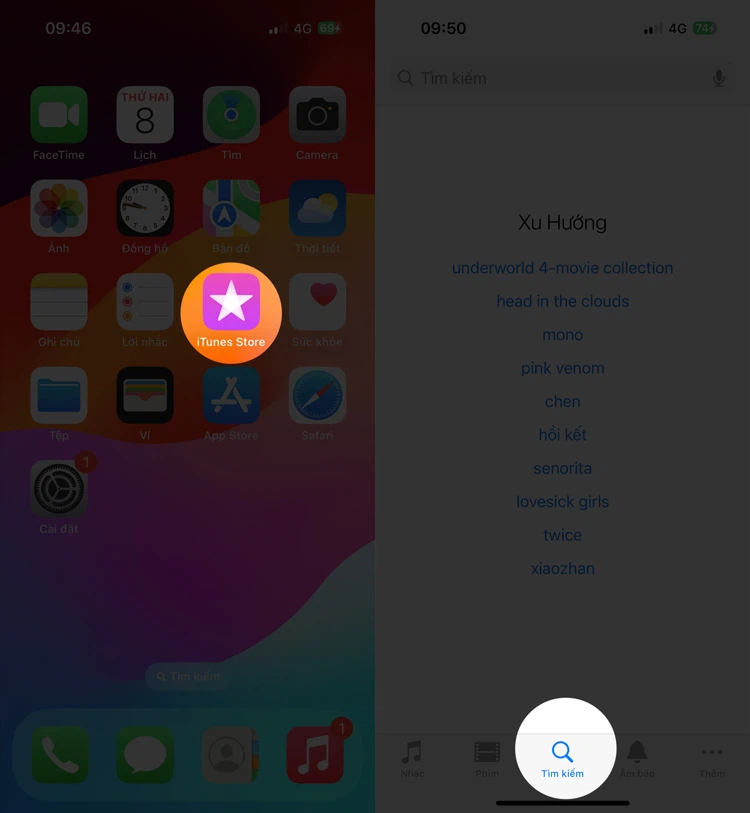Tag: iTunes
The Ultimate Guide to Rescuing Your Lost iPhone Messages: 7 Simple and Surefire Strategies
Unlock the secrets of iPhone message recovery with our comprehensive guide. Whether you've accidentally deleted messages or lost them due to a software glitch, we've got you covered. Learn about the various recovery methods available, their effectiveness, and the steps you need to take to restore your precious messages.
Transfer Videos from Computer to iPhone with Quick and Easy Methods
Transferring videos from a computer to an iPhone can make it easy and convenient to enjoy your favorite movies or large video files on the go. In this article, we will guide you through 6 simple ways to transfer videos to an iPhone with minimal fuss.
How to Transfer Photos from iPhone to Computer Using iTunes? Is it Complicated?
Transferring photos from iPhone to computer via iTunes is a method that helps you to reduce the time compared to using other ways to extract photos. In today's article, FPT Shop would like to invite you to learn about the simplest way to copy photos from iPhone to computer via iTunes.
Restore iPhone with iTunes: The Foolproof Guide for Seamless Success
Restore your iPhone with iTunes to quickly factory reset it, fix common errors, and regain a smooth user experience. For a step-by-step guide on how to restore your iPhone using iTunes, refer to this article.
Transfer Data from iPhone to Computer – Discover 5 Effortless Ways
There are many reasons why you might want to transfer data from your iPhone to your computer. Perhaps you want to create a backup of your phone's important data, free up space on your iPhone that’s full of photos and videos, or share data like PDFs or Word docs. Whatever the reason, here are five simple methods you can try the next time you need to get the job done.
Effortless File Transfer: 8 Methods to Bridge Your Computer and iPhone
Transfer files from your computer to your iPhone to effortlessly view documents, e-books, and more on your phone without having to carry your laptop around. Join FPT Shop as we explore how to send files from your computer to your iPhone in the following article.
Simple guide on how to change the name of your iPhone and other Apple...
By coming up with unique iPhone names, you can not only make a lasting impression, but also make using its features easier than ever before. If you're still unsure about how to rename your iPhone, then don't miss out on the following article!
How to Set Up Free Ringtones for iPhone
Are you tired of setting your phone ringtone with the same boring default options? Look no further, because we have the solution for you! Discover how to set custom ringtones on your iPhone for free and in no time at all. Say goodbye to generic tunes and say hello to a personalized touch with our easy-to-follow guide.
Can resetting iPhone to factory settings cause photo loss?
After a period of use, the iPhone may encounter some issues such as lagging and running out of storage, which requires restoring the factory settings. This process can affect the data saved on the phone.
Simple and Latest Guide to Create Tet 2024 Ringtones for iPhone
The season of joy is upon us again, as we gear up for the upcoming Lunar New Year festivities in 2024. If you are looking to create a Tet 2024 ringtone for your iPhone, we have the simplest and most user-friendly guide for you.