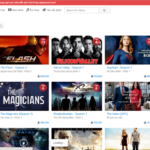The new school year is approaching, but the pandemic is still ongoing with complicated developments. In this situation, online learning has become the best solution adopted by most schools. Let’s explore what preparations and tips are needed for effective online learning with Bach Hoa Xanh!
1 Creating an Effective Learning Space
Your learning environment has a significant impact on your progress. To ensure that you can focus while studying online, it is important to prepare a private, quiet, and comfortable study space.
Make sure to put your phone on silent mode and remove any distractions from your study area. Avoid studying in areas near your bed, as they can easily lead to distractions.
 A quiet and comfortable study space will make learning more effective
A quiet and comfortable study space will make learning more effective
2 Ensuring Stable Network Connection
Networking Device
In order to participate in online learning, you need a device that is connected to the internet. Depending on your needs and resources, you can choose to use a phone, tablet, laptop, or desktop computer.
All of these devices can be used for attending online classes. Choose the device that is most suitable for you to make your learning experience more convenient.
 You need an internet-connected device to take online classes
You need an internet-connected device to take online classes
Stable Network Connection
The stability of your network connection also plays a crucial role. You need to ensure that your network connection is stable to avoid any disruptions or difficulties accessing online classes.
If possible, consider purchasing a high-speed fiber optic internet package to make your learning experience smoother. A stable network connection ensures faster and clearer transmission of images and sounds.
 Strong and stable network connection makes online learning more convenient
Strong and stable network connection makes online learning more convenient
3 Utilizing Online Learning Software
Choosing the Right Online Learning Software
There are various software options available for online learning, such as Skype, Zoom, and Hangouts. Depending on the specific requirements of your courses, you can choose the appropriate software.
To ensure effective learning, you should choose software that meets the following criteria:
- Simple interface and ease of use
- Online accessibility
- Compatible with multiple platforms
- Features video calling, messaging, screen sharing, and the ability to make friends
- Provides stable call quality and clear image
Note: After downloading the software, you need to register an account to use it. Make sure to test your login credentials to ensure smooth access to your classes.
 Choose the right software for your needs and subject
Choose the right software for your needs and subject
Some Popular Online Learning Software
Zoom
Zoom is a widely used software that allows for online meetings and classes, offering various advantages such as easy installation, high-quality images and sound, and the ability to store lessons in the cloud for convenient access.
Zoom supports up to 1000 participants per room, provides easy screen sharing and data sharing, and offers a free trial package for users to try out.
 Zoom is one of the most popular online learning software today
Zoom is one of the most popular online learning software today
Hangouts
Hangouts is a stable and fast online meeting software with great features. One of its standout features is the ability to share the meeting link with participants without requiring them to have an account.
If you use Hangouts on your mobile phone, you can make calls while traveling with a stable connection. Hangouts also offers an appointment feature, making it easy to schedule lessons.
 Online learning via Hangouts
Online learning via Hangouts
Skype
Skype, launched in 2003, quickly became one of the preferred software options for online meetings and classes.
Skype stands out with its high security, user-friendly interface, unlimited call time, and seamless integration with Microsoft programs and software.
 Skype has a friendly interface, easy to use
Skype has a friendly interface, easy to use
4 Essential Equipment
Headphones
Having a suitable pair of headphones is important for clear audio during online learning. It can be challenging to understand the lessons if you cannot hear what the teacher is saying.
 Headphones help you hear the teacher’s lecture clearly
Headphones help you hear the teacher’s lecture clearly
Microphone
Effective online learning involves not only listening to the teacher but also actively participating in discussions and sharing opinions with classmates. A good microphone with clear audio and stable transmission is necessary for effective communication.
 Microphone helps you communicate with teachers and classmates better
Microphone helps you communicate with teachers and classmates better
Webcam
A webcam is useful for making online classes more interactive and convenient. If your device does not have a built-in camera or the camera quality is poor, a webcam is an essential item for online lessons.
 Webcam to make the lesson more lively
Webcam to make the lesson more lively
5 Other Tips for Effective Online Learning
Have a Clear Study Plan and Goals
Whether in traditional on-campus settings or online classes, having a clear study plan and goals is essential. This helps you stay focused, be more serious about your studies, and effectively allocate your study time and break periods. It also helps you avoid procrastination.
 Make a clear study plan to make learning more effective
Make a clear study plan to make learning more effective
Prepare Lessons in Advance
Instead of waiting until the class starts to view the material, it is beneficial to prepare the lessons in advance. This allows you to better absorb the teacher’s lecture and keep up with the lesson progress. While preparing the lesson, you can make note of any unclear areas to ask the teacher during the class.
 Read the lesson in advance and take notes of what you don’t understand
Read the lesson in advance and take notes of what you don’t understand
Take Notes and Record the Lesson
When attending online classes, it can be helpful to take notes of important information that needs to be memorized, especially emphasized points or repeated instructions from the teacher. You can also record the session to review it later and prevent forgetting or missing important information.
 Take notes of lessons to review when needed
Take notes of lessons to review when needed
Engage in Interaction During Class
Active interaction with teachers and classmates is crucial for effective learning. Don’t hesitate to ask questions if there are areas you don’t understand and need clarification on. This makes the lesson more engaging, easier to comprehend, and enhances your understanding and retention of the material. It also helps build closer relationships with your teachers and peers.
 Confidently interact with teachers, ask questions when necessary
Confidently interact with teachers, ask questions when necessary
Avoid Procrastination
In addition to the above factors, it is crucial to develop a serious and diligent study attitude, and avoid procrastination. Adhering to your study plan and allocated timetables is important. Try to minimize distractions and stay focused.
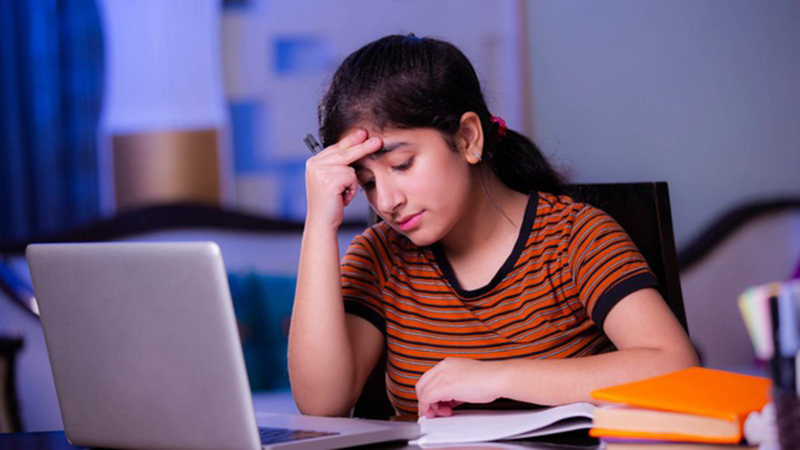 Avoid procrastination and boredom while studying
Avoid procrastination and boredom while studying
Maintain Discipline
Open social networks and other internet distractions can hinder your focus during online learning. It is important to maintain good discipline and avoid browsing the internet, checking emails, or engaging in other distractions while studying online.
 Have good discipline
Have good discipline
Continuously Explore Different Study Methods
Irrespective of whether you are learning online or in a traditional setting, regularly exploring and alternating study methods is crucial. Having a study plan provides a foundation for effectively managing tasks and prioritizing important material. Implement techniques such as mind mapping to enhance your understanding and retention of lessons.
Constantly changing the way you study
Take Breaks Between Classes
Develop the habit of taking regular breaks of around 5-10 minutes for effective and sustainable learning. Taking breaks allows your mind to relax and recharge, leading to more effective studying. Consider having a cup of coffee or a snack to boost energy levels.
Take a break between classes
Maintain Alertness During Online Study
In addition to studying, maintaining good overall health is important for quality learning. Schedule breaks and engage in physical exercise to strengthen your health. Follow a balanced diet to support a strong immune system.
A healthy body and immune system contribute to improved mental alertness, helping you absorb new lessons and perform better in challenging exams.
Make sure to stay awake when studying online
Actively Connect with Peers for Collaboration
The success of online courses often depends on effective communication and collaboration among classmates. Join online discussions, create posts, and consider organizing study groups to connect, inspire, and support each other.
Actively contact friends to exchange