The Ministry of Health has launched the largest vaccination campaign in history, targeting a record number of recipients. To facilitate the process and expedite vaccination efforts, individuals can now register for vaccination through the Electronic Health Book application or submit a paper registration form for assistance in importing the data into the application. This initiative aims to save time and streamline the vaccination process. Read on to learn more.
Further references:
1 How to register for Covid-19 vaccination through the Electronic Health Book application
Register via smartphone
Link to download the application published by the Ministry of Health’s Office:
– Android operating system Android
– iOS operating system iOS
To register for Covid-19 vaccination through the Electronic Health Book application on your smartphone, follow these steps:
-
Step 1: Download the application to your phone and create an account by providing your name, phone number, and password.
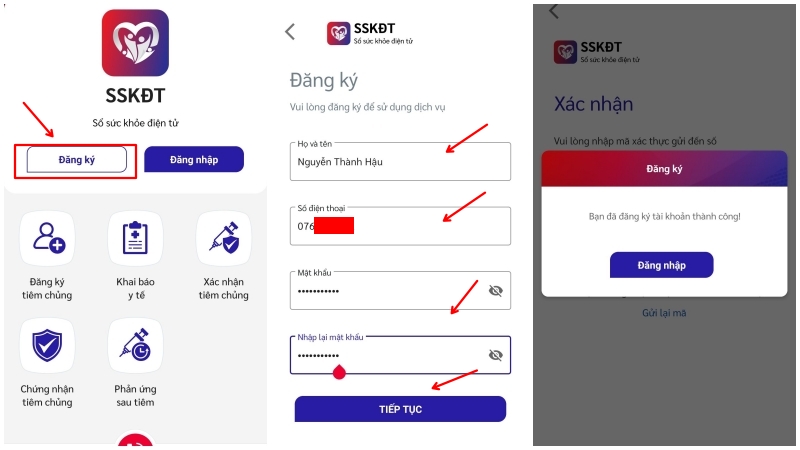
Register for an account -
Step 2: Once registered and logged in, access the “Vaccination Registration” feature within the application. Enter your personal information including address, occupation, and target group (based on vaccination priority). Finally, declare your health status and confirm your agreement with the vaccination terms. Upon clicking “Confirm,” you will receive a notification confirming your successful registration.
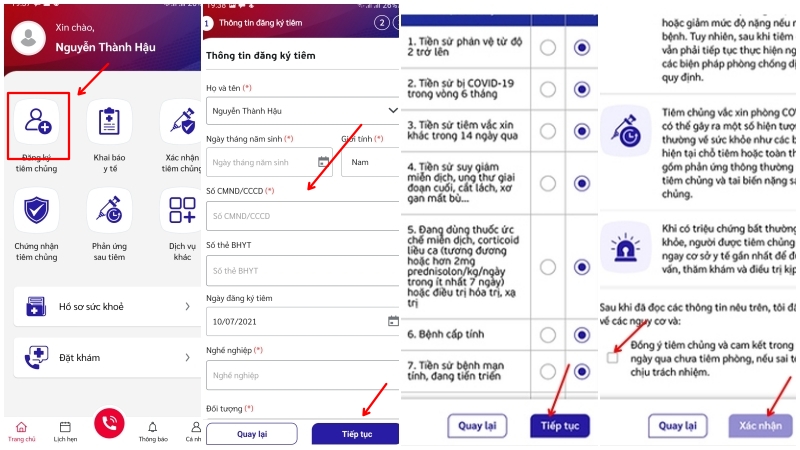
Register for Covid-19 vaccination through the Electronic Health Book application
2 Notes after registering for Covid-19 vaccination through the Electronic Health Book application
This step involves collecting demand and information to create a registration list specific to each locality. Individuals will be contacted via their provided phone numbers once a vaccination plan is in place.
In addition to the registration feature, the Electronic Health Book application also offers a Health Code – a QR Code that can be scanned when visiting medical facilities. This feature reduces the need for manual declaration, as users’ information is synchronized with the Ministry of Health’s system. This helps avoid data entry errors and assists in efficiently managing the vaccination process.

The Electronic Health Book also has a Health Code – a QR Code used to scan when visiting medical facilities
In this article, we have provided a guide on how to register for Covid-19 vaccination through the Electronic Health Book application. We hope you find this information useful and wish you good health during this challenging period.
Explaining Ho Chi Minh City’s Eligibility Criteria for Blue and Yellow Cards in Relation to COVID-19
Are you a resident of Ho Chi Minh City looking to understand what the green and yellow cards mean for COVID-19? Are you curious to know who is eligible and what advantages these cards bring? Then look no further! This article aims to give you an in-depth look at the details and help you to make preparations if you meet the criteria.
Step-by-Step Guide for Setting Up and Utilizing the Benefits of the HCM Health App
If you need an effortless way to find out your COVID-19 test results, the HCM Health app might be just what you’re looking for. Not only does it provide you with results, but it has some added benefits that can make life easier. This article will guide you through the registration process and give you all the details of how to utilize the HCM Health app. Keep reading to get the full scoop!

































