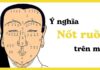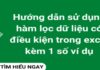Are you interested in using Tik Tok background music for your short videos on this social network but don’t know how? Let’s follow the steps below provided by Bach Hoa Xanh to learn how to get Tik Tok music and make your videos more engaging.
The following instructions are applicable for both Android and iOS (iPhone) phones. The steps are illustrated using a Redmi Note 10 5G phone.
First Add background music to “Favorites”
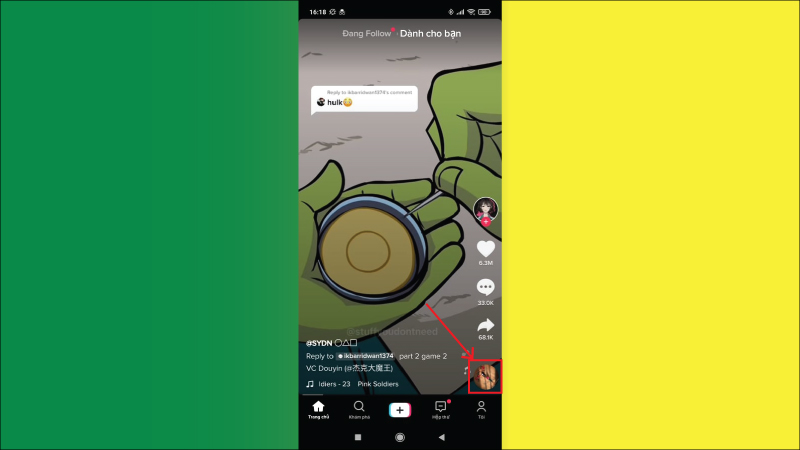 Select the music disc icon in the right corner of the screen
Select the music disc icon in the right corner of the screen
Explore more:
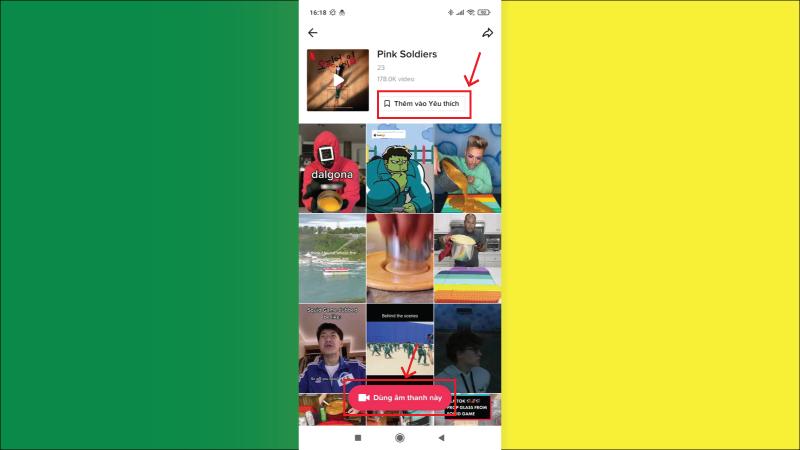 Click “Add to Favorites” button to save Tik Tok background music
Click “Add to Favorites” button to save Tik Tok background music
2 Upload videos to Tik Tok
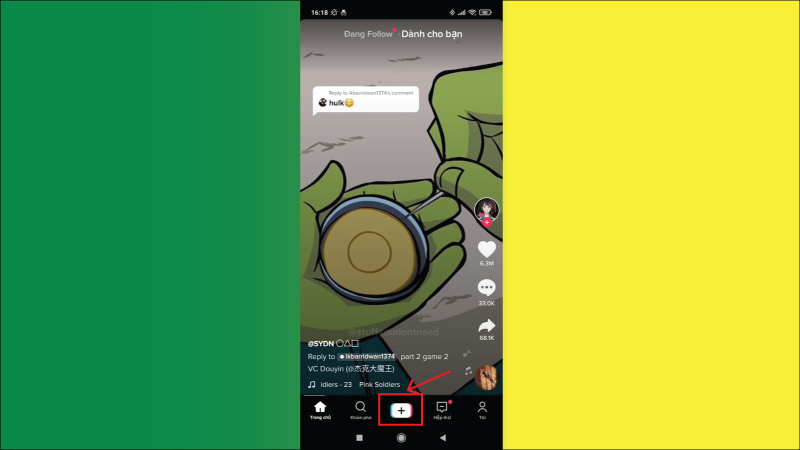 Press the plus icon in the center of the screen
Press the plus icon in the center of the screen
 Select 1 of the icons on the screen to download an existing video or record a new video
Select 1 of the icons on the screen to download an existing video or record a new video
Additionally, you can choose the duration of your Tik Tok video at the bottom corner of the screen. You can record a 15-second, 60-second, or even 3-minute video.
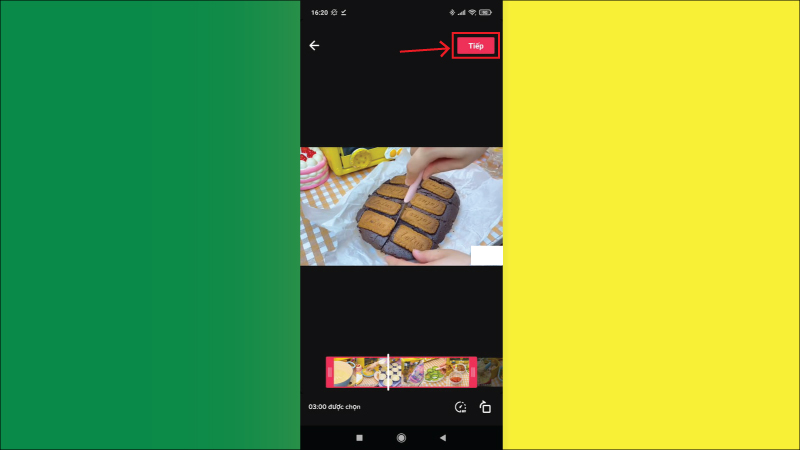 Select “Next” to finish editing the video
Select “Next” to finish editing the video
3 Add saved audio to your Tik Tok video
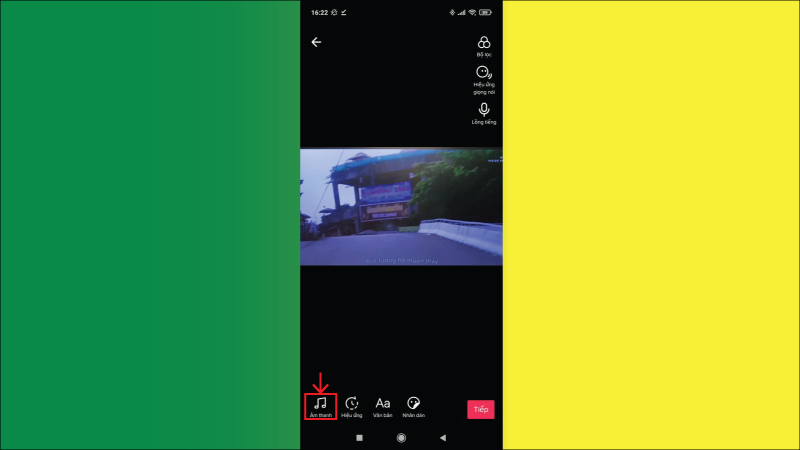 Select “Audio” to add background music from saved videos on Tik Tok
Select “Audio” to add background music from saved videos on Tik Tok
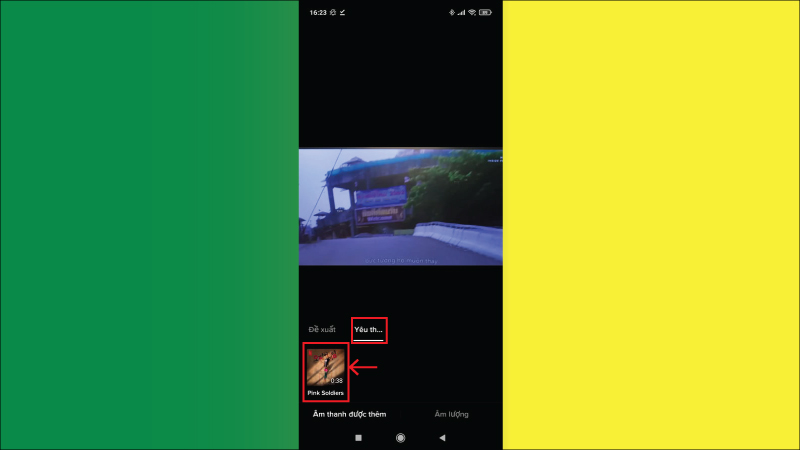 Select audio from videos saved on Tik Tok in “Favorites”
Select audio from videos saved on Tik Tok in “Favorites”
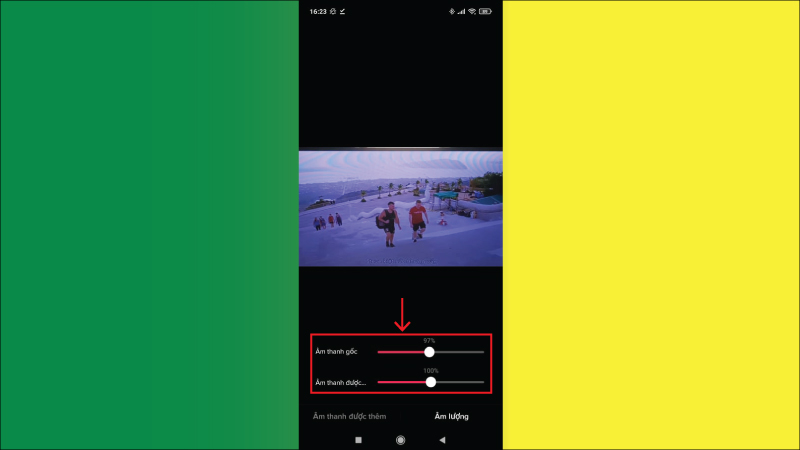 Adjust the volume in your video
Adjust the volume in your video
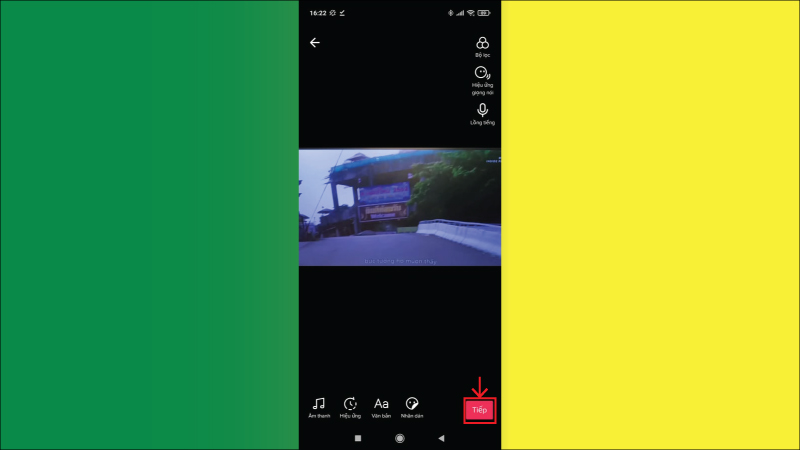 Click “Next” to post videos on Tik Tok
Click “Next” to post videos on Tik Tok
4 Post your video on Tik Tok
After clicking “Next”, you can fill in the description, add hashtags, tag your friends, share the video on social networks like Facebook, Messenger, Zalo, and make other customizations.
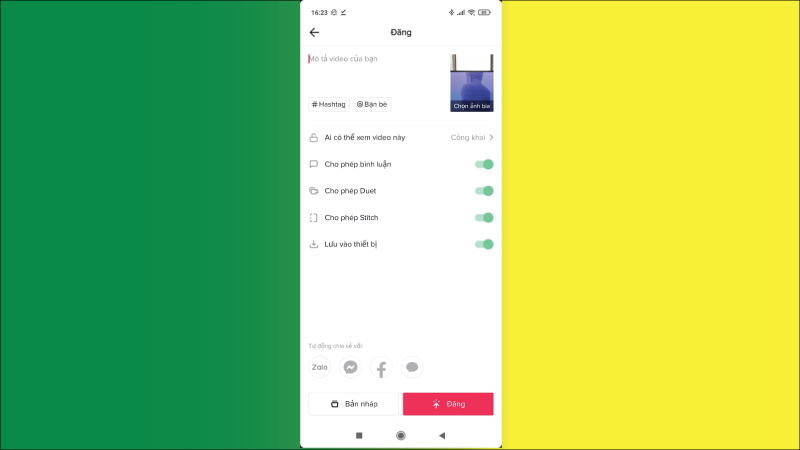 Perfect your video posting on Tik Tok
Perfect your video posting on Tik Tok
Once you have completed these steps, click “Post” to finish posting your video on Tik Tok.
Reference:
You can also use software like Cloudconvert and Convertio to download and post your own videos.
Enjoy snacking on rice cakes bought from Bach Hoa XANH while browsing Tik Tok:
Above is a detailed guide on how to get music from videos on Tik Tok and apply it to your Tik Tok videos. We hope you find this information helpful and wish you success in your endeavors.