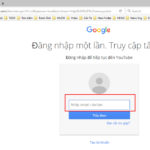In fact, there are increasingly incidents of hidden/secret cameras being discovered in places such as outdoor accommodation, changing rooms, and public areas. They are usually very small lenses, easy to install discreetly, with wireless or extremely compact wired connections, transmitting data via WiFi. Checking the room before moving in is essential to ensure comfort, privacy, and avoid accidents. Whether you’re staying in budget or high-end hotels, it doesn’t matter.

1. Carefully observe with the naked eye, under natural light
Before using any devices or tricks to find hidden cameras, the simplest way is to observe. If the room has large windows, open them wide to let in natural light. If not, turn on all the lights possible and look around each position one by one. There are specific corners to take note of, touch directly, such as:
– Hanging objects on the walls, pictures, clocks, air filters, fire alarms, etc.
– Objects placed on surfaces such as books, paper boxes, remote controls, hairdryers, desk lamps, power outlets, flower vases, air fresheners, etc.
– Corners of tables, chair corners, bed heads, bed legs, undersides of chairs, backs of paintings, pillows, etc.
– Electronic devices in the room, electrical wiring, door peepholes, etc. In general, anywhere you find suspicious, depending on the room’s situation.

2. Static noise on the phone
Do as follows:
– Make a phone call (using a regular mobile network, not WiFi).
– Walk around the room and pay attention to the position where the phone has static noise or signal loss. At this time, the phone is being interfered by electromagnetic waves, so check it carefully.
3. Turn off the lights and use the flashlight and phone camera
Most hidden cameras are equipped with red or green LED lights, which will blink more if they are in hidden positions due to lack of light. When turning off all the lights in the room, observe these signs. You can close your eyes for about 5 seconds and then open them. Your eyes will adapt to the darkness and make it easier to observe.
In addition, you can use the flashlight of your phone or a battery-powered flashlight when your naked eyes can’t find anything. Shine the light throughout the room, if there is another recording device, it will reflect the light.
Another way is to open the camera on your phone and record the room in video mode. If there is another camera, it will reflect or appear as a bright spot on the screen.

4. Check the WiFi
To transmit data to storage devices or other reading devices, modern hidden cameras all need to connect to WiFi. Open the WiFi search function on your smartphone to scan, if you see a device with a random combination of letters and numbers as its name, it is likely to be a hidden camera.
5. Use apps on your phone
There are some effective apps you can install in advance on your phone to check for hidden recording devices, such as Fing (displays a list of devices connected to WiFi), Hidden Camera Detector (scans around the room and makes sounds if there are signs of magnets), Spy Spy, Glint finder, Radarbot (similar to the previous app), etc.
6. Pay attention to mirrors in the bedroom, bathroom
Check if the mirror is a two-way mirror by placing your finger perpendicular to the mirror surface. If there is a gap between your finger and the reflected image of your finger, it is a normal mirror. If they touch each other, it is a two-way mirror, and there is likely a camera on the other side.

According to Trí Thức Trẻ
How to Identify Secret Surveillance Cameras in Motels and Hotels
If you’re worried about the privacy of your hotel or motel room, Dien May XANH has some great tips for how to detect if there are hidden cameras present. Let’s explore this important topic and find out more.
What are the Benefits of Unplugging the TV Plug when Staying at a Hotel or Motel?
When visiting a new place, many of us stay in a hotel or guesthouse. After making sure our belongings are safely tucked away, we often count the items in the room to check if anything is missing or broken. What many of us forget to do, though, is a small yet important task – unplugging the TV. In the article below, we delve into why unplugging the TV is so important and the potential risks of not doing it.