1. Look carefully around
When entering motels or hotel rooms, it is important to carefully observe and check the surrounding areas to detect any installed surveillance cameras. Popular places to install cameras include smoke alarms, books, tissue boxes, wall decorations, teddy bears, wall clocks, shelves, chairs, tables, and pens. It’s also important to check the area outside the bedroom, such as the door, roof, and doorbell. If you notice any suspicious lenses or objects, unplug them immediately.

2. Turn off the lights to observe the camera at night
To detect hidden cameras at night, you can turn off all the lights in the room and close the curtains to create a dark environment. Most cameras have LED lights that blink or shine in low light conditions, so by making the room as dark as possible, you can easily spot any cameras that may be present.

3. Using the application on the phone
You can install applications like Spy Spy, Glint finder, or Radarbot on your phone to detect hidden cameras. These apps emit a light signal that helps you identify camera lenses.

4. Use your phone’s flash
You can also use the flash of your phone or a battery-powered device to detect hidden cameras. Turn off all the lights in the room, pull the curtains, and then use the flashlight to shine around the room. If you notice any light reflecting off an object, there may be a hidden camera present.

5. Make a phone call
Another method to detect hidden cameras is by making a phone call. While walking in the room and talking on the phone, observe and search for any signal interference. If your phone experiences signal interference, it is possible that there is a CCTV camera in the area.
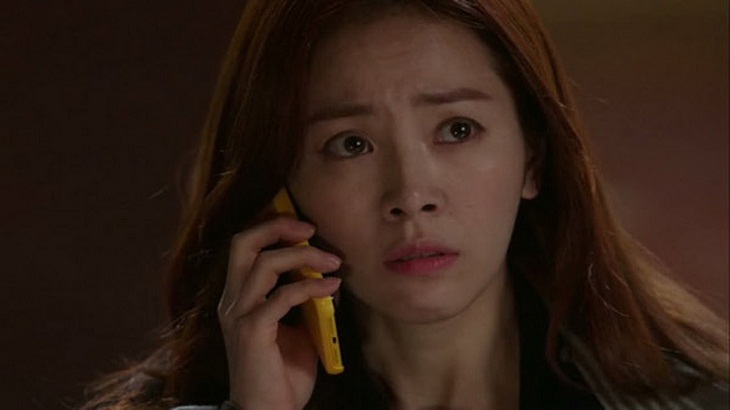
6. Using the remote control
You can use the remote control of devices in the room, such as the television or air conditioning, to detect hidden cameras. Place the remote control in alcoves or suspicious areas and press any button. If the LED signal on the remote control glows, there may be a hidden camera in the area.

7. Use specialized equipment
If you want to invest in detecting hidden cameras, you can purchase specialized equipment such as detectors. These devices range in price and can be used by following the product instructions to scan the room for camera signals. When a camera signal is detected, the device will beep or notify you.
Some professional detector brands you can consider are JMDHKK and Spy Hawk, or smaller and easy-to-use detectors like Flyeego and KJB Security.

8. Check the mirrors in the room
Be cautious when looking into mirrors in your hotel or motel room, as hidden cameras can be installed behind them. To detect cameras, place your nails on the mirror and observe the distance between your finger and the mirror. If there is a gap between your finger and the image, it is a real mirror. But if your finger and the image of the fingertip touch each other without any distance, there may be a hidden camera in the mirror.
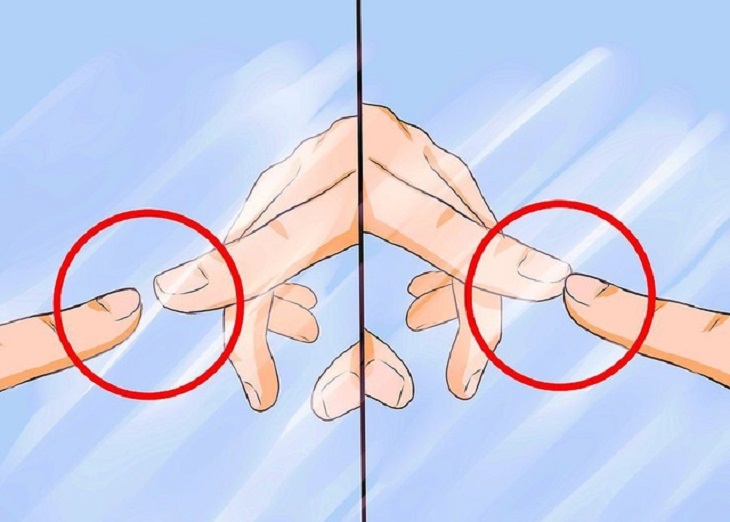
9. Using the phone camera
Using your phone’s camera can also help you detect hidden cameras in hotel rooms and motels. Turn off all the lights, close the curtains, and make the room as dark as possible. Then, turn on your phone’s camera and slowly move it around the room. If you see a bright spot on the phone screen, there may be an infrared camera installed in that area.

With these tips, you can ensure your privacy and detect hidden cameras when staying in hotels or motels during your business trips or travels.
Discover How to Spot Hidden Cameras in Hotels with Tips from a Famous Hacker
Concerns about safety and privacy have been raised in recent times with regards to hidden cameras found in hotels or public places. Reports of cameras disguised as everyday objects have alarmed many, with a worrying number of maliciously intended cases discovered.
What are the Benefits of Unplugging the TV Plug when Staying at a Hotel or Motel?
When visiting a new place, many of us stay in a hotel or guesthouse. After making sure our belongings are safely tucked away, we often count the items in the room to check if anything is missing or broken. What many of us forget to do, though, is a small yet important task – unplugging the TV. In the article below, we delve into why unplugging the TV is so important and the potential risks of not doing it.




































