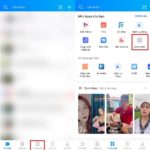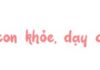With the rise of online shopping, delivery services have emerged to meet customer demands. One such trusted delivery service is Giao Hàng Nhanh (GHN). Let’s explore GHN’s services with Bách hoá XANH!
1. An Overview of Giao Hàng Nhanh (GHN) Services
Introduction to GHN
Giao Hàng Nhanh, commonly known as GHN, is a logistics company established in Vietnam in 2012. GHN is committed to providing customers with fast, efficient, and safe delivery services.
 Overview of Giao Hàng Nhanh
Overview of Giao Hàng Nhanh
GHN currently covers almost 100% of the 63 provinces and cities nationwide with over 100,000 online shop partners from platforms like Shopee, Tiki, Lazada, and Sendo.
GHN’s Services
-
SUPER EXPRESS SERVICE
-
SUPER SAVER SERVICE
-
FIXED RATE SERVICE
-
4-HOUR SERVICE
GHN’s Value-Added Services
-
GHN Express (Delivery): E-commerce delivery service with nationwide express delivery, free cash on delivery (COD) collection, free redelivery, and free returns.
-
GHN Fulfillment (Warehousing): Warehousing and goods processing services with over 100,000m2 of warehouse space to optimize your import-export-inventory needs.
-
Ahamove: Instant delivery service within 30 minutes to 4 hours in Ho Chi Minh City and Hanoi.
GHN’s Rate Card
Intracity Rates
| Price for inner-city areas | Price for suburbs |
|---|---|
| For a 0.3kg order, the price is VND 22,000 for inner-city areas. | For a 0.5-1kg order, the price ranges from VND 35,000 to 37,000 for inner-city areas. |
| VND 35,000 for suburbs. | VND 37,000 to 47,000 for suburbs. |
| For each additional 0.5kg, the price increases by VND 4,000. | For each additional 0.5kg, the price increases by VND 6,600. |
Intercity and Interprovincial Rates:
| Air freight | Road freight |
|---|---|
| For a 0.5-1kg order, the price ranges from VND 35,000 to 59,000 for inner-city areas. | For a 1kg order, the price is VND 37,000 for inner-city areas. |
| VND 45,000 to 69,000 for suburbs. | VND 47,000 for suburbs. |
| For each additional 0.5kg, the price increases by VND 9,900. | For each additional 0.5kg, the price increases by VND 7,700. |
Rate Card for Value-Added Services
Refer to the image below for GHN’s rate card for value-added services:
| Service Type | Service Fee | Note |
|---|---|---|
| Pick-up from district/ward | Free | |
| COD Collection | Free collection service; VND 5,500/transaction for COD transfer fee. | GHN will return the collected COD amount to the customer’s account every Tuesday and Thursday. |
| Redelivery | Free for the first 3 attempts. | After 3 unsuccessful attempts, the order will be in a “Waiting for return to sender” status for 24 hours. |
| VND 11,000/redelivery activation. | If the sender requests a redelivery, they will be charged VND 11,000. | |
| Return (Intracity) | VND 5,000 | Return time: 3-5 days. |
| Return (Other routes) | 50% of the delivery fee for the route. | Return time: 3-10 days. |
| Declaration of goods value (for goods valued up to VND 3 million) | Free | Maximum compensation: VND 5 million. |
| Declaration of goods value (for goods valued above VND 3 million) | 0.5% of the declared goods value. | The service fee includes 10% VAT. |
| Partial delivery and return (Intracity) | VND 5,000 | |
| Partial delivery and return (Other routes) | 50% of the delivery fee for the route. |
2. How to Track GHN Orders
Tracking GHN Waybills
The method to track GHN waybills differs between recipients and shop owners.
If you are a recipient, you can track GHN waybills via their website: https://ghn.vn or by calling their hotline 1900636677. If you are a shop owner, you can track waybills through their website, hotline, or the GHN app.
For detailed instructions: Refer to the simple guide below.
 Tracking GHN Waybills
Tracking GHN Waybills
3. List of GHN Post Offices
How to Find Nearby GHN Post Offices and Drop-off Points
You can easily find nearby GHN post offices and drop-off points using Google or their website: ghn.vn.
Using Google
Using the GHN Website: ghn.vn
List of All GHN Post Offices
-
Hanoi: 222 Tran Duy Hung, Trung Hoa, Cau Giay, Hanoi
-
Ho Chi Minh City: 1284 Quang Trung, Ward 14, Go Vap District
-
Ho Chi Minh City: 291 Nguyen Son, Phu Thanh Ward, Tan Phu District, Ho Chi Minh City
-
Binh Duong: Lai Uyen Commune, Bau Bang District, Binh Duong Province
For a complete list of all GHN post offices, visit: https://ghn.vn/blogs/he-thong-buu-cuc
4. How to Use the GHN Express App
This section covers: Downloading the app (on CH Play and App Store),
Registering/Logging into Your Account
After downloading the GHN app, proceed to register or log in to your account.
If you already have an account and have logged in before, simply enter your phone number and password to access your account.
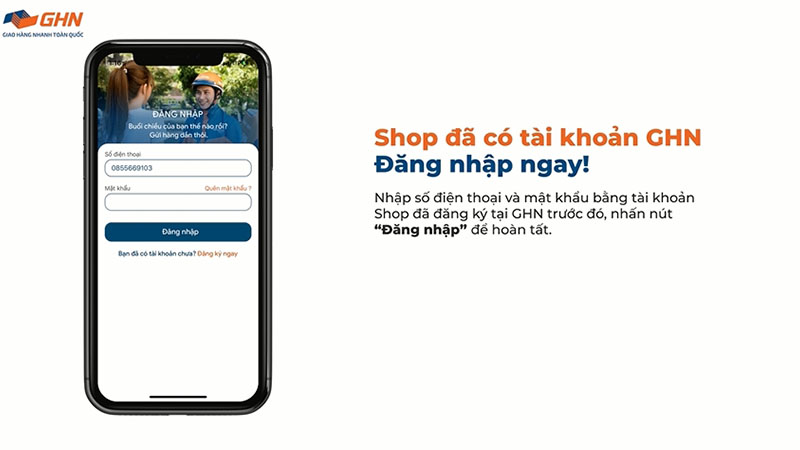 Logging into an Existing Account
Logging into an Existing Account
If you forgot your password, tap on the ‘Forgot Password’ option in the password field. Then, enter your phone number to receive an OTP and set a new password. Finally, wait for the OTP to be sent to your phone to complete the login process.
 Resetting Your Password
Resetting Your Password
If you don’t have an account yet, you can create one on the GHN app as follows:
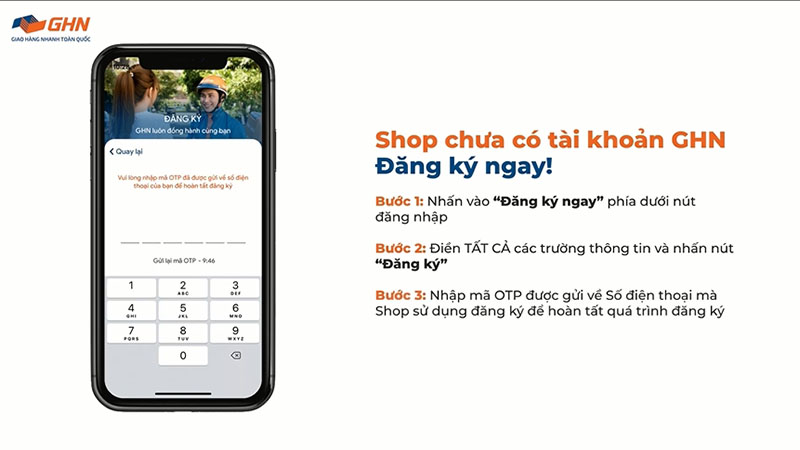 Creating a New Account
Creating a New Account
Managing Orders
Creating an Order
To create an order in the GHN app, follow these steps:
 Creating a New Order
Creating a New Order
To create a draft order in the GHN app, follow these steps:
How to Look Up Giao Hang Tiet Kiem Delivery Service? All about GHTK Shipping explained
Look up Giao hàng tiết kiệm (GHTK) is a helpful tool for tracking the status of your orders and finding your GHTK tracking number. The search results will provide you with not only the estimated delivery date, but also other useful information to help you manage your orders in the most detailed way possible.
E-commerce Logistics: Tracking, Rates, and Hotlines
“Giao Hàng Tiết Kiệm is a well-known delivery service across Vietnam, offering convenient and cost-effective shipping solutions to its customers. With a wide network of postal offices and an efficient tracking system, they have established themselves as a trusted name in the industry. This article aims to provide a comprehensive guide on utilizing their services, including tracking your parcels, locating postal offices, and accessing their customer support hotline. Learn how to navigate their system and make the most of what Giao Hàng Tiết Kiệm has to offer.”