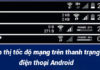Having your phone dropped into water is a situation no one wants to encounter. If unfortunately, your phone falls into water, immediately apply the simple handling method below.
How to handle when your phone falls into water
Sometimes, while using your phone, you accidentally drop it into water. If you encounter this situation, stay calm and follow the steps below:
Take the phone out of the water and turn off the phone
When your phone falls into water, the first thing you need to do is take it out of the water immediately. However, you need to make sure that the phone is kept in an upright position, with the ports facing downwards so that the water can flow out and avoid the water from flowing inside.
After that, you need to turn off the power. This action will prevent water from entering the circuit boards and causing circuit failures if the phone is still in operation. In case you are charging your phone, calmly unplug the charger first, then take out the phone to avoid electric shock.
Disassemble the phone
Remove the back cover and take the battery out of the device immediately, use a soft dry cloth to wipe the battery, then leave it in a cool place for quick drying (if the phone has a removable battery).
Remove the SIM card and memory card from the device. Since SIM cards and memory cards are small, drying them will be easier.
Dry the phone on the outside
For normal water: Use a soft cloth to thoroughly dry the entire surface of the phone. Then use a cotton swab to clean the charging port, the headphone port, and all the ports connected to the accessories.

How to handle when your phone falls into water.
For non-water liquids (soft drinks, saltwater, etc.): These types of liquids can corrode the phone, so immediately wipe the phone with a damp cloth to remove the attached liquid and reduce the risk of corrosion. Then, use a dry, soft cloth to clean the phone again.
Dehumidify the phone
After drying the phone and other components, you need to dehumidify the phone. There are several ways to dehumidify. Firstly, you can use rice to dehumidify by covering the phone with rice for 1-2 days. Note that you should not let small rice grains get stuck in the ports.
Secondly, put the phone in a silica gel dehumidifier pack for 1-2 days. Thirdly, use a hairdryer or a vacuum cleaner to remove the remaining water in the crevices of the phone.
Note that you should not expose the phone to sunlight outdoors, as high temperatures can damage the internal components of the phone.
Be patient and wait
After completing the drying process, be patient and wait, using another phone as a replacement. If you put the phone in a bag of rice, wait for 1 to 2 days.
Restart the device and test
After completing the above steps, insert the battery (if it is removable) or plug in the charger, and after a while, turn on the power button to see if the phone works normally.
Notes when using cotton swabs and cotton cloths to clean the phone
Drying the phone and its ports with cotton pads and cotton swabs is a method that many people use. However, when wet cotton fibers can get stuck in the phone and damage the internal components. Therefore, you need to be extremely careful when handling this situation.
Above are the steps to handle when your phone falls into water. If your phone unfortunately falls into water, stay calm and follow the instructions.
According to VTC News
Save money by taking quick action when your phone gets wet
Phones dropped in water often get damaged easily. However, if you act quickly, you can salvage them from this unfortunate situation.
How to Fix a Water-Damaged Phone and Get it Working Again in No Time
 Phone and Get it Working Again in No Time’>
Phone and Get it Working Again in No Time’>Water damage can be a nightmare for your phone if not dealt with promptly. It can cause your phone to shut off or even worse, become irreversibly damaged. Join FPT to discover how to handle water damage on your phone.