If you suspect that your spouse, coworker, or family member is secretly accessing your phone while you sleep, use this tool to confirm or dismiss any unfounded suspicions.
This article will guide you through the steps on an iPhone, if you’re using an Android, you just need to follow similar steps.
On iPhone, evidence will be recorded in the App Privacy Report or Screen Time, while on Android there is a similar feature called Digital Wellbeing.
All 3 features mentioned above detail the usage of your phone, including the names of the apps, services, frequency of usage… Essentially, these features are designed to help you reduce phone usage time, but you can take advantage of them to check if someone is secretly accessing your phone.
First, you need to go to Settings – Privacy and Security – App Privacy Report – Turn on App Privacy Report.
Note that iPhone only starts collecting data once this feature is turned on, so you may need to wait for a little while.
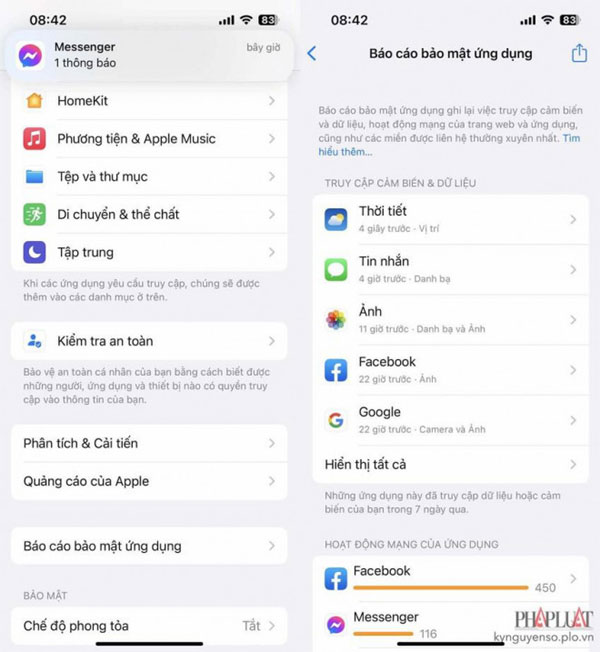 An App Privacy Report will list all recently opened apps, their times, and frequencies. Photo: MINH HOANG.
An App Privacy Report will list all recently opened apps, their times, and frequencies. Photo: MINH HOANG.
In the App Privacy Report, you can find out which apps were recently opened, the times, and the services that the apps are using (microphone, location, camera…).
What you need to pay attention to are the activities that occur while you’re asleep (and that you didn’t do). For example, if you see the Facebook or Gmail app being opened at midnight, it’s likely that someone has secretly accessed your phone, excluding background activities.
If you’re using an Android device, you just need to go to the Settings section and activate the Digital Wellbeing feature. This feature will basically track app usage time on the phone, number of times opened… and a lot of other useful information.
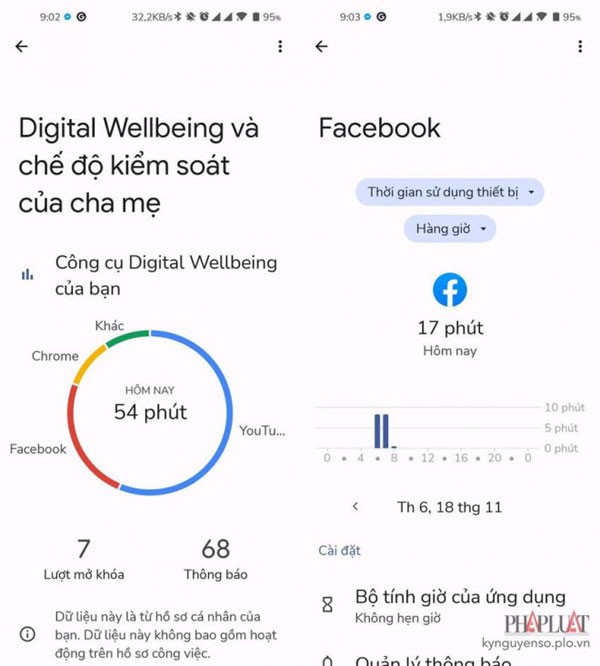 Check daily activities on Android. Photo: MINH HOANG.
Check daily activities on Android. Photo: MINH HOANG.
Once again, be cautious when making accusations. If your spouse, coworker, or family member is actually monitoring you, consider talking to them directly. Of course, not all secret activities are harmful, perhaps your child has secretly used the phone to play games at midnight.
In conclusion, these are 2 simple ways to check if someone is secretly accessing your phone.
According to Phap Luat TP.HCM
Warning Signs Your Phone is Being Tapped – Take Immediate Action to Protect Yourself, Avoid Financial Loss, and Prevent Ongoing Intrusion
 Phone is Being Tapped – Take Immediate Action to Protect Yourself, Avoid Financial Loss, and Prevent Ongoing Intrusion’>
Phone is Being Tapped – Take Immediate Action to Protect Yourself, Avoid Financial Loss, and Prevent Ongoing Intrusion’>In today’s era, eavesdropping technology is becoming increasingly sophisticated. Take immediate action to prevent being secretly listened to and monitored, thus avoiding potential harm.


































