Y Music is a user-friendly application that allows users to play audio-only videos from Youtube, reducing data usage by up to 90%. It is particularly useful for users with slow network connections, such as 2G, or when they need to conserve data.

1Benefits of using Y Music to listen to music on Youtube:
- Save up to 90% of 3G data charges by playing only the audio.
- Listen to Youtube music with a slow 2G network speed.
- Ability to listen to music with the screen off and while using other applications.
- Option to download Youtube videos to your device.
2Installation instructions:
To install the Y Music application, follow these steps:
1. Download the Y Music application here.
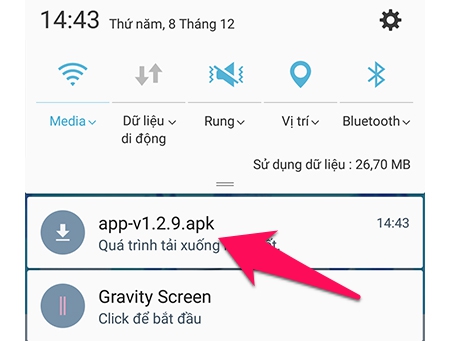
2. Install the application as you would with any other app.
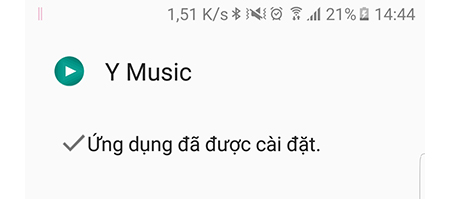
3How to use:
There are two methods to use Y Music for listening to music on Youtube:
Method 1:
1. Open the Youtube app as usual. When you want to play a video in audio-only mode, click on the 3 dots located on the right side of the video and select the share button.
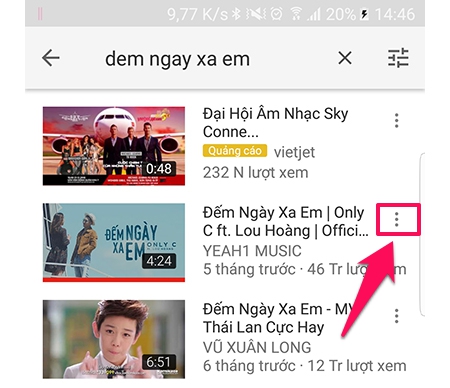
2. Choose the share option.
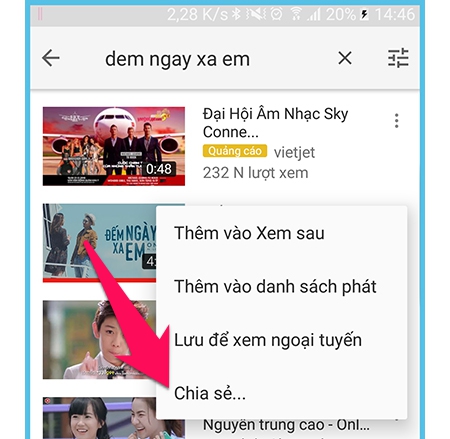
3. Click on the 1-Listen icon to start playing the music in audio-only mode.
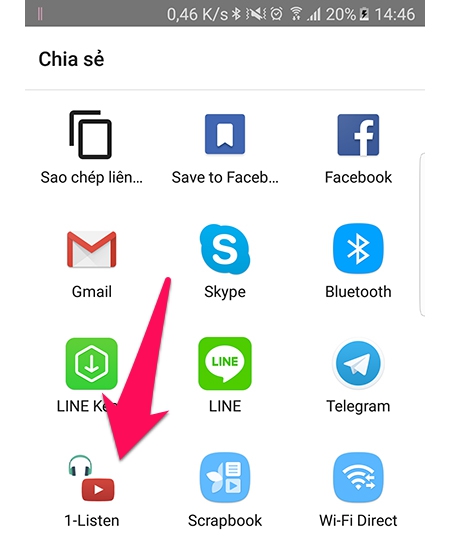
4. Swipe down the notification bar to access the music playing interface.
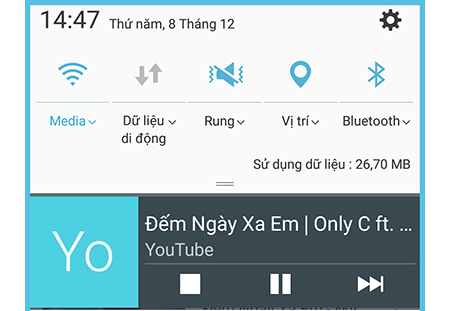
5. Adjust music settings even on the lock screen.
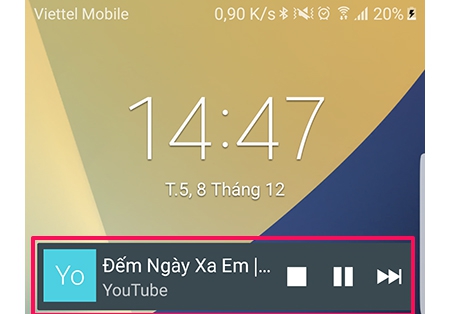
This method is especially useful when listening to a playlist, as you can switch songs without needing to search for each one on Youtube.
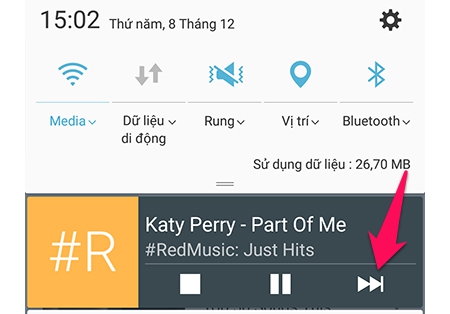
Method 2:
This method offers a more convenient way to use Y Music by searching for songs directly within the app:
1. Enter the song name in the search box within the Y Music app.
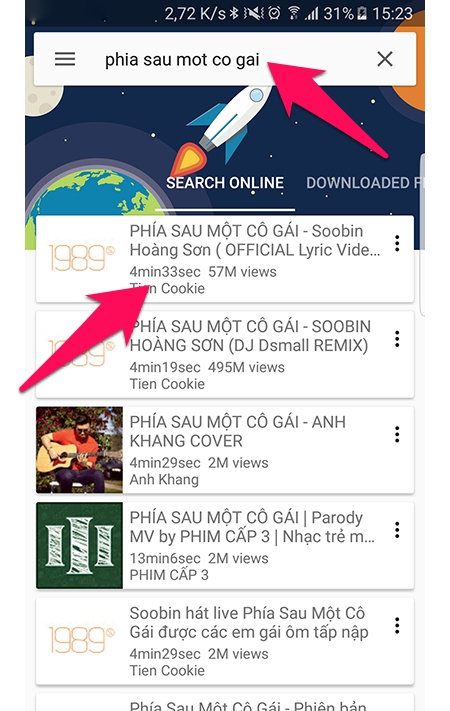
2. Click on the desired search result to start playing the music.
The app also allows users to create playlists for automatic playback.
If you have any questions or need further assistance, you can leave a comment below and we will be happy to help.
Exploring y2mate.com: Advantages and How to Use it
Find out how to easily and freely download MP3, audio, and videos from Youtube to your mobile device with y2mate.com! In this article, FPT Shop will show you the ins and outs of using this convenient website.



































