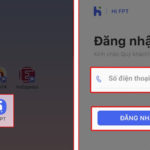When your Wifi password is known and used by others, it will affect the speed of your family’s Wifi network. If the unauthorized user watches online videos or downloads large files from the Internet, it will affect the Internet speed and slow down your family’s Internet usage.
Furthermore, if someone with ill intentions and knowledge of technology can exploit many personal things from your family (such as hacking to illegally access security cameras in your home). You can try the following methods to check if your home’s wifi network is being used improperly, and take timely actions.
Turn off wifi for all devices accessing the network
This method is very simple, first unplug the power cord or turn off the wifi connection for all devices accessing your home’s wifi. Then observe the wifi signal indicator on the router, if it is still blinking, then someone is definitely using the wifi illegally.

However, the limitation of this method is that first, you cannot control all connected devices and may miss out on disabling their wifi. Second, at the time you check, the person using the wifi illegally may not be using your network.
Check access logs on the modem
First, open a web browser and enter the IP address 192.168.1.1 or 192.168.2.1 or 192.168.0.1 (depending on the type of modem from each manufacturer). Then enter the username and password and log in.
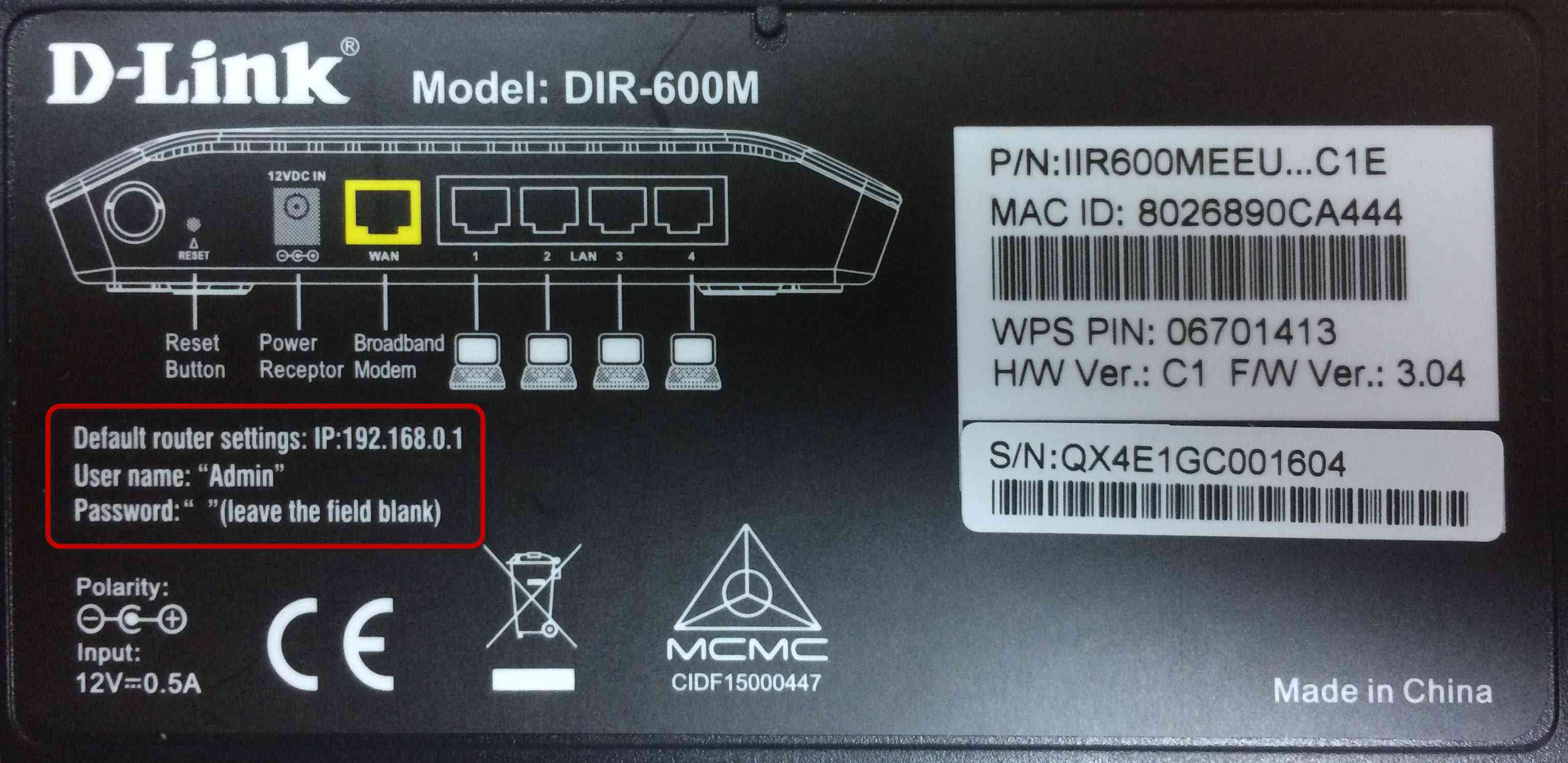
Next, find the display section of the MAC addresses for all devices connected to the network, depending on the type of modem, it will be located in the Wireless Configuration, Wireless Status tabs, etc.
Then count how many MAC addresses are displayed and compare them with all the devices in your home. Suppose you have 5 devices using wifi in your home, but there are more than 5 MAC addresses displayed, then someone is definitely “stealing” your wifi.
Use supporting software
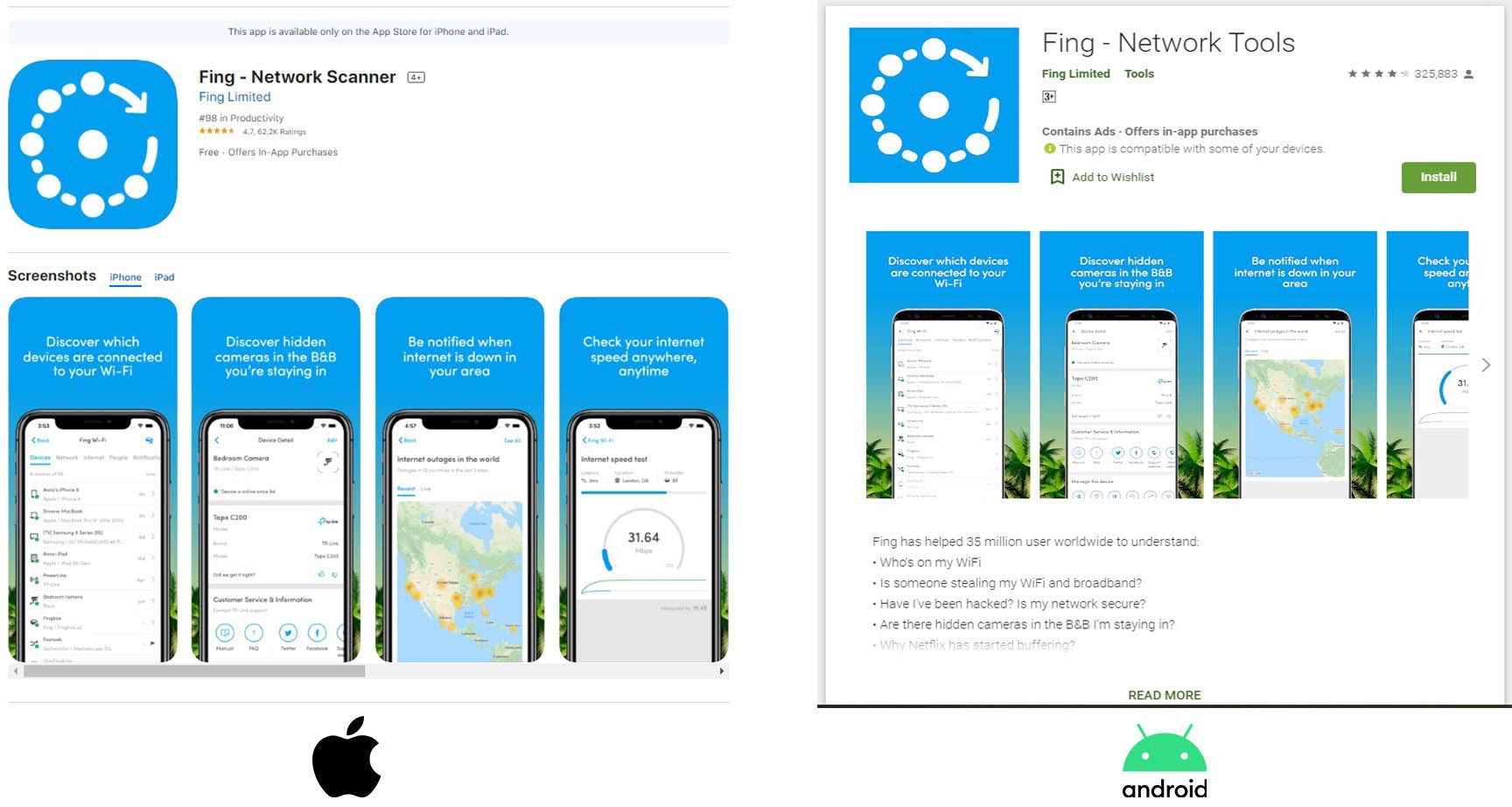
On Smartphone
If you want to use your smartphone to perform the check, you can download the available and free Fing app for both Android and iOS.
Fing allows you to view the list of connected devices, their types, MAC addresses, etc. In addition, you can also monitor the wifi connection behavior of unfamiliar devices to deduce whether or not they are using your neighbor’s wifi, for example.
On the computer
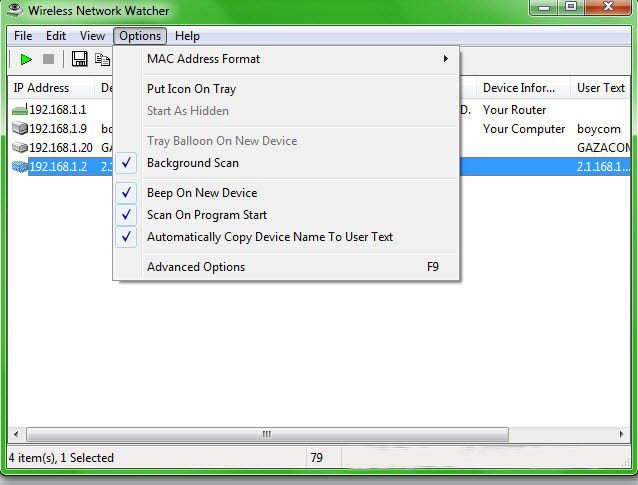
Image caption
Wireless Network Watcher.
This software is available for both Mac and Windows computers, it allows you to monitor all devices connected to your home network, making it easy to identify suspicious connection activities from “fallen from the sky” devices. The advantage of Wireless Network Watcher is that it supports Vietnamese when accessing the developer’s website.
Regularly change wifi passwords
With the general mentality of most people, after investigating if someone is using their wifi without permission, the next thing is to change the password, and some even change the wifi name along with the password.

In addition, instead of spending time checking, you should always remember how to change the wifi password and change it regularly, from every 2 weeks to once a month.
This does not take too much time but will ensure that your home network is not illegally accessed. In the case of small businesses in your home (such as cafes), you should also change passwords regularly to limit off-network access.
According to Người đưa tin