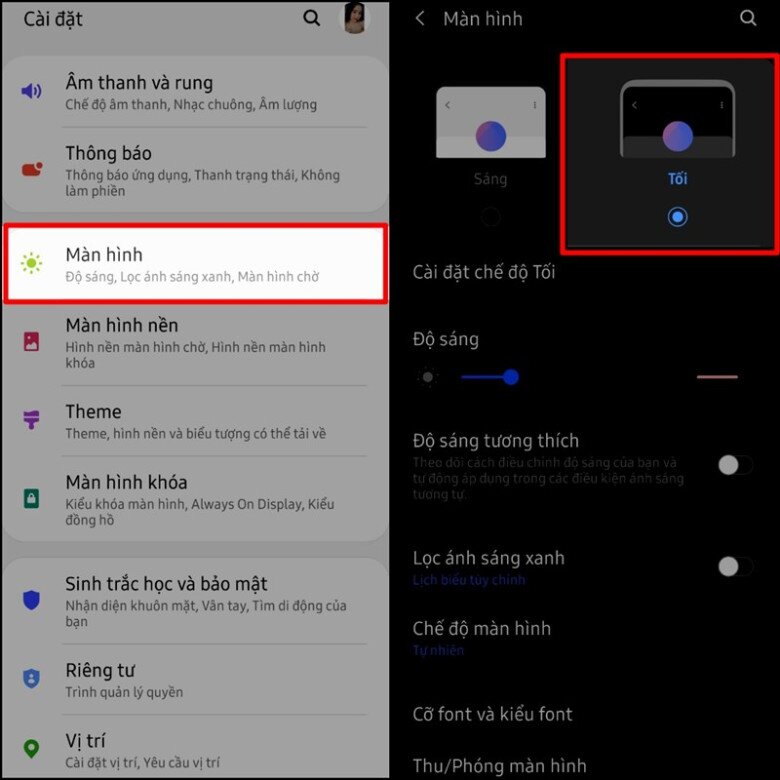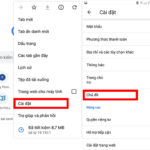1. Dynamic Lock Screen Wallpapers
Many Android phones now come with dynamic lock screen wallpapers, offering users visually appealing videos, landscapes, and images each time they unlock their device. However, this feature may synchronize and receive data in the background, leading to increased battery consumption. Similarly, live wallpapers also drain the battery, so users who prioritize functionality over aesthetics may consider disabling these options.
The process to disable dynamic lock screens may vary depending on the manufacturer. Typically, users can access the settings, locate the “Lock Screen” option, and then look for keywords such as “dynamic” or “lock screen wallpapers” in the sub-menu to turn off this feature.

2. 5G Connection
Disabling 5G connectivity on your mobile device is a sensible approach to conserving battery life. According to tests, this can save up to 20% of power consumption. Most Android phones today are capable of intelligently switching between 4G and 5G networks. Some manufacturers even hide the 5G toggle in the developer options. In the future, as 5G becomes more prevalent, manufacturers may remove this switching option altogether. To disable 5G, simply search for “5G” in your settings. If you can’t find it, you can refer to online guides specific to your phone model.
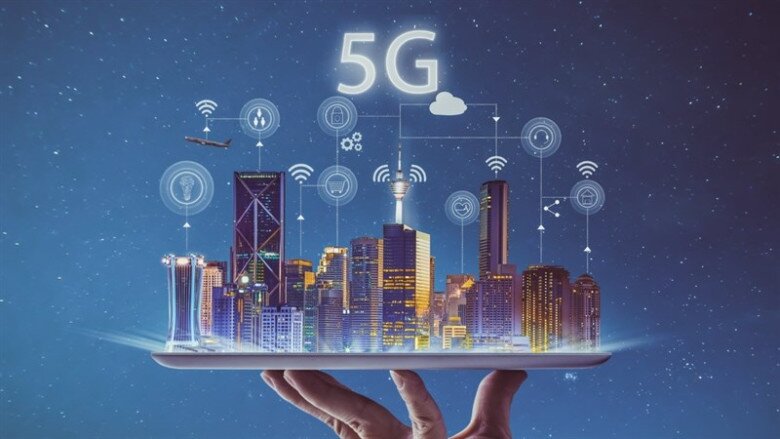
3. Battery Saver Mode
Enabling Battery Saver Mode on your mobile device helps reduce power consumption by implementing measures such as lowering screen brightness, limiting system responsiveness, underclocking the processor, reducing screen refresh rate, freezing background apps, and disabling features like synchronization and 5G. While these changes may slightly affect the smoothness of visuals and gaming performance, the impact is often negligible when on the move. Notably, many phones automatically disable 5G when Battery Saver Mode is activated. Therefore, users who don’t require maximum performance can keep this mode on throughout the day to extend their battery life.

4. Dark Mode
For mobile devices equipped with OLED screens, enabling Dark Mode can lead to reduced power consumption. This is because the pixels on OLED screens can emit light individually, allowing some pixels to turn off completely when displaying black backgrounds. As a result, users can extend their phone’s battery life, which is especially beneficial during travels. Hopefully, these tips will make your journeys more enjoyable.