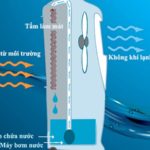The Mitsubishi air conditioner comes with a plethora of features and modes that can be confusing for users. This article aims to simplify the process by providing a step-by-step guide on how to set timers on your Mitsubishi air conditioner for a more efficient and effective usage experience.
1 Understanding the Mitsubishi Air Conditioner Controls
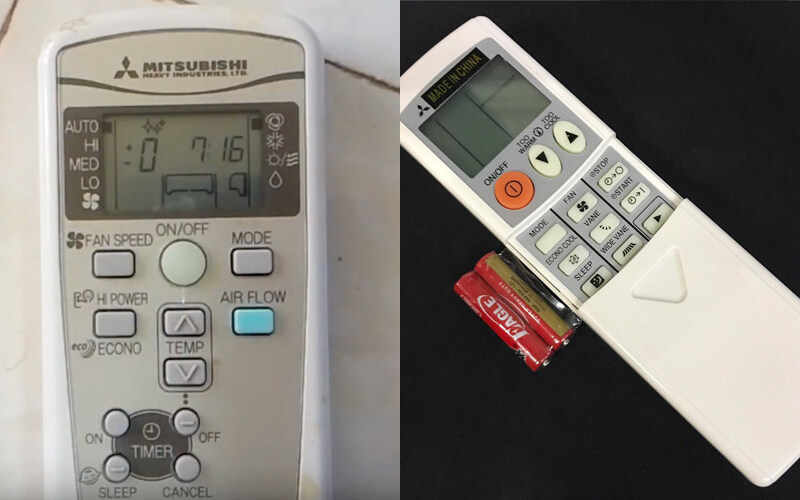 Mitsubishi Air Conditioner Controls
Mitsubishi Air Conditioner Controls
The control panel of the Mitsubishi air conditioner features the following functional buttons:
- LCD Display: Shows important information.
- On/Off: This is the power button used to turn the air conditioner on or off.
- Fan Speed: Adjusts the fan speed with five different settings to choose from, allowing you to select the most suitable option for your room size.
- Hi Power/Econo: A button to save energy.
- Sleep: Activates the sleep mode.
- Mode: Used to select the desired operation mode.
- Air Flow: Adjusts the direction of the cool air.
- Temp: Increases or decreases the temperature.
- Cancel: Used to cancel any previously set timers or sleep modes.
- On: Enables the timer function to automatically turn on the air conditioner at a set time.
- Off: Enables the timer function to automatically turn off the air conditioner at a set time.
2 How to Set Timers on Mitsubishi Air Conditioner
 Setting Timers on Mitsubishi Air Conditioner
Setting Timers on Mitsubishi Air Conditioner
The Mitsubishi air conditioner offers three main timer functions: on-timer, off-timer, and canceling the timer settings. Here is a detailed guide on how to use each of these functions:
On-Timer (To Turn On the Air Conditioner Automatically)
Step 1: Locate the “Timer” button and press the “On” button next to it. The “On” indicator will start blinking, indicating that you can now set the timer.
Step 2: Use the “Temp” buttons (up and down arrows) to adjust the timer duration. The minimum setting is 30 minutes, and the maximum is 24 hours. Each press of the button will increase or decrease the time by 3 minutes for settings between 1 and 6 hours, and by 1 hour for settings above 6 hours.
Off-Timer (To Turn Off the Air Conditioner Automatically)
Step 1: Press the “Off” button next to the “Timer” button.
Step 2: Use the “Temp” buttons (up and down arrows) to set the desired duration. The time intervals are the same as the on-timer settings.
Canceling the On/Off Timer
To cancel the on-timer or off-timer settings, simply press the “Cancel” or “Stop” button on the remote control. This will disable the previously set timer function.
3 Benefits of Using Timers on Mitsubishi Air Conditioner
 Benefits of Using Timers
Benefits of Using Timers
Using the timer function on your Mitsubishi air conditioner has several advantages, including:
Improved Sleep Quality: With the timer function, you can enjoy a good night’s sleep without worrying about manually turning off the air conditioner. No more waking up in the middle of the night to adjust the settings!
Reduced Health Risks: Prolonged exposure to air conditioning can lead to respiratory issues, especially in children. By using the timer function, you can reduce the risk of health problems associated with extended air conditioner usage and help your body adjust to the outside temperature when you wake up.
Energy Savings: The timer function helps you save energy by automatically turning the air conditioner on and off at specified times, ensuring it runs only when needed.
We hope this guide has helped you understand the timer function on your Mitsubishi air conditioner and how to use it effectively. Wishing you and your family good health and comfort!
Should You Turn Off Your Wi-Fi Router Every Day?
In this insightful article, we delve into the intriguing world of Wi-Fi routers and explore the pros and cons of turning them off daily. It’s a controversial topic that sparks debate, and we aim to shed light on the benefits and potential pitfalls of this practice. So, get ready to dive into the world of wireless connectivity and discover the impact of a simple power button!
Air Conditioner to Save on Energy Bills This Summer?’>Should You Buy an Air Cooler, a Mist Fan, or an Air Conditioner to Save on Energy Bills This Summer?
timers-on-daikin-air-conditioners/’ title=’A Step-by-Step Guide to Scheduling Timers on Daikin Air Conditioners’>A Step-by-Step Guide to Scheduling Timers on Daikin Air Conditioners
Introducing the ultimate guide to programming your Daikin air conditioner timer. Take control of your comfort and efficiency with our expert tips and tricks. We’ll show you how to master the art of scheduling, so you can enjoy the perfect temperature at just the right time. Whether you’re looking to save energy or simply want the convenience of a customized schedule, we’ve got you covered. Get ready to unlock the full potential of your Daikin air conditioner!
The Power of Fresh Air: Rethinking the Way We Cool Our Homes
Closing windows and doors tightly when using air conditioning is a common practice to prevent cold air loss. However, this may not be the best approach for your health or energy bills. Let me share some expert tips to help you strike a balance between comfort, energy efficiency, and maintaining a healthy environment.