Battery drain is a common issue when using smartphones and laptops for extended periods of time. The battery serves not only as a power source for the device, but also as the center of many activities. When the battery is drained, there are several signs to recognize. Here are the signs, prevention methods, and solutions to this problem.
Signs of a drained battery
Shorter usage time
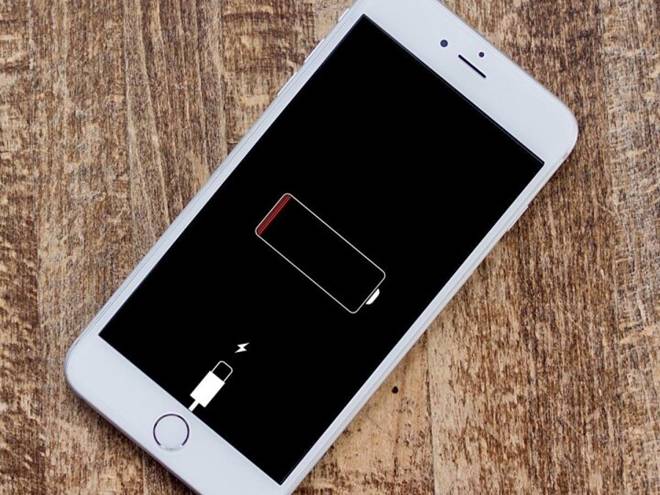
Signs of a phone with a drained battery are not commonly known. (Illustration)
One of the first signs to recognize when a battery is drained is a shorter usage time compared to before. For example, the average usage time for a newly purchased phone or laptop is 6 to 8 hours, but after some usage time, this time may decrease to 2 to 4 hours. This means that the battery is no longer functioning efficiently as before.
Slower device
Another sign of a drained battery is a slower device. When the battery no longer has enough power to supply the device, the device will not be able to perform at its maximum efficiency. This can lead to slower or lagging functionality of the device.
Dimmer screen brightness

The brightness of the screen is no longer as high as before. (Illustration)
A drained battery can also result in a decrease in the screen brightness. This can make the images on the screen appear blurry, difficult to see, and sometimes have inaccurate colors. Additionally, if the battery is drained, the device may also experience issues with sound, WiFi, or other features.
Preventing and addressing a drained battery
If you notice these signs, consider replacing the battery or purchasing a new one. If you do not want to replace the battery, you can also perform some tricks to extend the lifespan of the current battery.
Turn off unnecessary modes in your device
One of the ways to extend the battery life is to operate your phone or laptop in battery-saving mode. Modern devices often have this mode, which helps reduce energy consumption and extend the usage time of the battery. Additionally, you can also turn off unnecessary features like Bluetooth or GPS when not in use to save battery power. You should also reduce the screen brightness and turn off alarm sounds when not necessary.
Enable battery-saving mode
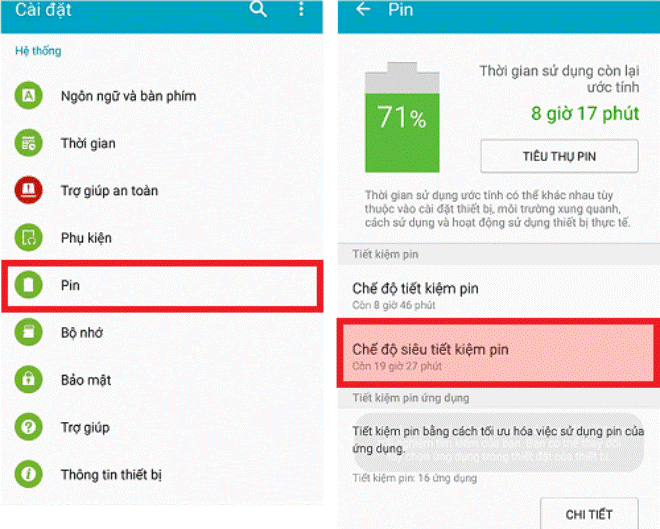
Battery-saving mode allows users to use their devices for a longer period. (Illustration)
If you are using your device, avoid letting the battery overheat. High temperature can decrease the battery life. Therefore, place your phone on a hard and flat surface to optimize the cooling process of the device. You can also use the battery-saving mode and optimize the settings to reduce energy consumption.
Choose a device with a good battery
In addition, when purchasing a new phone, choose a device with a good battery. Devices with good batteries will allow you to use your phone for a longer period without having to recharge it. However, you should also check if the device has fast charging capabilities to save time and increase efficiency.
Replace with a genuine new battery

Find a reputable address to replace the battery. (Illustration)
Among the other ways to address a drained battery is by replacing it with a new battery or purchasing a new device. If you decide to replace the battery, make sure that you purchase a genuine battery and follow the correct replacement process. If you don’t have experience, take your device to a reputable repair shop to have the battery replaced.
When deciding to purchase a new device, make sure you thoroughly read the device’s specifications to ensure that it has a good battery and meets your usage needs. You can also seek opinions from other users or read reviews on product review websites before making a decision to purchase a new product.
Above are the signs of a drained battery and how to address it. Hopefully, with these tricks, you can better protect your phone battery.
According to VTC.vn
How to Save Battery on iOS 17: Tips and Best Practices
The new iOS 17 update has produced a wealth of exciting features, leading some users to make the upgrade. But, some remain hesitant, fearing the battery drain they might experience. So, is battery drain a genuine concern with the iOS 17 update and if so, what can users do to rectify the issue?





































