If you come across a video on Facebook that you want to download, the following guide will show you how to do so quickly and easily, in just a few steps.
1. How to Download Facebook Videos on Your Phone
To download Facebook videos in HD on your phone, visit the Facebook video downloader website linked below and paste the URL of the Facebook video you wish to download into the empty field. Then, simply hit the Download button.
Savefrom.net

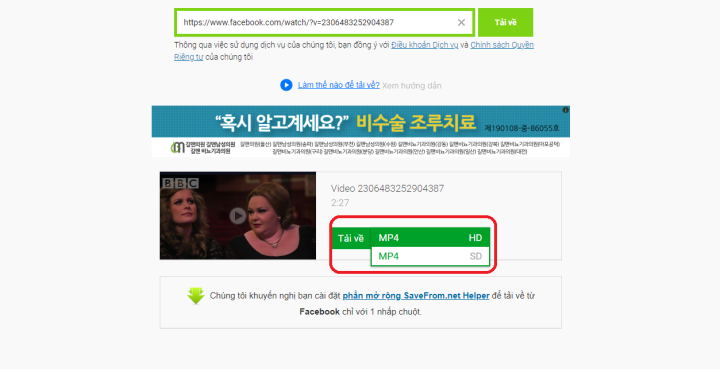
Downloading Facebook videos on your computer takes just a few seconds with the help of an intermediary application.
With these two simple methods, you can easily download Facebook videos. However, it’s important to note that some videos may be set to private and therefore cannot be downloaded.
According to VTC
What is Fdownloader? Fastest ways to download videos on Facebook
Fdownloader is one of the fastest websites to download videos from Facebook and YouTube. However, there are now many platforms that are used to download videos from Reel or Watch, which are also very good and competitive with Fdownloader. Let’s find out how to download videos from Facebook right away.
































