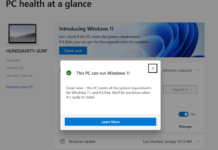How to download videos from Facebook to your phone or computer in a simple and fast way? You are captivated by short videos on the Facebook Reels platform and want to download them to post on your personal page or for entertainment when your device is not connected to the internet. Let’s take a look at 5 websites with which you can download Facebook videos for free!
/fptshop.com.vn/uploads/images/tin-tuc/170495/Originals/fdownloader-1.jpg)
Benefits of downloading videos from Facebook?
The current entertainment habit of most people is browsing Facebook and watching videos on Reels or in the Watch section. Downloading videos from Facebook will allow you to entertain yourself anywhere, post on your personal page, share with friends,…
/fptshop.com.vn/uploads/images/tin-tuc/170495/Originals/fdownloader-2.jpg)
How to download Facebook videos to your phone or computer?
Saving the videos you like from Facebook to your phone or computer is not difficult. You can apply one of the three most commonly used methods to download videos from Facebook:
- Install software that supports video downloading.
- Access websites that support downloading Facebook videos.
- Use the built-in download feature in some web browsers.
/fptshop.com.vn/uploads/images/tin-tuc/170495/Originals/fdownloader-3.jpg)
5 fastest websites to download videos from Facebook
When you want to download Facebook Reels or short Facebook videos, try using the 5 free video downloading websites from FPT Shop!
Fdownloader.net
Fdownloader is known as one of the applications used to download Facebook videos in HD 1080p resolution for free and works well on many different devices and platforms. When you access the website, you can download all your favorite videos with just a few very simple steps.
/fptshop.com.vn/uploads/images/tin-tuc/170495/Originals/fdownloader-4.jpg)
To download Facebook videos using the Fdownloader website, follow these steps:
Step 1: Access the following link: https://fdownloader.net/vi
Step 2: Copy the entire video link you want to download and paste it into the conversion box using the “Ctrl + V” combination on the keyboard.
Step 3: Choose the appropriate format and video quality you want, then click “Download”.
Step 4: At this step, you just need to wait a few seconds for the tool to process the video and then download it to your device.
/fptshop.com.vn/uploads/images/tin-tuc/170495/Originals/fdownloader-6.jpg)
Snapsave.app
Snapsave is one of the fastest websites for downloading Facebook videos that you should not miss. It is known as one of the websites that support downloading videos to phones and computers for free with the highest video quality.
/fptshop.com.vn/uploads/images/tin-tuc/170495/Originals/fdownloader-7.jpg)
With the motto “make everything as simple as possible”, when you use Snapsave to download Facebook videos, you just need to follow these steps:
Step 1: Access the website: https://snapsave.app/vn
Step 2: Copy the entire video link you want to download and Ctrl + V it into the tool bar.
Step 3: Click on the “Download” box.
Step 4: Choose the video quality you want to download.
Step 5: Wait for the website to process and download the video to your device.
/fptshop.com.vn/uploads/images/tin-tuc/170495/Originals/fdownloader-9.jpg)
Savefrom.net
Savefrom is also one of the websites that allow you to download videos for free with the best quality and is widely used by smartphone users. With a user-friendly web interface that is easy to use, this is probably one of the applications that is highly rated by most users for supporting video downloads from various social networks such as Facebook, Instagram, YouTube,…. At the same time, it is also an online video downloader so it can work well on many web platforms such as Google Chrome, Mozilla Firefox, Safari, Cốc Cốc…
/fptshop.com.vn/uploads/images/tin-tuc/170495/Originals/fdownloader-10.jpg)
How to save videos using the Savefrom website in HD quality?
Step 1: Copy the URL of the Facebook Reels video you want to download.
Step 2: Access the website: https://vi.savefrom.net/
Step 3: Paste the entire link you just copied and press the “Download” button.
Step 4: Wait for the website to process and select the folder to save the video.
/fptshop.com.vn/uploads/images/tin-tuc/170495/Originals/fdownloader-12.jpg)
x2download.com
x2download is a tool for downloading videos from Facebook with the advantage of fast download speed and easy-to-use. With this website, you can download unlimited videos with the best download speed up to 1GB/s.
/fptshop.com.vn/uploads/images/tin-tuc/170495/Originals/fdownloader-13.jpg)
Although this application supports downloading YouTube videos, you can also use it to download videos from Reels and Watch on Facebook using the following tricks:
Step 1: Access the website: https://x2download.com/vi102
Step 2: Paste the Facebook URL you want to download into the search bar on the web.
Step 3: Choose the format you want to download, either MP4 or MP3, and click “Get video link”.
Step 4: Wait a few seconds for the website to process the video, then click “Download”.
/fptshop.com.vn/uploads/images/tin-tuc/170495/Originals/fdownloader-15.jpg)
Qdownloader.cc
No need to sign up for an account, no need to install, but you can still download all your favorite videos from platforms like Facebook, YouTube, Instagram, Twitter and other websites.
/fptshop.com.vn/uploads/images/tin-tuc/170495/Originals/fdownloader-16.jpg)
To download unlimited Facebook videos without any restrictions, follow these simple steps:
Step 1: Select the video you love, then copy the link.
Step 2: Access the website: https://qdownloader.cc/
Step 3: Paste the URL of the video into the download bar.
Step 4: Now, just click “Download”.
/fptshop.com.vn/uploads/images/tin-tuc/170495/Originals/fdownloader-18.jpg)
Frequently asked questions when wanting to download videos from Facebook
Is it possible to download Facebook videos with the highest quality?
The web browsers that support video downloading from FPT Shop suggest here can download all videos on Facebook with very high resolution: from HD 1080p to 2K and 4K.
/fptshop.com.vn/uploads/images/tin-tuc/170495/Originals/fdownloader-19.jpg)
Can you download private Facebook videos?
For private Facebook videos, you need to log in to be able to view them, and you can use websites like Fdownloader, Snapsave, or Savefrom to download them.
/fptshop.com.vn/uploads/images/tin-tuc/170495/Originals/fdownloader-20.jpg)
How can I download streaming videos?
You cannot download live streaming videos from Facebook until the broadcast is finished. After the livestream session ends, you can copy the video URL from Facebook and download it following the instructions above.
/fptshop.com.vn/uploads/images/tin-tuc/170495/Originals/fdownloader-22.jpg)
Summary
These are some simple tricks to download videos from Reels and Watch on the Facebook social network. If you happen to come across any videos that you like, try using Fdownloader, Snapsave, Savefrom, or x2download to download them. These websites are free and extremely easy to use with just a few very simple steps. So which method do you choose to download Facebook videos to your phone or computer for free? Let FPT Shop know!
Read more
- Top 9 free online integral calculator websites with the fastest and most accurate results
- Compilation of the hottest Tiktok trend music attracting listeners without getting bored
If you are looking for a laptop that allows you to work easily anywhere, then FPT Shop has a wide range of models and types for you to choose from. With guaranteed quality, reliability, and attractive after-sales policies, FPT Shop will not disappoint you. Come to FPT Shop now to get yourself an excellent laptop.
See more laptops