Apple’s iPhone is renowned for its powerful hardware and long-term software update support. This makes them an excellent choice for smartphone users. With a plethora of exciting features built into iPhones, it’s no surprise that users want to exploit their iPhone’s full potential. However, this comes at a cost, as the battery can deplete quickly.
The question arises: how can we improve iPhone battery life after prolonged use without compromising performance?
The longevity of an iPhone battery depends on how the owner uses it. Phone batteries are responsible for ensuring that all sorts of applications, software updates, and other functions run smoothly. As a result, battery life will gradually decrease over time.
Implement the following 7 tips to enhance your iPhone’s battery health:
1. Avoid letting your iPhone battery drain completely before charging

Try to never let your phone battery reach 0%. When you frequently let your iPhone battery drain, it accelerates the degradation of its Lithium-ion battery. The best practice is to charge your iPhone when it still has around 30% battery left.
2. Never leave your iPhone charging overnight
Charging your phone overnight or keeping it plugged in even after it’s fully charged leads to a situation called trickle charging, which is detrimental to your phone’s battery health.

iPhones have a built-in smart feature called Optimized Battery Charging. This feature tracks your device’s charging and usage patterns to predict when you’ll be charging your phone overnight.
Once it has enough data, if you plug in your phone before going to sleep, it won’t continuously charge to 100% as usual. Instead, it will only charge up to 80% and then pause. After that, it will calculate the time to charge the remaining 20% so that by the time you wake up, your iPhone is fully charged at 100%.
Here’s how you can activate the optimized battery charging feature on your iPhone:
– Open Settings.
– Go to Battery.
– Tap Battery Health.
– Scroll down to Optimized Battery Charging and toggle the switch next to the option to turn it on.

3. Close unused browser tabs
On your iPhone, you use Safari to browse various websites. When you’re done with a website, make sure to close it. If you don’t, as long as your iPhone is connected to the Internet, these open tabs with active websites will continue consuming your data in the background.
Keeping unused apps running will drain your battery.

4. Don’t enable Low Power Mode when you have sufficient battery
This may sound counterintuitive, but if your iPhone has a battery level of around 60% or higher, enabling Low Power Mode (also known as battery-saving mode) will deplete the battery faster.
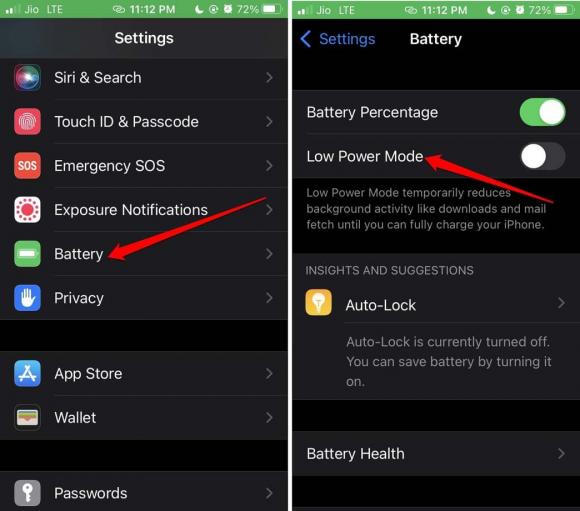
Most users believe that turning on Low Power Mode will allow their iPhone to consume less battery while they’re using it. However, the truth is that Low Power Mode is only effective when your iPhone has 20% battery or less remaining.
5. Always use Apple’s official charger
We all know that Apple devices are expensive, and their related accessories are no exception. You shouldn’t risk charging your iPhone with a cheap, non-Apple charger.
Inexpensive or counterfeit chargers can overheat and explode during the charging process, posing a danger to you, your iPhone, and anything else nearby.
6. Update iOS
Sometimes, a buggy operating system version can also cause faster battery drain. Therefore, make sure to promptly install the latest iOS updates on your iPhone.
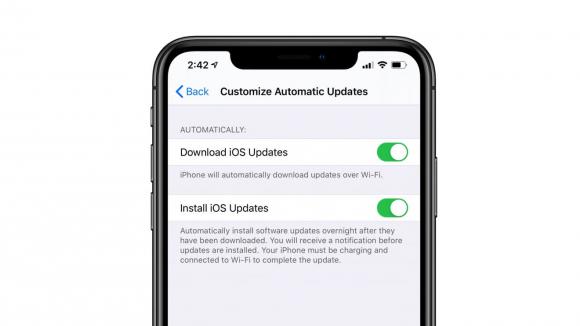
7. Try not to reach the iPhone’s maximum charge cycles
It is estimated that after 400-500 charge cycles, the iPhone’s battery capacity starts to decline. So, to reduce the number of charge cycles, you need to understand and find ways to use your iPhone efficiently so that your important tasks are accomplished, and you can still manage to save around 30-40% of your battery before charging. You can turn off iPhone features that you don’t use daily.
Hopefully, these tips on improving iPhone battery life will be helpful to you.
According to Conglyxahoi
Time-Saving iPhone Screen Timeout Hacks To Protect Your Privacy
 iPhone Screen Timeout Hacks To Protect Your Privacy’>
iPhone Screen Timeout Hacks To Protect Your Privacy’>Setting a screen timeout on your iPhone is one of the quickest ways to conserve battery, maintain your privacy, and stay productive while on the go. In this article, we’ll guide you through the simple steps on how to customize your iPhone’s screen lock time to suit your needs.




































