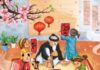If you’ve applied for your passport online and are unsure how to check its status, don’t miss out on this guide on how to quickly track your passport application!
1 Access the Passport Tracking Link
After submitting your passport application, check your Gmail inbox for an email containing your Application Code. Keep this code safe as you will need it to track your passport’s progress, and click on the link provided in the email to get started.
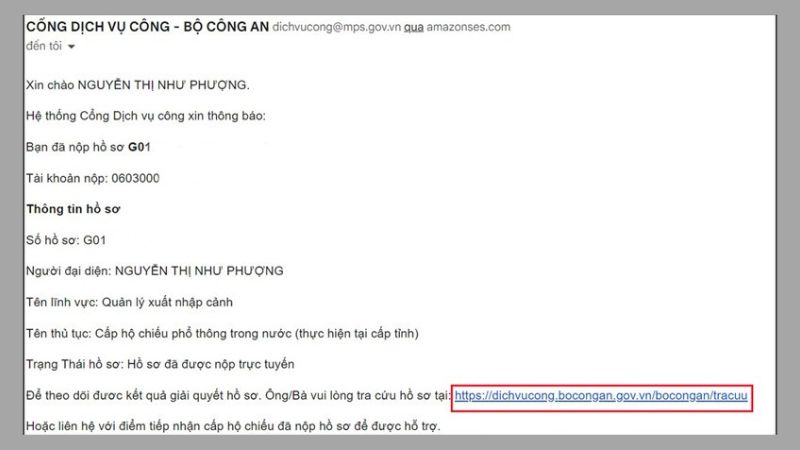 Access the Passport Tracking Link
Access the Passport Tracking Link
2 Enter Your Application Code and Track
Once you’ve accessed the tracking link, simply enter your unique Application Code, the verification code, and click on Track.
 Enter Your Application Code and Track
Enter Your Application Code and Track
3 View the Results
After entering your details, the system will display the status of your passport application. To get a detailed breakdown of the progress, click on the Procedure tab.
 View the Detailed Procedure
View the Detailed Procedure
This will show you the step-by-step progress of your passport application.
 Track the Progress of Your Passport Application
Track the Progress of Your Passport Application
Source: Thegioididong.com
This guide provides a quick and simple way to track your passport application online. We hope you found this information useful.