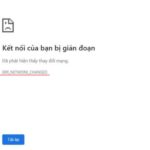Boost Your Charging Speed
Enabling Airplane Mode will give your phone a charging boost. This is because when Airplane Mode is turned on, various apps are shut down, and your phone no longer receives internet and mobile network signals.
As a result, your phone consumes less power, and the charging speed naturally increases. This method is handy for emergencies before heading out or when you need to conserve power with low battery life.

Reduce Radiation Exposure for Better Health
Many people worry about radiation from their phones at night, and some even go as far as to turn them off. However, constantly powering your device on and off can also cause some damage as the systems have to reboot continuously.
When you go to bed, simply turn on Airplane Mode, and your phone will not send or receive any signals. This way, you can minimize radiation exposure without affecting your alarm and clock functions, leading to improved sleep quality.

Reset Your Network Configuration
Have you ever experienced a sudden drop in signal strength or a complete loss of signal? Turning on and then off Airplane Mode can help reset your phone’s network, similar to a reboot but faster. This is especially useful when your phone can’t connect to the internet.
Additionally, when your phone is about to run out of battery, and you don’t have a charger, turning on Airplane Mode can save up to half of your remaining battery life.

Avoid Distractions and Get a Good Night’s Sleep
If you need to focus without distractions, enable Airplane Mode. With mobile signals turned off, you won’t receive any calls or messages from the mobile network. However, you can still connect to Wi-Fi. So, when you need a break to surf the web or play games without interruptions, Airplane Mode is a great way to ensure you’re not disturbed by phone calls or text messages.
According to Cars and Sports
“Opting Out of Community Notifications on Messenger: A Step-by-Step Guide”
Introducing a comprehensive guide to disabling community notifications on Messenger. Free yourself from unwanted distractions and enjoy uninterrupted conversations with ease. Learn the step-by-step process to customize your notification settings and take back control over your messaging experience. Say goodbye to annoying interruptions and embrace a calmer and more focused messaging journey.
What is ERR_NETWORK_CHANGED Error in Chrome? Causes and Effective Fixes for PC
ERR_NETWORK_CHANGED is one of the most common errors you may encounter while using the Chrome browser, indicating an issue with your internet connectivity. Throughout this article, we will explore the causes behind the ERR_NETWORK_CHANGED error in Chrome and provide effective troubleshooting methods to resolve it efficiently.