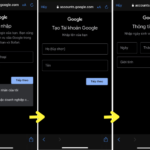A powerful tool to protect user privacy online is the GetNada temporary and free email service. It is designed to help users browse the web more safely, protecting their main email address from spam and online tracking. Let’s find out what GetNada is and how to use it to ensure your online privacy securely.
What is GetNada?
GetNada is an online service that allows users to create temporary emails, also known as disposable emails. The email addresses created by GetNada can exist for a few minutes, an hour, a day, or even a week, depending on the service you are using. After this period, the GetNada email will become invalid, and any emails sent to this address will be discarded.
/fptshop.com.vn/uploads/images/tin-tuc/169718/Originals/GetNada-2.jpg)
Many websites, blogs, forums, or free Wi-Fi sharing locations often require visitors to register their email addresses to access content, leave comments, or download files.
However, registering with a personal email can result in receiving a lot of advertising emails and spam. Not to mention that the registration information is prone to be leaked or unsafe.
This is why you should use the GetNada disposable email service. Instead of using a personal email, you can easily create a temporary email with GetNada to register and verify. It not only prevents your information from being leaked but also prevents excessive advertising emails and spam. More importantly, it allows you to browse the web securely, avoid being tracked, and protect your privacy.
How is GetNada Email Different from Regular Email?
So now that you understand what GetNada is and the significance of GetNada in practice. You may wonder how the disposable email created by GetNada is different from regular email? Here are the details of the key features that you should not overlook.
1. No Sign-up Required
A unique feature of disposable emails is the simplicity and no need for registration. This means that you can use a temporary email address immediately without worrying about providing personal data or creating a lengthy account.
Instead of wasting time on registration, you can focus on using the temporary email to send and receive messages securely and conveniently. No complicated procedures, no need to remember passwords, just a few simple steps, and you are ready to use your temporary email.
2. Completely Anonymous
A significant advantage of GetNada’s disposable email is the anonymity it provides. When the usage period ends, all related data will be permanently deleted.
This means that you can use a disposable email without worrying about your personal data being stored or leaked online. User privacy and security will be ensured throughout the usage period.
3. Send Email Immediately
No waiting process or complicated verification, saving a considerable amount of time. When using GetNada email to receive information or verify accounts, you can create and use that email immediately without interruption or delay. This convenience is suitable for situations that require quick and flexible solutions.
4. Automatic Email Address Creation
Instead of manually choosing free server names, GetNada automatically performs this process for users, speeding up the email creation process. With a few simple steps, you can have a specific temporary email for your purpose without considering server names or difficult configurations.
5. Protection against Spam
An important feature of GetNada’s disposable email is its ability to protect users from spam. The mailbox is set up to automatically filter spam, block hackers, and other potential threats.
This provides a safer online interaction, protecting the user’s personal data from spam attacks and scams. Every time you use a GetNada temporary email, your mailbox will remain clean and free from annoying spam.
Guide to Creating and Using Disposable Email with GetNada
Step 1: Activate your favorite web browser on your computer and visit the GetNada website.
/fptshop.com.vn/uploads/images/tin-tuc/169718/Originals/GetNada-3.jpg)
Step 2: Enter the desired email address you want to create in the “Enter Username Email” field, then click the down arrow icon in the right-hand box. From the drop-down menu, choose the email service extension you want to use. Then click the CREATE button.
/fptshop.com.vn/uploads/images/tin-tuc/169718/Originals/GetNada-4.jpg)
Step 3: Immediately, the web browser will redirect to a new window where you will receive the newly created temporary email address by GetNada, as shown in the image below.
/fptshop.com.vn/uploads/images/tin-tuc/169718/Originals/GetNada-5.jpg)
Step 4: Double click on the newly created temporary email address to “highlight” and select the email address. Then press the Ctrl + C key combination or right-click and select Copy to copy that email address to the clipboard. At the end of this step, you should not close the window of the email address you just created.
Step 5: Open the social networking page you want to join and fill in the required registration information. For the email section, paste the email address you created and copied in Step 1 above, then click the Register button.
Step 6: Go back to the GetNada website with the email address you just created. Wait for about 5-6 seconds and wait for the registration verification code to be sent. The verification code will automatically appear on the website, and new emails will be updated every 10 seconds. After receiving the code, you just need to copy the corresponding code.
/fptshop.com.vn/uploads/images/tin-tuc/169718/Originals/GetNada-6.jpg)
Just like the image above, you will receive the email content that the website service sends, where you will know the sender’s email address, sender’s email name, specific time and date. Along with that is the content of the email address below.
Step 7: Go back to the registration page of the social network and paste the copied verification code into the corresponding field. Then click the Continue > Finish button to complete the registration process using the temporary email by GetNada.
Following the above steps will ensure a quick and secure process of creating a temporary email address, using that address to register online and efficiently manage confirmation emails with GetNada.
How to Download and Create Temporary Email with GetNada on Android
For Android devices, the process of downloading and installing GetNada is performed as follows:
Step 1: On the Android phone, activate the Google Play application.
Step 2: Then enter “inboxes temp mail” into the search box at the top to search.
/fptshop.com.vn/uploads/images/tin-tuc/169718/Originals/getnada-la-gi-chi-tiet-cach-tao-email-tam-1.jpg)
Step 3: From the displayed search results list, select the application with the name “inboxes temp mail – by nada” with an icon like the image above to access the application detail page. Then click the Install button below.
/fptshop.com.vn/uploads/images/tin-tuc/169718/Originals/getnada-la-gi-chi-tiet-cach-tao-email-tam-2.jpg)
Step 4: The process of downloading and installing the “inboxes temp mail – by nada” application will be performed automatically in the background. After the installation process is completed, click the Open button to access the application and use it.
/fptshop.com.vn/uploads/images/tin-tuc/169718/Originals/getnada-la-gi-chi-tiet-cach-tao-email-tam-3.jpg)
Step 5: Once the “inboxes temp mail – by nada” application is activated, click the Create First Inbox button to continue.
/fptshop.com.vn/uploads/images/tin-tuc/169718/Originals/getnada-la-gi-chi-tiet-cach-tao-email-tam-4.jpg)
Step 6: In the Add Inbox dialog box, enter the desired email address according to your needs (in the image above, I chose fptshop). Click the down arrow icon below the Domain label to select the desired virtual email service name. Finally, click Add Inbox to instantly create a temporary email address.
/fptshop.com.vn/uploads/images/tin-tuc/169718/Originals/getnada-la-gi-chi-tiet-cach-tao-email-tam-5.jpg)
Step 7: After obtaining the temporary virtual email address, you access the web page that requires entering the email address and enter the email address created in step 6 and copied. Then click the Register button.
Step 8: Return to the application window that created the email in step 6. Wait for about 5-6 seconds and you will see the information of the verification code sent by the website or social network. The verification code will automatically appear on the website, and new emails will be updated every 10 seconds.
Step 9: After receiving the code, just note down the corresponding code, go back to the registration page of the website or social network that requires verification, enter the verification code into the corresponding field. Then click the Continue > Finish button to complete the registration process using the temporary email.
Note: You can also press the plus button below to copy the newly created temporary email address, create a new temporary email address, or delete a temporary email address if needed.
Conclusion
GetNada stands out as a reliable and safe solution for users looking for temporary email addresses. User-friendly interface, strong security measures, and improved features make GetNada a tool to safely protect user identity in an era where privacy is extremely important. Whether you are looking to avoid spam, protect your primary email, or simply streamline your online communication, GetNada’s temporary email creation service will demonstrate its importance in the Internet world.