Zalo is a popular social media platform with a large user base in Vietnam. Besides its well-known features such as calling, messaging, and photo sharing, Zalo also offers a unique feature that allows users to trace the journey of COVID-19 patients.
With the recent surge in COVID-19 cases due to an airline attendant’s contact with an English teacher, many people have been exposed. To help with contact tracing and taking preventive measures, today we will guide you on how to use this feature on the Zalo mobile app.
To track the journey of COVID-19 patients, follow the steps below:
Step 1: If you already have a Zalo account, log in to the app. If you don’t have an account, download the app and register with your phone number.
Download link for Zalo on Android here
Download link for Zalo on iOS here
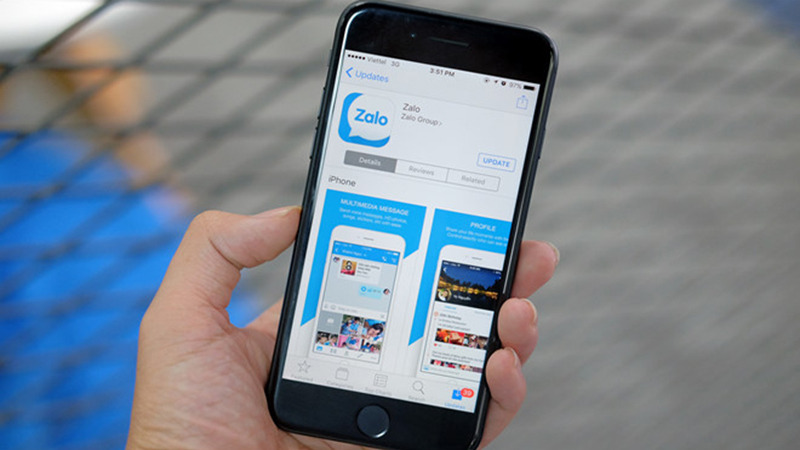 Zalo
Zalo
Step 2: On the Zalo home screen, in the search bar at the top, type “Phòng chống virus Corona” (“Preventing the Corona Virus”). Then, select the account with a similar name and click “Quan tâm” (“Follow” or “Interested”).
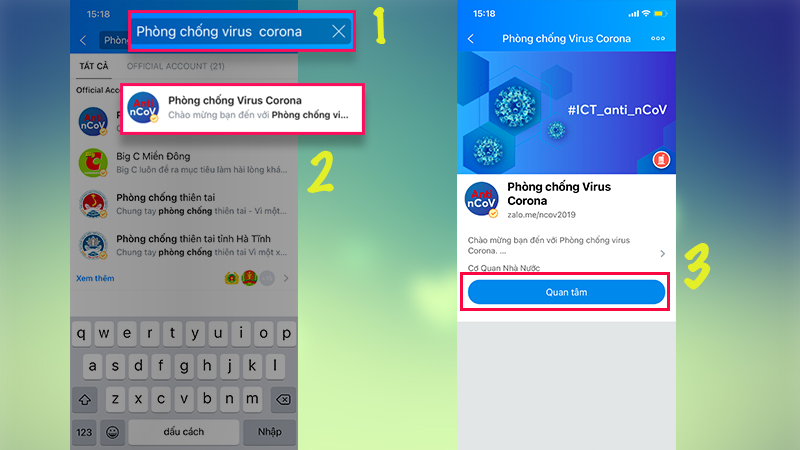
Step 3: On the “Phòng chống virus Corona” home screen, click on the “Trợ giúp” (“Help”) button in the bottom left corner. This will bring up five options: “Bệnh viện tiếp nhận” (“Hospitals for Treatment”), “Kiểm tra an toàn” (“Safety Check”), “Cách phòng tránh” (“Prevention Methods”), “Tìm hiểu về nCoV” (“Understanding nCoV”), and “Tạo sự kiện online” (“Create an Online Event”).
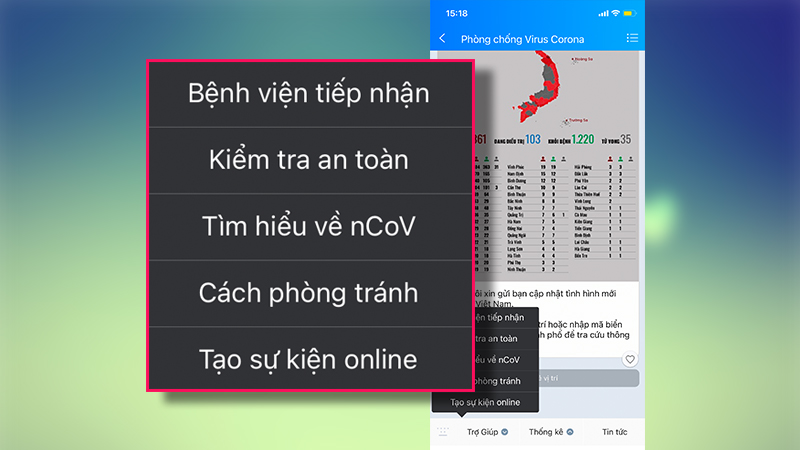
Under “Bệnh viện tiếp nhận” (Hospitals for Treatment): You can find nearby medical centers and hospitals by selecting “Chia sẻ vị trí” (“Share Location”) and then choosing to send your current location or a specific location on the map. Sharing your location helps keep a record of your movements, which is useful for contact tracing in case you get infected.
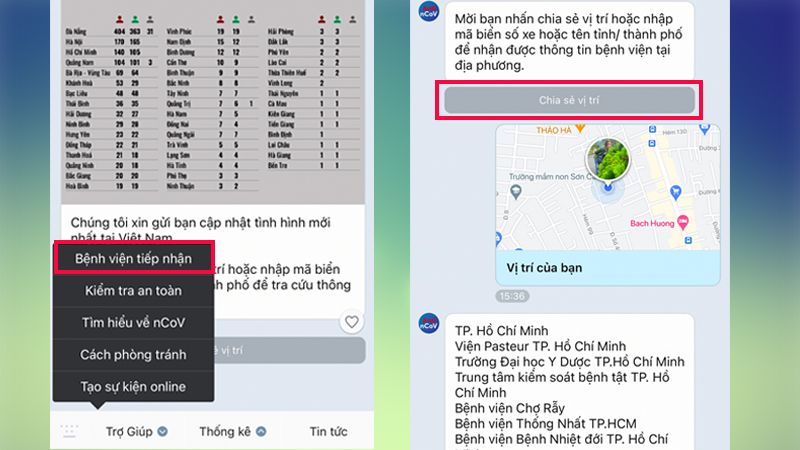
To view hospitals in other provinces: In the message input box, type the name of the province you want to search, and then click “send.” You will immediately receive information about the stations and hospitals in that area.
:</b> This section provides updates on all the locations visited by COVID-19 patients. This information helps you determine if there have been any patients near your location, allowing you to take necessary precautions.</p>
<p><img decoding=)
To perform a safety check: After clicking on “Trợ giúp” (“Help”) and selecting “Kiểm tra an toàn” (“Safety Check”), click on “Tiến hành tra cứu” (“Proceed with the Inquiry”). This will provide you with specific information.
The “Tạo sự kiện online” (Create an Online Event) section: There are three types of events you can create: birthday, wedding, and funeral. To create an event, choose one of these options and enter your personal details, such as name, date of birth, and event time. Then, click on “Lưu sự kiện” (“Save Event”). This information helps the health authorities trace your contacts and movements during the event.
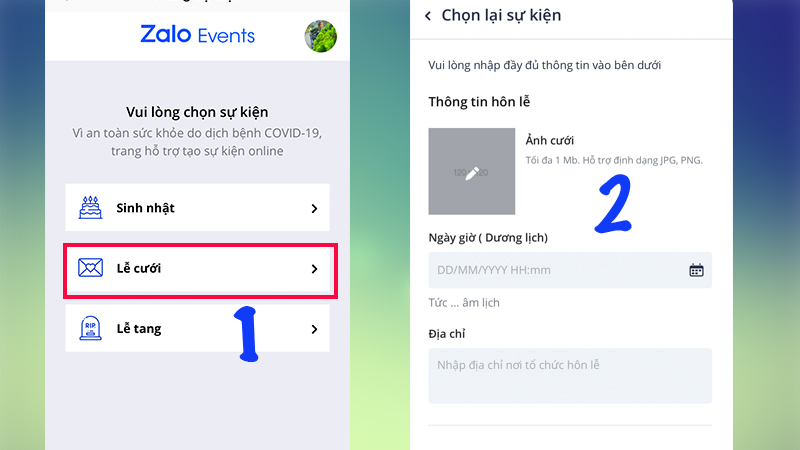
The remaining two sections, “Cách phòng tránh” (“Prevention Methods”) and “Tìm hiểu về nCoV” (“Understanding nCoV”), provide informative content to help you better understand the COVID-19 virus and effective prevention methods.
For further reference:
Using Zalo not only provides entertainment and work-related functions but also helps you indirectly protect your health and that of your loved ones. If you haven’t already, download Zalo and enable this feature to stay informed and safe.



































