In today’s 4.0 era, people spend most of their time on their phones, using them for calls, entertainment, and even work. As smartphones contain a lot of important information, they can also pose a risk if that information is leaked. It’s best to be vigilant and aware of how to tell if your phone is being tracked, as well as how to handle the situation promptly.

Simple Ways to Tell If Your Phone Is Being Tracked
1. Abnormal Battery Drain
If your phone suddenly experiences unusual battery drain and it’s not due to battery aging, even after a full charge, it will only last a short time before shutting down. This is the first of eight signs that your phone is being tracked and it’s also the easiest to check. Go to your phone’s settings and check which apps are using the most battery power.
Put these battery-draining apps to sleep or uninstall them if you don’t need them. If your phone still drains battery quickly after removing the apps, then your phone is being tracked.
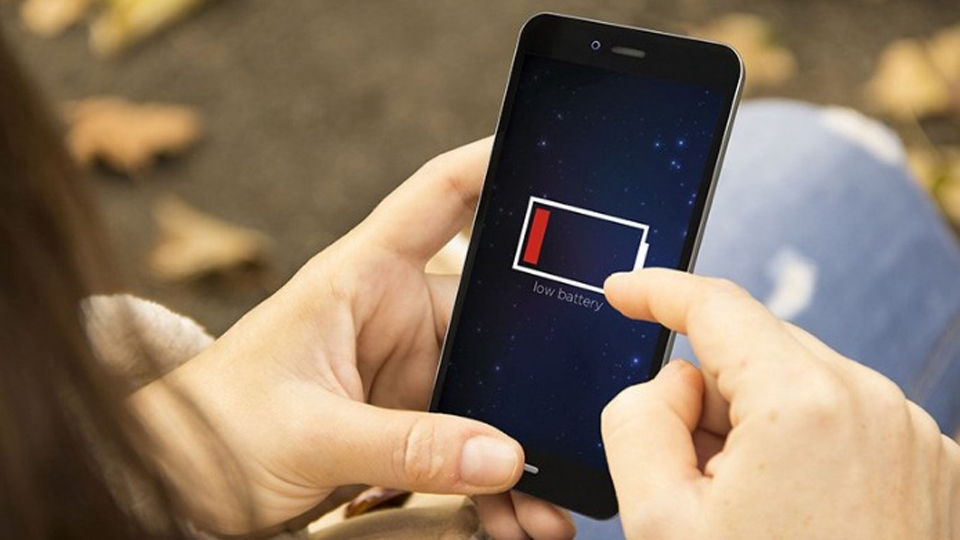
2. Rapid Data Consumption
One of the ways to tell if your phone is being tracked is by checking your data usage. If your 3G/4G data or phone credit is running out quickly, it’s a sign that malicious software may be running in the background when you’re online.
Here are the codes to check your data usage for the major networks:
- Check Mobifone data: Send “KT DATA” to 999 (fee: 200 VND/SMS)
- Check Vinaphone data: Send “DATA” to 888 or “TRACUU” to 900 for free.
- Check Viettel data: Send “KTTK” to 191 or dial *098# and follow the instructions.
3. Constant Ads and Pop-ups
If your phone is being tracked, you may notice a constant stream of ads, pop-ups with sensitive content, gambling, and malicious codes or weird characters. Dense ads can also cause your phone to heat up and drain the battery. Check if your phone is being tracked or infected with malware.
4. Phone Heating Up and Reduced Performance
Tracking apps running continuously can increase your phone’s temperature and decrease its performance. If your phone feels warmer than usual or is slower for no apparent reason, it could be a sign that it’s being tracked. These invasive apps are draining your battery and data, and if left undetected, they could damage your device.

5. Unusual Noises During Calls
Pay attention to any strange noises coming from your phone, such as static or beeping sounds during calls. This could indicate that your phone is being tracked and your calls may be recorded without your knowledge.
6. Receiving SMS from Anonymous Senders
If you’re getting a stream of incomprehensible characters and numbers at an increasing frequency, don’t ignore it. Your phone may be tracked, so delete these messages immediately, block the numbers, and never click on any unusual links sent to you.
7. Phone Suddenly Turns Off
If your phone suddenly turns off and restarts by itself, it could mean that someone has accessed and taken control of your device.
Note: Exclude cases where the phone restarts due to overload.
8. Check the Apps on Your Phone
Check the management apps or security apps that have access to sensitive features. If you see any unfamiliar or unrecognized apps, it means that tracking or location apps have been installed on your phone without your knowledge.
What to Do If You Find Out Your Phone Is Being Tracked
Now that you’ve learned eight ways to tell if your phone is being tracked, you might be concerned about your beloved smartphone. Don’t worry, as we will guide you on how to stop being tracked with the following methods:
1. Turn Off Location Services
While the location services on smartphones are convenient for sharing your location with others, they can also be a weak point as the apps you install can track your location. Turn off location services when not in use. For example, only turn it on when using specific apps like ride-hailing or maps, and avoid keeping it on all the time.
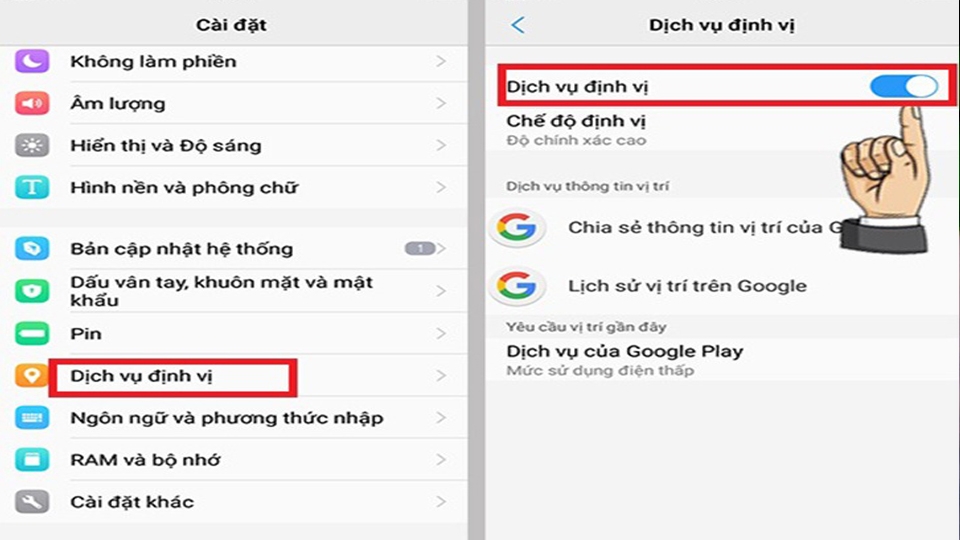
2. Change Your Passwords and PIN
First, change your phone’s password and PIN. Choose a strong password that includes letters, numbers, and special characters. This will prevent the attacker from further accessing your device. Also, change your social media passwords to protect your accounts.

3. Check and Uninstall Suspicious Apps
Go through the list of installed apps on your phone and look for any unfamiliar or suspicious ones. Uninstall these apps carefully. If you can’t uninstall a particular app, turn it off and disable its permissions.
4. Remove Spyware
Search your phone for any malicious software that might be listening in on your conversations and accessing your device automatically. If you find any, remove them immediately, as they are likely the cause of the strange noises on your phone.
5. Use Anti-Tracking Software
Some mobile apps are specifically designed to detect and block tracking activities on your phone. Look for and use these apps to protect your privacy.

6. Factory Reset Your Phone
If none of the above methods help you get rid of the tracker, the last resort is to factory reset your phone. This will erase all data and apps, ensuring that no tracking software remains.
Note: Remember to back up important data before performing this step.
To factory reset your phone:
- For Android phones: Go to Settings > General Management > Reset > Factory Data Reset > Reset Device.
- For iPhones: Go to Settings > General > Reset > Erase All Content and Settings.
7. Seek Help from a Reputable Repair Shop
If you’re still unsure or unable to resolve the issue, contact a technology expert or your mobile service provider for advice and assistance.
Conclusion
In summary, this article has provided you with ways to tell if your phone is being tracked and some methods to prevent it. However, it’s always a good idea to have your phone checked by a reputable repair shop to ensure your personal information is safe.
How to quickly locate Android and iPhone phones
Why do you need to install phone tracking? How do you set up the location mode between 2 phones? With just 1 click on Google, you will receive countless guiding results, which makes it difficult to determine the most suitable method for your device. Let’s explore with FPT Shop the best way to install phone tracking for different platforms.






































