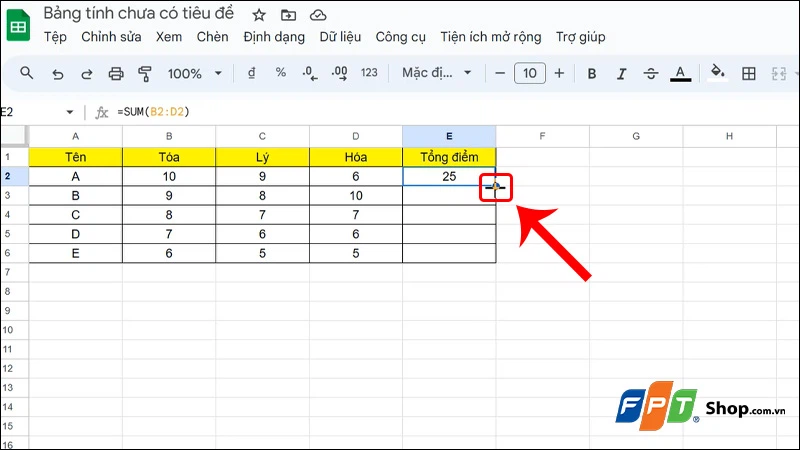Not all iPhone models are waterproof, only the generations from iPhone 7 and earlier have this capability to some extent but not completely. Therefore, you should be careful to avoid getting your beloved “iPhone” wet to protect it to the maximum.
In case your iPhone accidentally gets wet, you can follow these steps to protect your phone:
Step 1: Turn off the iPhone when it gets wet
If you have an older iPhone model that is not waterproof, the first thing you need to do is turn off the iPhone immediately because water can conduct electricity and potentially damage the device.

What to do when your iPhone gets wet?
Step 2: Dry the phone
After turning off your device, use a soft cloth to thoroughly dry your iPhone. You should wait until the iPhone is completely dry before charging it, some iPhone models may give a warning about detecting moisture in the charging port. To ensure that all moisture has evaporated, it is recommended to wait 48 hours before charging it again.
For phones with good waterproof capabilities, you can decide to continue using it as usual during this time. But if the battery is running low, consider using wireless charging to allow the charging port to dry.
Step 3: Remove liquid from the speaker
The speaker is a component that is easily affected by liquid, so it is important to dry this part before using the device to avoid muffled or blocked sound. Using cotton or a vacuum cleaner with moderate power can help with this.
Note:
– Rice does not absorb moisture: Many people have the habit of placing their iPhone in rice when it gets wet, but this method does not help dry the phone and instead may cause rice grains to get stuck in the charging port.
– Saltwater is worse than fresh water: Saltwater has a higher capability to corrode and conduct electricity faster than fresh water, so if your phone falls into the sea, you need to rinse it thoroughly. It is recommended to do this as soon as possible because the longer you wait, the worse things can get.
These are the steps to take if your iPhone happens to get wet. Hopefully, this knowledge will be helpful to you.
Source: VTC news