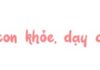How to Block Others from Sharing Your Reels Videos on Instagram:
Step 1: Open the Instagram app > Select the Profile icon (person-shaped) in the toolbar > Choose the Menu (three horizontal lines) in the top-right corner.
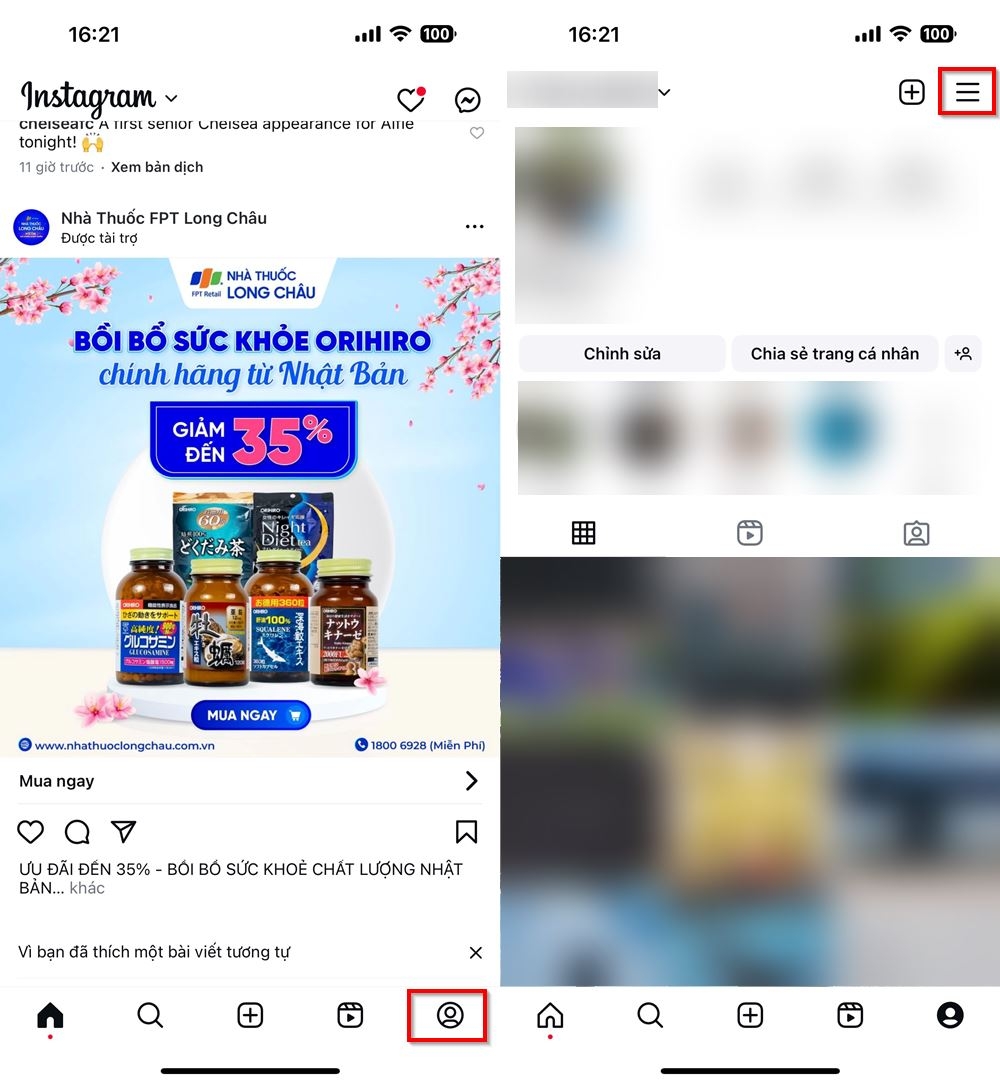
Step 2: When the Menu opens, go to Settings and Privacy > Scroll down to How People Find and Contact You, then select Sharing and Remixing.
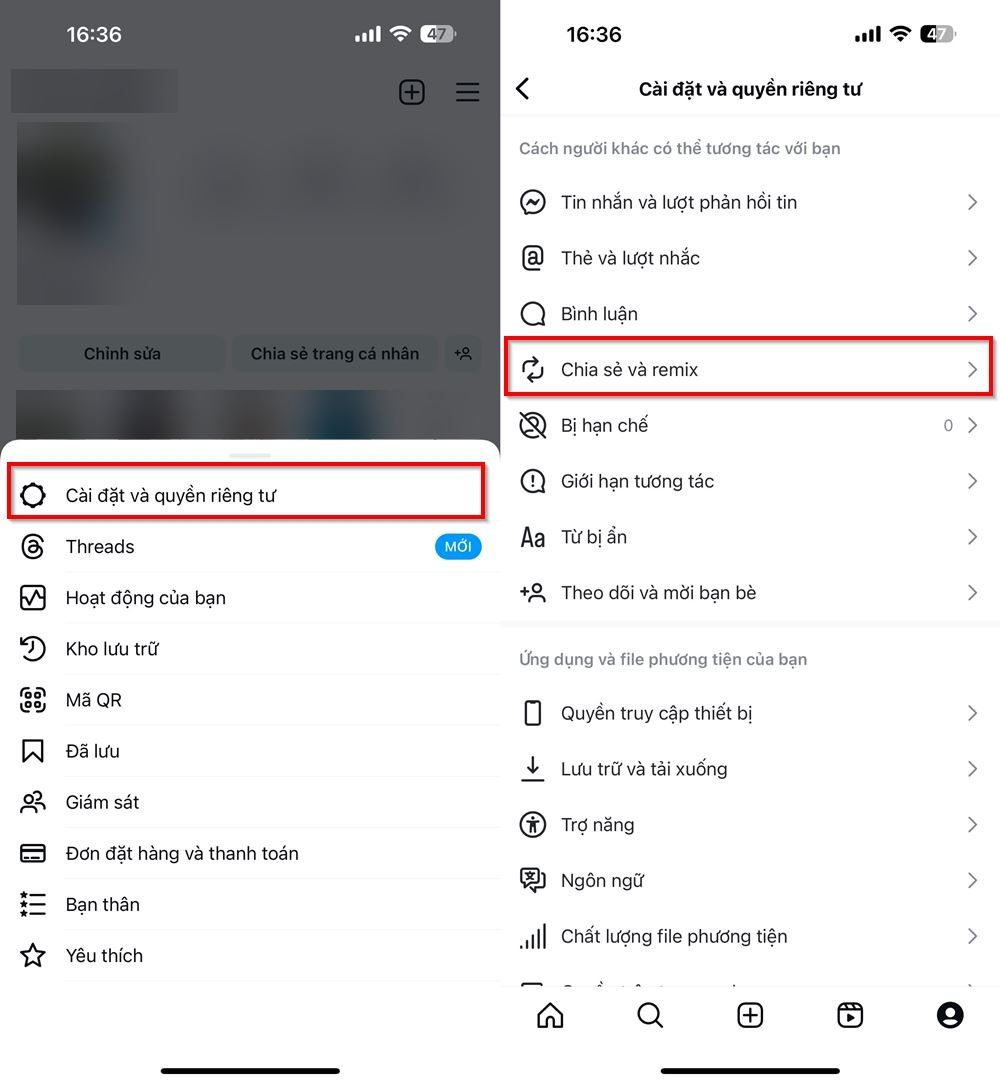
Step 3: In the Download Your Reels section, you’ll see the option Allow people to download your reels. Move the slider to Off and confirm by tapping Turn Off to block others from sharing your Reels videos.
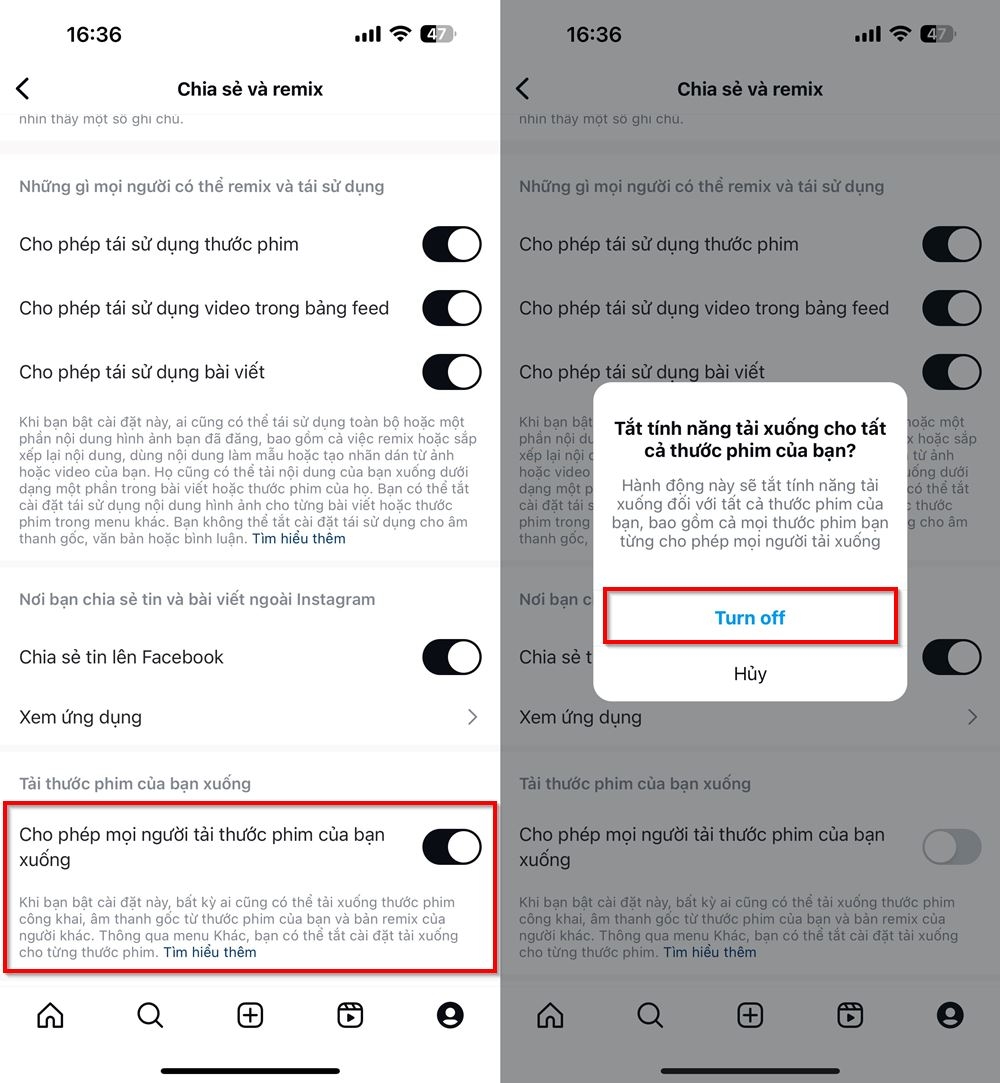
With these three simple steps, you should now know how to block others from sharing your Reels videos on Instagram. We hope this helps you have a more secure and enjoyable experience on the platform.
Related Articles:
– [How to Share Facebook Reels Videos on Instagram Stories](https://fptshop.com.vn/tin-tuc/cach-chia-se-video-reels-tren-facebook-len-story-cua-instagram-171453)
– [How to View Your Liked Videos on Instagram](https://fptshop.com.vn/tin-tuc/cach-xem-lai-nhung-video-ma-ban-da-thich-tren-instagram-169039)
A smartphone with a large screen and long-lasting battery, such as those offered by Nokia, can provide a more seamless experience. Consider their products, especially if you’re a student or senior citizen:
– [Nokia Phones](https://fptshop.com.vn/dien-thoai?brand=nokia)
The Master of Innovation Strikes Again: Elon Musk Mocks Meta Amid Facebook Outage Fiasco
Elon Musk, the enigmatic billionaire and tech visionary, has once again taken a playful jab at Meta with a witty meme. The meme, shared on his social media platform, hints at the superior performance of his platform over Meta’s offerings. With a subtle nudge and a touch of humor, Musk showcases his unique brand of marketing genius, capturing the attention of users and leaving them intrigued.