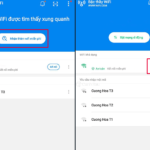Universal WiFi Key WiFi Master
Step 1: Turn on mobile data on your phone. Swipe down from the top of the screen to open the quick settings panel > Tap the mobile data icon to enable 3G/4G network.
Step 2: Download Universal WiFi Key from the Google Play Store and open the app.
Step 3: Select “Get More Free WiFi” to find additional available networks > Choose a network to connect to from the list provided by the app.
How to Connect to WiFi using WPS
This is an interesting and secure way to connect to WiFi using a router. Simply enable WPS mode on your Android phone and press the WPS button on your WiFi router. Your phone will successfully connect in minutes.
Check out this detailed tutorial on how to connect to WiFi using WPS, including a video guide:
How to Connect to WiFi without Password on Android PhoneYou can connect to WiFi using the WPS button on the router

How to Connect to WiFi using QR Code
QR Code is becoming a trend for information declaration and payment in the near future. You can also use QR code to connect to WiFi in places that provide them. Here’s how:
Step 1: Open Settings on your phone > Select Connections > Select Wi-Fi.
Step 2: Choose the QR code icon at the top of the screen > Place the WiFi QR code inside the square to scan it.
How to Connect to WiFi without Password on iPhone
Step 1: Open the WiFi Master app > Select Connect Now > Choose I Know.
Step 2: Select Enable Traffic to turn on mobile data for the app to work. The app will automatically search for available networks, choose the key icon at the WiFi hotspot you want to connect to.
Step 3: Select Connect to confirm the WiFi hotspot. Then, simply wait 3-5 seconds for the device to connect to the network.

Login to Free WiFi at Libraries, Hospitals, Post Offices
Nowadays, WiFi is an indispensable part of modern life, and there are many places in our country that provide free WiFi without passwords, such as libraries, large cafés, hospitals, post offices… In these places, you can easily log in to the WiFi without having to ask for a password.
The limitation of these free WiFi types is that since they don’t have passwords, many people can access them, so sometimes you might notice a slightly slower connection.