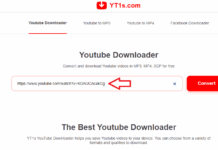So why are Facebook accounts hacked and what can be done to protect them? Find out now with Thuật Nguyễn Corp.
You understand simply that when you do business on Facebook and your personal Facebook account contains a lot of important information like friends, customers, advertising accounts… that’s why it’s always a target for hackers to take advantage of.
Here are the reasons why Facebook accounts are hacked:
+ Logging into the account on multiple browsers, different locations.
+ Poor security of Facebook account information.
+ Logging into a phishing website.
+ Using unknown source applications, software.
+ Stolen account by checkpass opponents.
+ Hacked email, gmail accounts used to register accounts.
+ Lost phone numbers used to register accounts…
However, Facebook has been trying to protect users by enhancing their account security, but somewhere there are still vulnerabilities that hackers can exploit and steal.

Hacker’s tactics used to hack Facebook accounts
-
Stealing with Facebook Phishing
Phishing is the most commonly used method for stealing Facebook passwords. With phishing, you will be tricked into entering your email address and Facebook password into a fake Facebook login page created by the hackers. From there, they can log into your Facebook account using that email and password.
-
Stealing with Promotional Programs – Prizes or Mini Games
Hackers will fake promotional programs on behalf of Facebook (winning motorcycles, cars, cash… with high value) and request users to confirm by accessing a strange link.
Mini games on Facebook like: “Which football player do you resemble?”, “Who will you marry in the future?”, “Who cares about you the most?”,… are also used by these people to steal Facebook accounts by forcing players to log in with their passwords before participating.
-
Stealing with Viruses and Malware
With just a link to an image, video, or any content, they can send spyware or viruses to your computer or phone. From there, all your information, including your Facebook password, will be sent to the hacker’s server.
What do hackers want from other people’s Facebook accounts?
Facebook accounts and personal information of users are used for fraud, theft, or other malicious purposes. They can be done by messaging everyone on the stolen account’s friend list, using the account owner’s personal information,…
5 Steps to secure your Facebook account
Watch the detailed video guide on securing your Facebook account here
Step 1: Declare personal information including
– Cover photo – Full name
– Hometown
– Current city or province
– Basic information: Gender, date of birth, gender
Why do we need to declare personal information on Facebook?
We need to declare so that every time there is a problem with our Facebook account, this is the information to verify and recover our Facebook account.
Step 2: Set the friend list to private mode
When setting the friend list to private mode, nobody can see our friends, and this step also prevents hackers from exploiting information from our friend list.
Step 3: Update email and phone number in the account
When we set up our phone and email, every time we forget our password, Facebook will send information to recover our password to our email or phone number.
Step 4: Enable two-factor authentication
When we enable two-factor authentication, every time we log into our Facebook account on an unknown computer, Facebook will send an authentication code to our phone number.
Step 5: Strengthen security with notifications.
Things to note to use Facebook securely
When using Facebook, especially for business purposes, remember to secure your account. Remember:
+ Do not reveal or publicly share personal information such as phone numbers or the email address used to register Facebook anywhere.
+ Be cautious when signing into Facebook from any app or window other than a trusted browser with the official Facebook address or app on your phone.
+ Set up Facebook to receive login notifications, if there is anything abnormal, cancel that login session immediately.
+ Regularly check the activity log to see if there are any unusual activities on your account, if there is anything you didn’t do but it still appears, change your password and log out of all other login sessions.
Security Tips for Your iPhone That Not Many People Are Aware Of
Ensuring your iPhone’s security is critical. Therefore, taking the right steps to protect it from unauthorized access should be done as soon as possible. To help you safeguard your device, we have compiled a guide below. Read on to learn more about how to secure your iPhone!