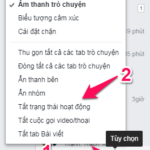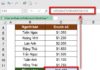Using Messenger to chat and exchange information with friends and family is a common practice, but it can be frustrating when you make a mistake in your message. Typically, users have to compose a new message to clarify or retract their previous statement. However, Messenger now offers a convenient solution: the ability to edit sent messages.
How to Edit Sent Messages on Messenger
Step 1: Ensure that you have the latest version of the Messenger app installed. Open the app.
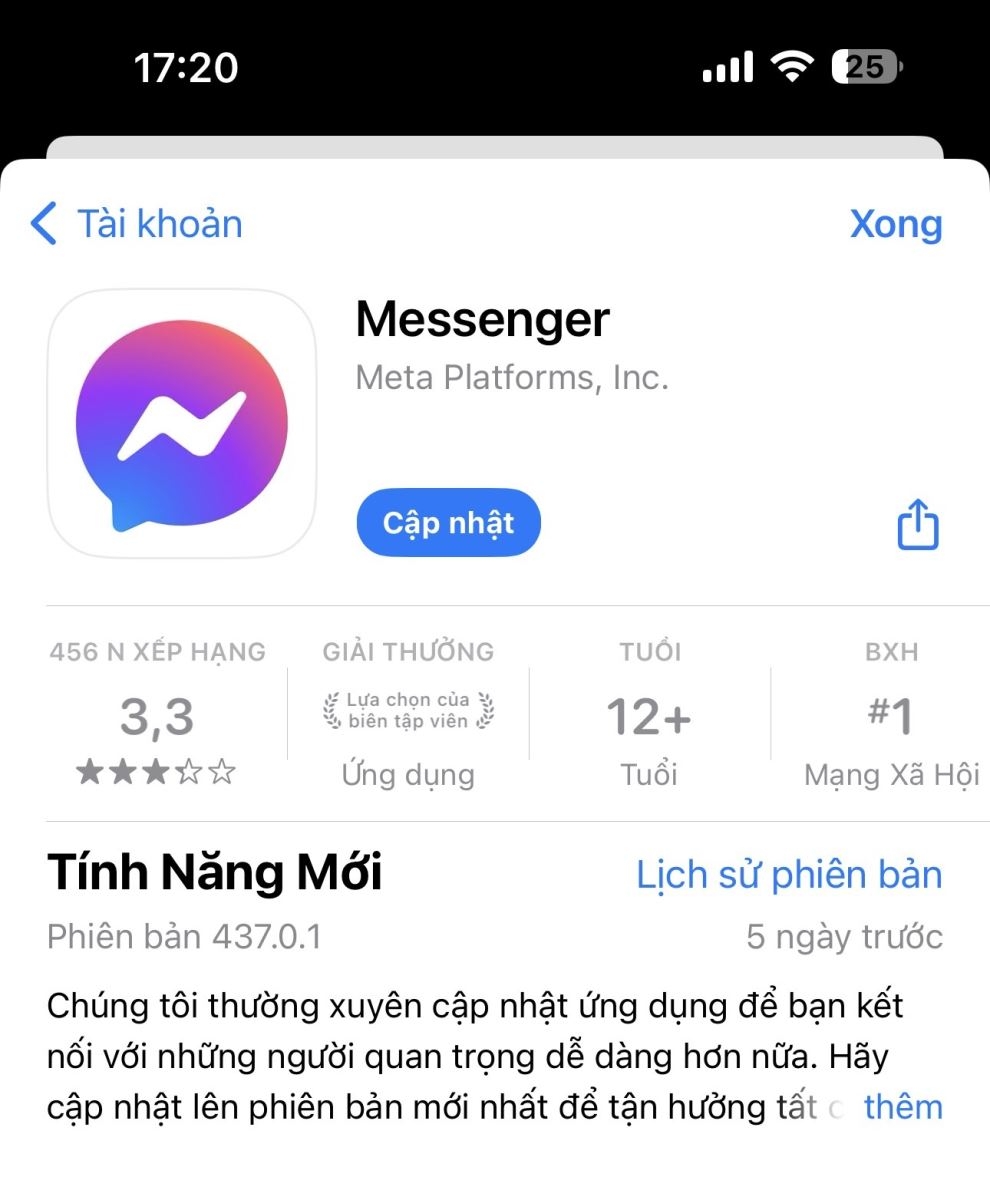
Step 2: Go to the chat where you want to edit a message. Long-press on the message you wish to edit and select Edit.
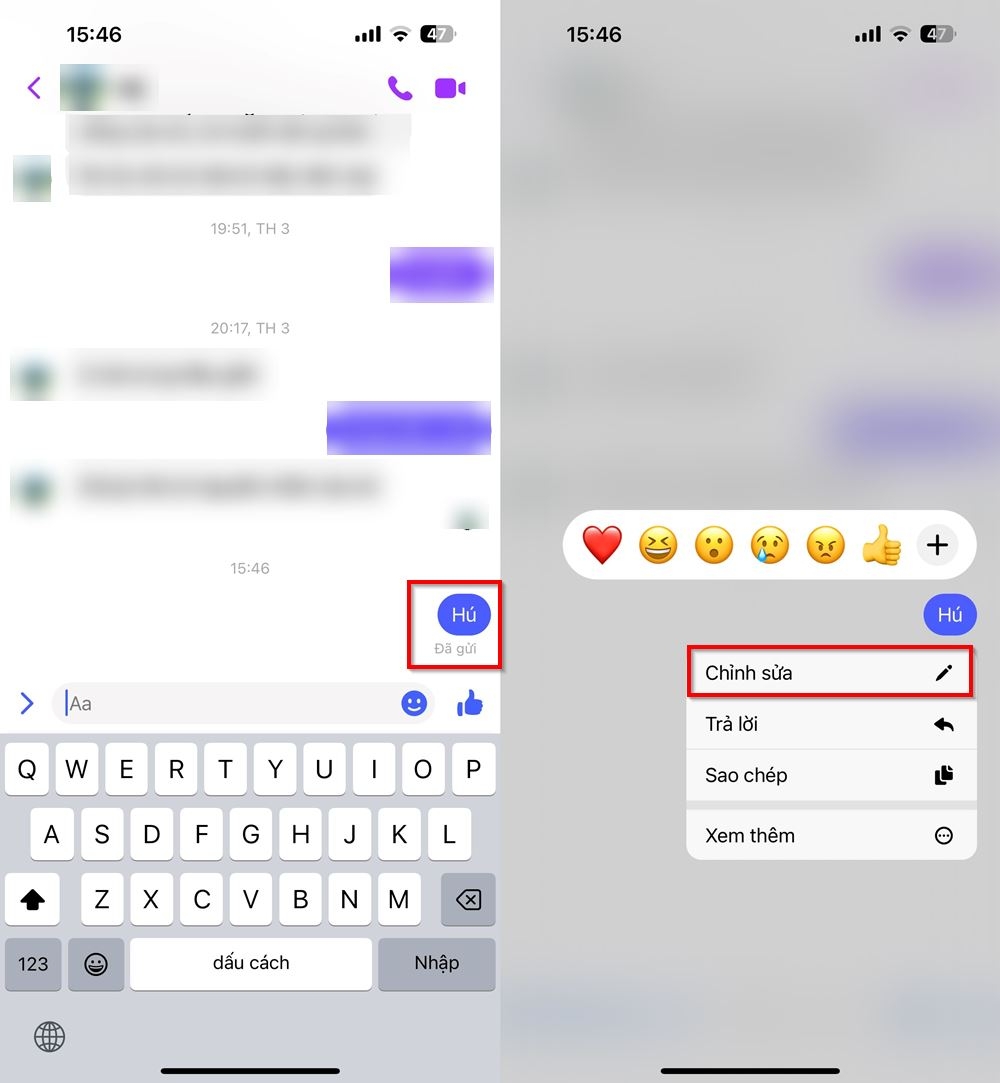
Step 3: Make the necessary changes to the message and confirm by tapping the green tick icon. The edited message will display a Edited label above it.
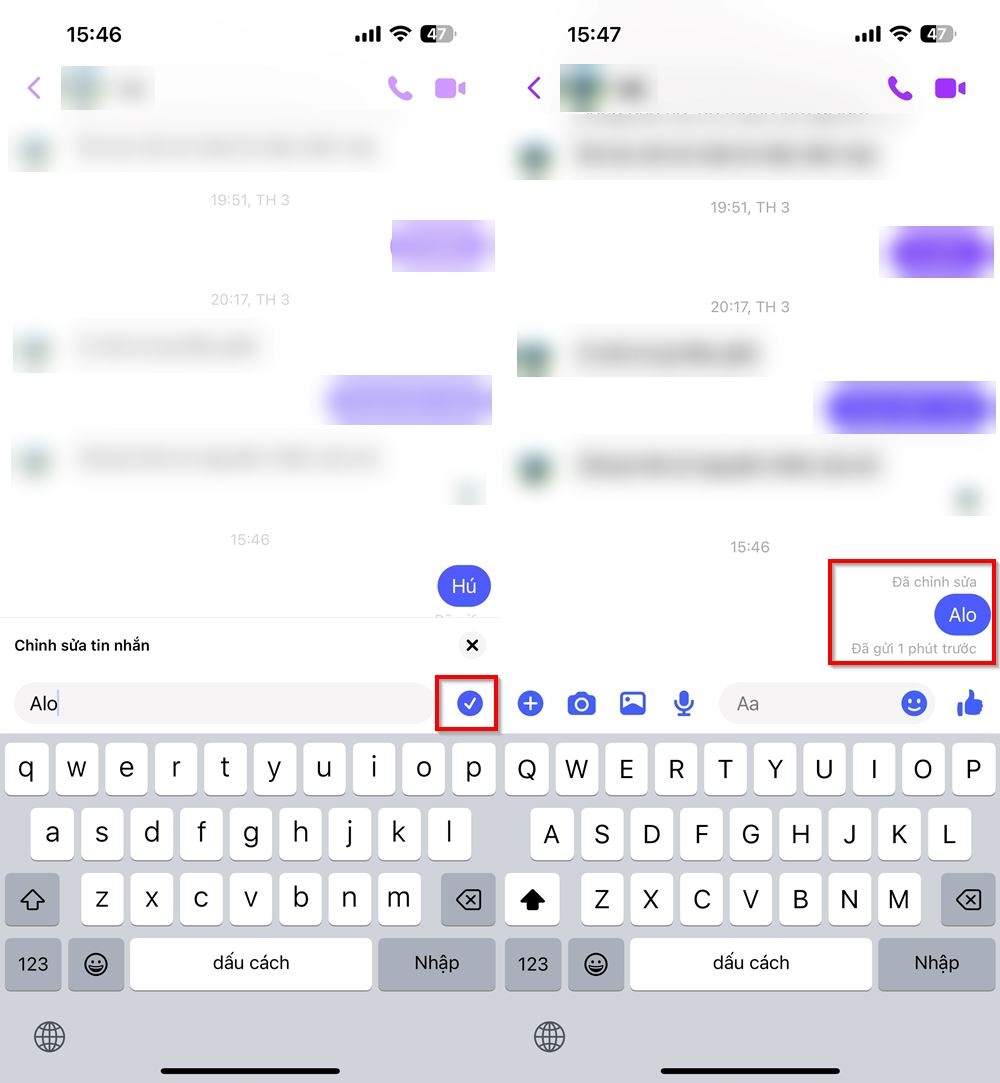
Note:
- You can only edit messages that the recipient hasn’t seen yet. Once the message is seen, this feature won’t work.
- This feature is rolled out in batches, so if you can’t edit messages yet, your account might not have received the update. Please be patient and wait for the update to reach your device.
Now you know how to edit messages on Messenger, making it easier to correct mistakes or inappropriate content without having to retract and rewrite your messages. Keep this guide handy for future reference, and good luck!
If you’re in the market for a new laptop for work or study, FPT Shop is your trusted source. Check out our range of authentic laptops below:
How to Block Friends from Seeing You On Facebook Chat
Are you looking to stay hidden while still enjoying the benefits of Facebook? Here, we present a comprehensive guide on how to disable Messenger chat, enabling you to use the social media platform without anyone knowing. Even when your Facebook is in ‘stealth mode’, you can still receive messages from contacts as usual. Read on to find out how to disable Facebook chat on your computer and phone.