1. How to Turn off Facebook Chat on a Computer
Step 1: Open Facebook and click on the Messenger Settings icon shown below. Then select “Turn off active status”.
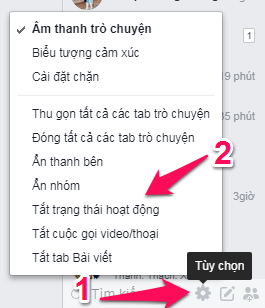
Step 2: A window will appear, choose “Turn off active status of all contacts” and click “OK” to finish. You have successfully turned off chat on Facebook.
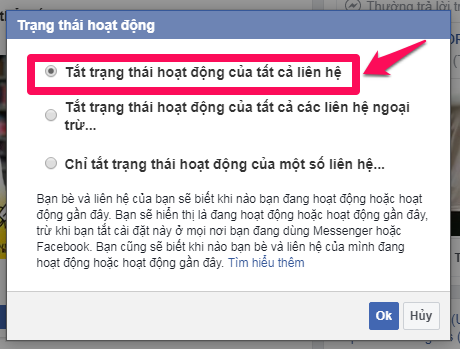
2. How to Turn off Facebook Chat on an iPhone or Android Phone
Step 1: Open the Messenger app and go to the Home page. Tap your profile picture in the top right corner.
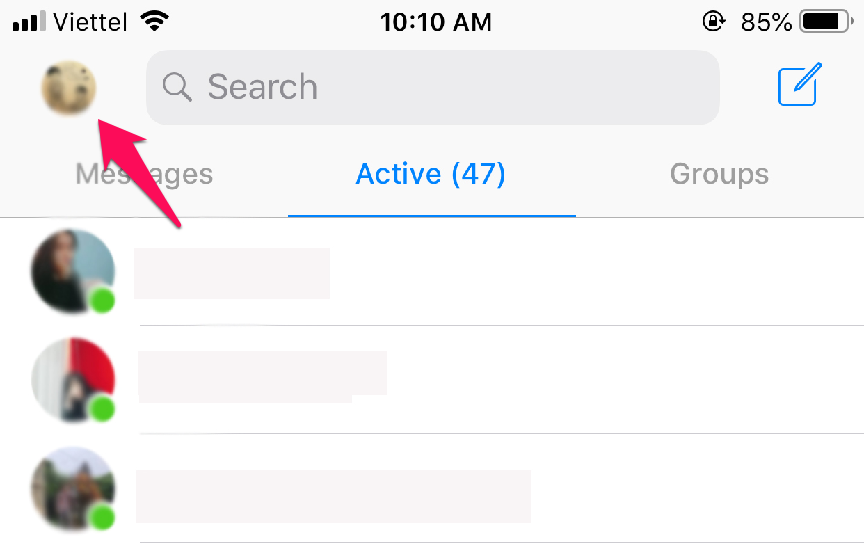
Step 2: Click on “Active status”.
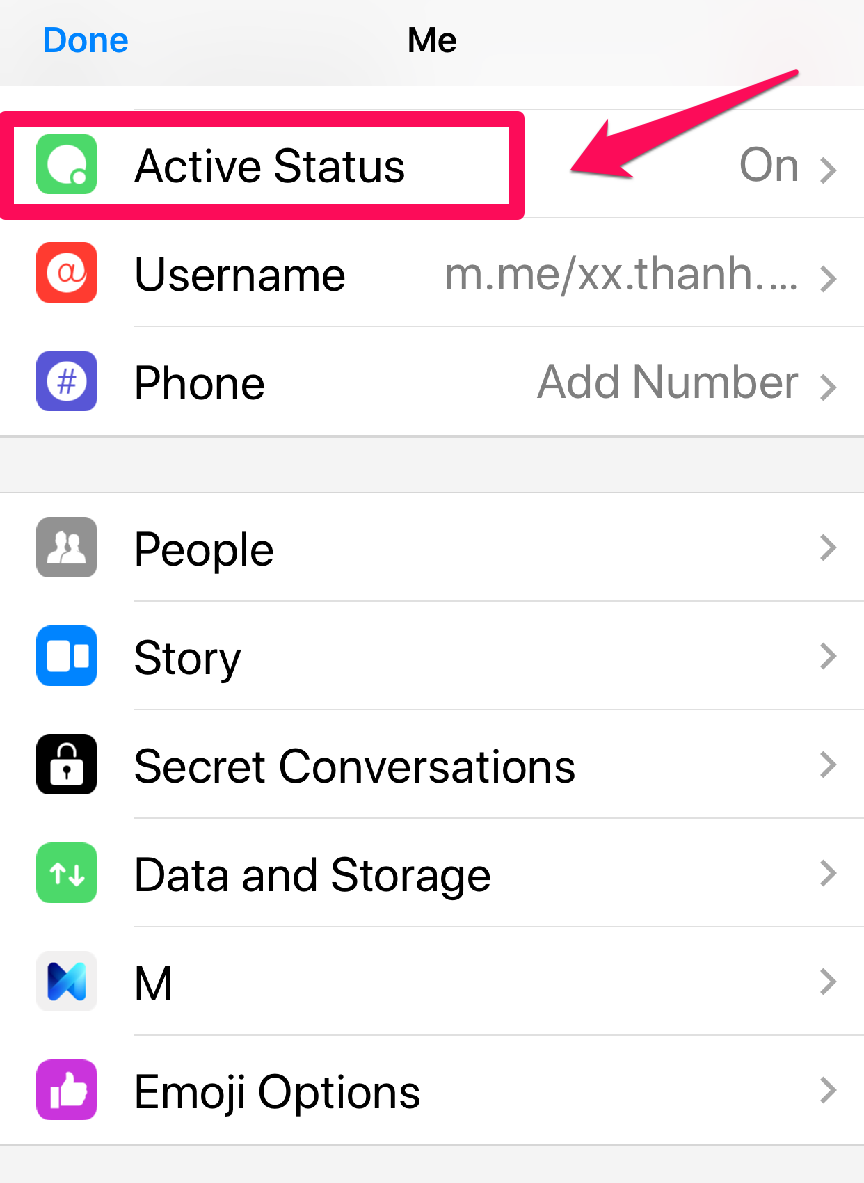
Step 3: Tap “On” or “Off” to confirm your choice by sliding the switch.
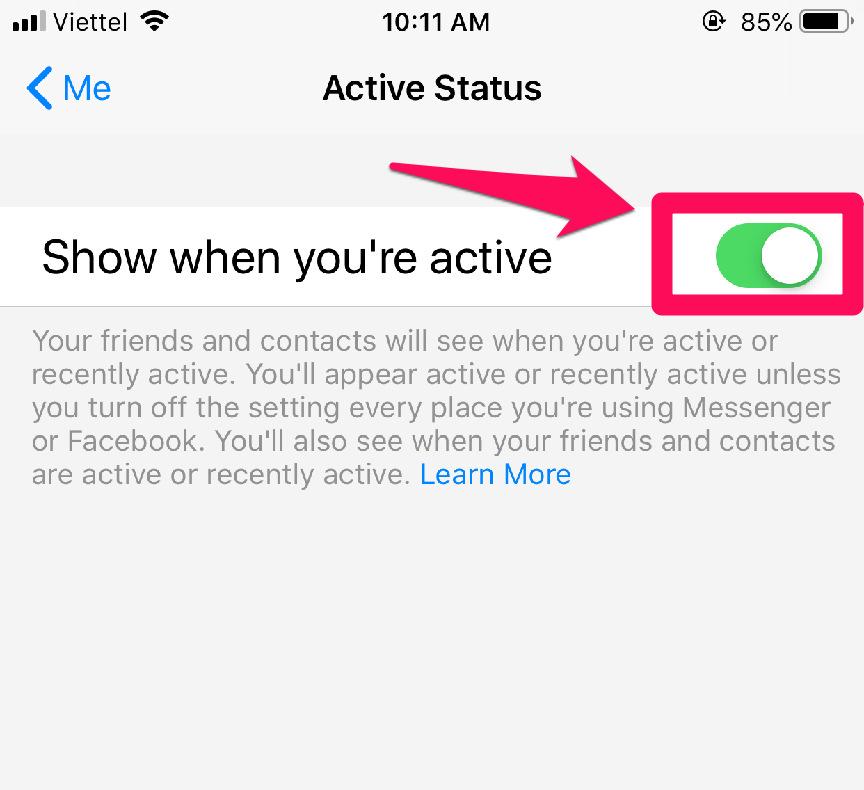
Above are simple steps to turn off Facebook chat on computers and phones. Follow these steps to successfully turn off chat on Facebook.



































