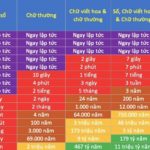Currently, Zalo is the leading popular application in Vietnam. Through Zalo, we can easily make video calls, voice calls, send messages, entertain, and exchange work. To better protect its users, Zalo has introduced the Zalo account authentication feature, so what benefits does it bring to users? Let’s find out in this article!
What benefits does Zalo account authentication bring?
/fptshop.com.vn/uploads/images/tin-tuc/162995/Originals/unnamed.jpg)
Account authentication helps protect your account from hacking and allows Zalo to support you more effectively when you encounter issues. This will make your account more secure, especially for people who do business and frequently discuss work with partners via Zalo.
Not only that, when you authenticate your account, you also experience additional advanced features such as Official Account, Zalo Connect,… especially when creating groups, the number of members can be up to 1000 people, which is very suitable for business people.
How to authenticate Zalo account
With many benefits from authentication, you should do it immediately to protect your account from risks. There are 2 ways to authenticate your account: using ID card and using face and voice recognition.
Authenticate Zalo account using ID card
To authenticate your Zalo account using ID card, you can follow these steps:
- Step 1: Log into your Zalo account on your phone.
- Step 2: On the search bar, click on Zalo Security > Concerned > Account authentication > Start.
/fptshop.com.vn/uploads/images/tin-tuc/162995/Originals/xac-thuc-tai-khoan-zalo%20(4).jpg)
- Step 3: Here, the system will ask you to upload the front side, back side of your ID card, and a portrait photo (note, below the photo, there must be a green check mark “valid photo” to proceed).
- Step 4: When the photos and information are valid, you just need to click on “Complete authentication” to finish.
/fptshop.com.vn/uploads/images/tin-tuc/162995/Originals/xac-thuc-tai-khoan-zalo%20(5).jpg)
Authenticate Zalo account using face and voice recognition
Besides authenticating with an ID card, you can also use face and voice recognition, as follows:
- Step 1: Click on Options to start your authentication process.
- Step 2: Place your face in the frame, then keep it still for a certain period of time.
- Step 3: After authenticating with your face, you need to authenticate with your voice. Read the displayed numbers on the screen (read after the beep), the process will automatically end when you complete the requirements.
If all the information you provide to the system is valid, you will receive a successful authentication notification via Zalo Official Account (OA) Zalo Account Verification. Usually, this process takes a long time, from 2-5 days, so you just need to calmly wait for Zalo to process it.
With these 2 authentication methods, each one is simple and quick, you just need to choose a suitable method for yourself.
Notes when authenticating Zalo account
/fptshop.com.vn/uploads/images/tin-tuc/162995/Originals/xac-thuc-tai-khoan-zalo%20(2).jpg)
During the process of authenticating your Zalo account, you need to pay attention to the following issues to ensure a smooth and quick authentication process.
- You need to ensure that your ID card photos are clear, not blurry, not missing corners, not missing information and especially fit in one frame.
- Your portrait photo should also be sharp, not blurry, naturally taken, not heavily made up. It is best to remove unnecessary accessories such as glasses so that Zalo can accurately recognize your face.
- The portrait photo must match the document you just uploaded, including the shooting angle or perspective.
When you comply with and follow the regulations of Zalo, the authentication process will be quick, without having to take photos multiple times and without causing discomfort or frustration during the process.
Some frequently asked questions about account authentication
Many people are concerned about taking personal identification documents or taking portrait photos of themselves for Zalo account authentication, worrying about the disclosure of important personal information. Please refer to the following questions and answers to understand more about the account authentication process.
/fptshop.com.vn/uploads/images/tin-tuc/162995/Originals/xac-thuc-tai-khoan-zalo%20(3).jpg)
Is personal information leaked during the Zalo account authentication?
The answer is NO, your information will not be leaked when you perform authentication. Zalo’s online applications and services use highly secure measures to ensure that users’ personal information is not used unlawfully.
Is there a fee for Zalo account authentication?
Even with authentication using an ID card or face and voice recognition, you still do not have to pay any fees. However, if you want to experience additional features such as Zalo Official Account (OA), there will be fees. This feature is mainly designed for businesses, so if you are not part of this target group or do not have the need, you should not purchase it to avoid waste.
Is Zalo account authentication mandatory for users?
Zalo does not require users to authenticate their accounts when they successfully register. However, to protect your account from abuse and legal violations, especially with the increasing trend of online scams, it is recommended that you authenticate to increase security, especially for people who frequently work via Zalo.
Conclusion
Account authentication is essential, it helps you increase the security of your account, avoid negative risks, and it is free with a simple process. Hopefully, through this article, you have learned about the steps to authenticate your Zalo account, wish you success!