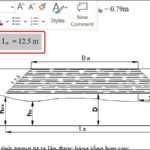If you still spend a lot of time creating a table of contents manually in Word, don’t overlook this article. FPT Shop will guide you in detail on how to create an automatic and fast table of contents in Word 2010, 2013, 2016, 2019, 2021 to help you save time in composing, so follow along!
What is an automatic table of contents in Word?
An automatic table of contents in Word is a feature that allows you to create a list of headings, sections, and subsections in a document with corresponding page numbers without doing it manually. Through this feature, Word will automatically identify the headings, main sections, and subsections in the document, then create a table of contents at the specified location.
/fptshop.com.vn/uploads/images/tin-tuc/146703/Originals/cach-lam-muc-luc-trong-word-13.jpg)
The automatic table of contents feature in Word is very useful for text editing as it allows you to:
- Automatically arrange headings, sections, and subsections in the order and level they appear in the document.
- Automatically update the page numbers corresponding to each section when adding or removing content.
- Automatically number and format the table of contents to make it professional and consistent.
The steps to create an automatic table of contents are the same for Word 2010, 2013, 2016, 2019, 2021. You can follow the instructions below!
Embed Google Slides into Google Docs to elevate the professionalism of your data
When you embed Google Slides into Google Docs, you unlock the potential to create even more interactive and engaging documents than ever before. This allows you to present information in a visual and creative way, from project presentations for work, to sharing online lectures in the field of education. Check out the following guide now!
How to Number Pages in Google Docs with Beautiful and Professional Formatting
 Google Docs with Beautiful and Professional Formatting’>
Google Docs with Beautiful and Professional Formatting’>Enhance your documents with a comprehensive guide on how to add page numbers in Google Docs. This article will assist you in effortlessly inserting page numbers, changing their style, and managing them to create professional-looking documents.