Bluetooth has become an integral part of our lives, especially when using mobile devices such as iPhones. However, it is not uncommon to accidentally forget to connect to a Bluetooth device, which can be frustrating and lead to questions about reconnecting. This article aims to answer all your queries about reconnecting a forgotten Bluetooth device to your iPhone and guide you through the process.
Can I Reconnect to a Forgotten Bluetooth Device on my iPhone?
Yes, you can. Accidentally forgetting to connect to a Bluetooth device on your iPhone does not mean you have lost the ability to connect to it permanently. In reality, the “forget device” process simply removes the current connection settings from your iPhone, and you can easily set up a new connection.

How to Reconnect a Forgotten Bluetooth Device to your iPhone
If you have forgotten to connect a Bluetooth device to your iPhone, follow these simple steps to reconnect.
Step 1: Enable Bluetooth on your iPhone
First, navigate to your iPhone’s main interface, go to Settings > Bluetooth, and turn on the Bluetooth function by toggling the switch.
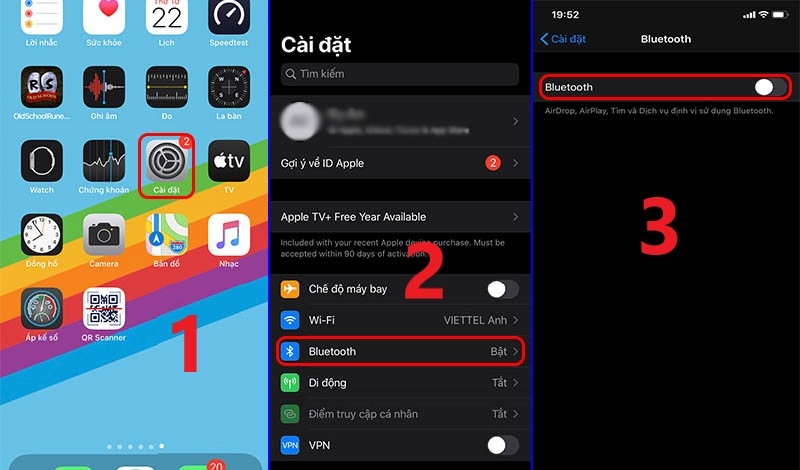
Step 2: Make the Other Bluetooth Device Discoverable
For the Bluetooth device you want to link to your iPhone, turn on the device and enable the discoverable mode. Wait until the name of the device appears on the Bluetooth list in your iPhone’s settings.
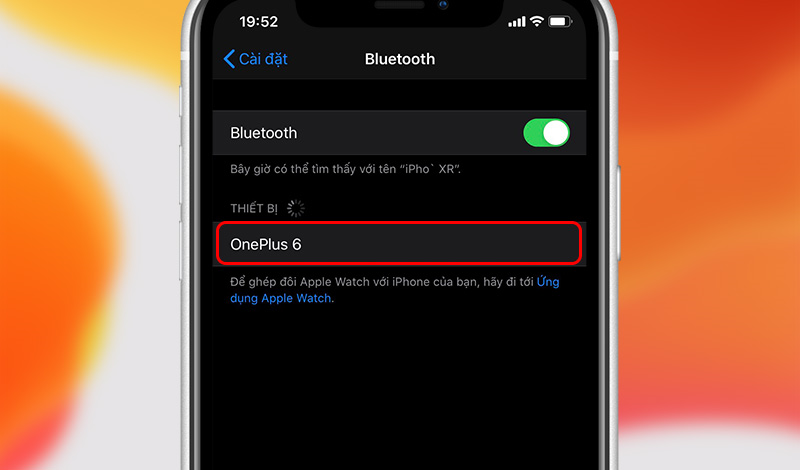
Step 3: Reconnect
Once the device name appears, proceed to reconnect by choosing the device name from the list of available devices in your Bluetooth settings.
Common Bluetooth Issues and How to Fix Them
Bluetooth is a convenient wireless technology, but it can sometimes encounter problems. One common issue is device incompatibility, which may occur when devices use different Bluetooth versions or lack the necessary profiles. To address this, ensure that both your phone and Bluetooth device have the latest software updates.
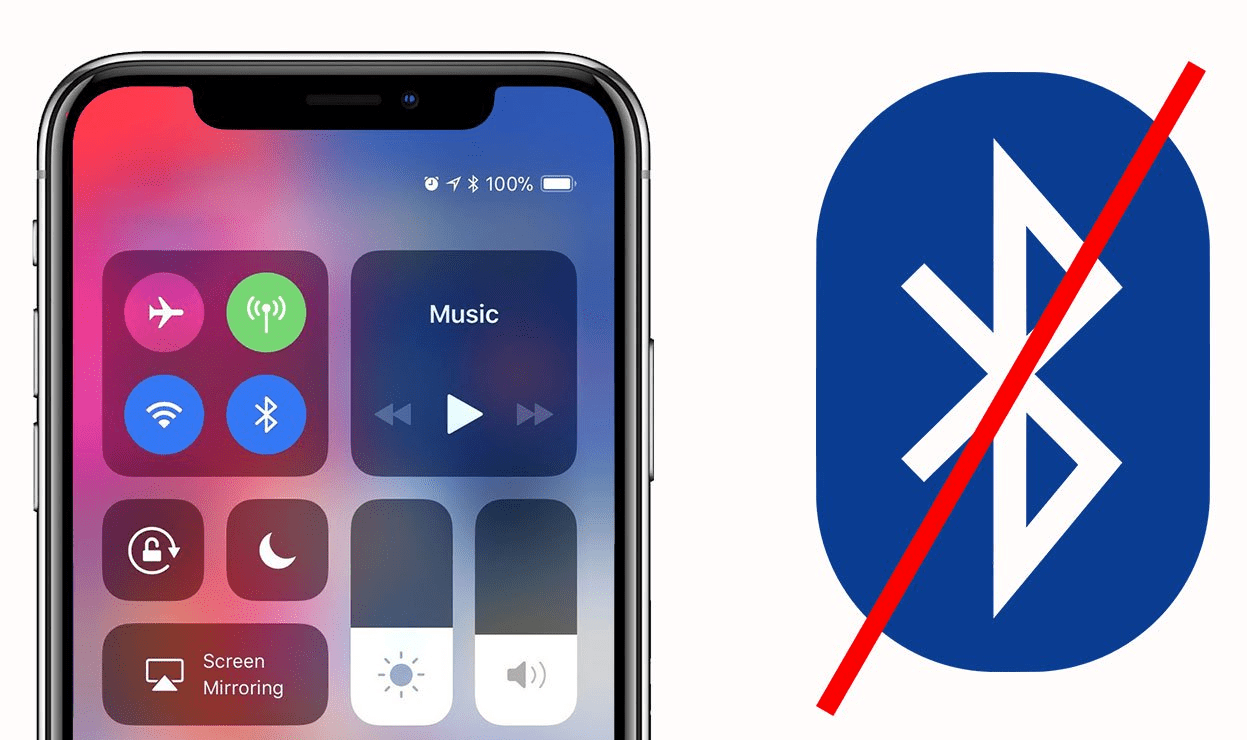
Another problem is the inability to establish a Bluetooth connection, which could be due to various reasons such as distance or interference. In such cases, restarting the Bluetooth connection can help. If that doesn’t work, try deleting the current connection and setting it up again. Also, ensure that both devices are fully charged and there are no significant obstacles between them.
What to Consider When Choosing a Bluetooth Device for your iPhone
When selecting a Bluetooth device for your iPhone, the first and foremost consideration is compatibility. Ensure that the Bluetooth device you choose can connect seamlessly and stably with your iPhone. Some Bluetooth devices are specifically designed for iOS, making the pairing process more convenient. Additionally, proper classification of the Bluetooth device in your iPhone’s settings can enhance the connection quality and user experience.

Another factor to consider is the connection range. Keep your iPhone and Bluetooth device within a range of about 10 meters (33 feet) to ensure uninterrupted connectivity. If you use Bluetooth for listening to music, pay attention to the sound quality and noise isolation capabilities of the device.

Lastly, consider the battery life and durability of the Bluetooth device. A device with a long-lasting battery will save you from frequent charging worries, especially when you’re on the move. Durability is equally important as Bluetooth devices are often carried around and may be subjected to unexpected impacts. Choosing a high-quality Bluetooth device ensures not only the best user experience but also the safety of your device in the long run.
Conclusion
Forgetting to connect to a Bluetooth device on your iPhone is not a significant issue. You can easily reconnect by following the instructions provided in this article. We hope you found this information helpful!
- From EarPods to AirPods Pro: The Evolution of iPhone Headphones
- 5 Ways to Verify if your iPhone 13 Pro Max is Genuine and of Good Quality
If you’re thinking of upgrading to a new iPhone or switching to a different model, FPT Shop is the ideal destination for you. We offer a wide range of iPhone options and attractive promotions! You can find the latest iPhone models, from the standard version to premium editions, at competitive prices, catering to your diverse needs and preferences.
Check out our iPhone deals here:





































