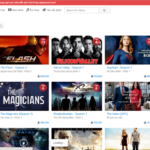The demand for online learning is increasing, along with the emergence of more and more websites and forums that support online learning. Among them, VioEdu is one of the most popular online math learning systems for students from primary school to high school.
If you are a parent interested in this online learning system and want to learn how to log in to VioEdu and create a study account for your children, don’t miss the information below!
What is VioEdu?
VioEdu is an online math teaching and learning system for students from grade 1 to grade 12. It is the first online education and training system in Vietnam to apply artificial intelligence (AI). Thanks to that, VioEdu can assess the learning capacity of students, their strengths and weaknesses, to provide the most suitable learning program for them. It also helps parents effectively manage their children’s learning.
/fptshop.com.vn/uploads/images/tin-tuc/162856/Originals/cach-dang-nhap-VioEdu-10.jpg)
The teaching content on the VioEdu system is compiled by outstanding teachers and reputable experts, following the curriculum of textbooks. Through beneficial learning programs, diverse learning forms such as image puzzles or games, VioEdu stimulates the learning enthusiasm of students. This application is easy to use on mobile phones, laptops, PCs,… connected to the internet. Just follow the VioEdu login instructions below.
How to register a VioEdu account
To participate in learning, teaching, or parents who want to manage their children’s online learning process on VioEdu, you need to have a VioEdu account. If you have not been provided with an account by the school, please refer to the registration instructions and how to log in to VioEdu below.
How to register VioEdu on a computer
Step 1: Access the official website of VioEdu https://vio.edu.vn/ and click on Vào học. Then click on Đăng ký in the top right corner of the screen.
/fptshop.com.vn/uploads/images/tin-tuc/162856/Originals/cach-dang-nhap-VioEdu-1.jpg)
Step 2: The registration interface will appear, you choose the target as Học sinh/ Phụ huynh/ Giáo viên depending on the need to create an account.
/fptshop.com.vn/uploads/images/tin-tuc/162856/Originals/cach-dang-nhap-VioEdu-2.jpg)
Step 3: Enter the necessary information such as full name, username, phone number,… Note that to avoid duplicate usernames, you can use a combination of your name and date of birth. The name should be written without accents, spaces, or special characters. For example, choose the username Linh15032004.
Don’t forget to tick “I am not a robot” at the bottom, then click Register.
/fptshop.com.vn/uploads/images/tin-tuc/162856/Originals/cach-dang-nhap-VioEdu-3.jpg)
Step 4: At this point, the system will send an OTP verification code to the phone number you provided earlier. Please enter the correct code and select “Confirm” to activate your VioEdu account.
How to register VioEdu on a mobile phone
Before registering and using VioEdu on a mobile phone, you need to access the App Store or Play Store to download this application. Then follow the steps below.
App download link: iOS/ Android.
Step 1: Open the VioEdu app, click on Đăng ký.
Step 2: Enter the basic information requested by VioEdu such as Full name, username, password, phone number, email, and click Tiếp theo.
/fptshop.com.vn/uploads/images/tin-tuc/162856/Originals/cach-dang-nhap-VioEdu-4.jpg)
Step 3: At this point, if you register as a student, VioEdu will ask you to choose the school name, grade, and province/city.
Step 4: Enter the OTP code sent to your phone number to complete the VioEdu account registration process on your phone.
How to log in to VioEdu simple and fast
How to log in to VioEdu on a computer
At this point, when you already have a VioEdu account, you can easily log in and learn how to use VioEdu, take quizzes, and manage your children’s learning.
Step 1: Go to the VioEdu website and click on Vào học > Đăng nhập.
Step 2: Enter your username, password, then click on Đăng nhập.
How to log in to VioEdu on a mobile phone
Step 1: Open the VioEdu app on your phone, select the Đăng nhập option.
Step 2: Enter your username and password, then click Đăng nhập.
Linking parent and student accounts on VioEdu
Linking parent and student accounts helps parents easily and effectively monitor their children’s learning progress.
After logging into your Parent account on VioEdu, click on your name in the top right corner. Select Thông tin cá nhân > Liên kết tài khoản. Then enter the account information of the student you want to link, and click Lưu. Press Xác nhận on your child’s VioEdu Student account to complete the account linking process.
Conclusion
Above, FPT Shop has guided you in detail on how to log in to VioEdu, register a simple account on your computer and phone. Please refer and experience it now!
Explore 12 Amazing Destinations for Biking Trips
Unlock Vietnam in a brand new way with an exciting biking tour! Discover the stunning beauty of the country with Dien May XANH’s top 12 must-see destinations. From sweeping plains to clear blue beaches and mountainous vistas – experience all the sights with your own personal cycling tour. Find your ideal route and set out for an adventure today!
























/fptshop.com.vn/uploads/images/tin-tuc/162856/Originals/cach-dang-nhap-VioEdu-9.JPG)