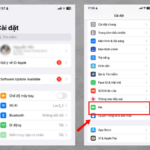iPhone X is still the choice of many Apple fans even though it has been 7 years since its release. If you are also using this mobile device and experiencing the issue of iPhone X screen gap, do not overlook this article! In some cases, this issue can cause more serious problems than you think.
/fptshop.com.vn/uploads/images/tin-tuc/176599/Originals/iphone-X-bi-ho-vien-man-hinh-1.jpg)
Causes of iPhone X Screen Gap
iPhone X screen gap, adhesive separation can easily be detected by the naked eye. The common causes of this condition can include:
- Strong impact on the iPhone: You accidentally drop your phone, causing a strong impact or the phone being crushed by a heavy object. This is one of the reasons that can lead to serious screen issues such as gaps, curvature, and cracks.
- Battery swelling due to simultaneous charging and usage habits: The phone’s battery is susceptible to swelling and pressure buildup on the screen if you use and charge the phone simultaneously for an extended period.
- Adhesive layer separating: After a period of use, it is difficult to avoid the situation of the adhesive layer separating from the screen, leading to screen gaps.
- Poor quality screen: iPhone X’s screen gap can also be caused by a low-quality screen. Usually, you may encounter this problem when you bring your phone for repair to unreliable stores or technicians who do not meet the standard in screen replacement techniques.
- Manufacturing defect: In some cases, the screen gap on iPhone X occurs due to manufacturing and assembly processes that were not properly ensured. However, this is a rare occurrence.
/fptshop.com.vn/uploads/images/tin-tuc/176599/Originals/iphone-X-bi-ho-vien-man-hinh-2.jpg)
Consequences of iPhone X Screen Gap
- Affects the aesthetic value of the device, reducing the value of the phone you are using.
- Inconvenience during iPhone usage, such as difficulty in holding, less smooth touch screen operations, and reduced image display quality, making users uncomfortable,…
- Makes the phone more susceptible to dust, water damage, and serious damage to internal components. If this condition persists, the iPhone X screen may be completely damaged and cannot be repaired.
- The most dangerous consequence is when the screen gap on iPhone X is caused by swollen battery, using low-quality batteries, and there is even a high risk of explosion. Surely, no user wants to keep a “slow-burning bomb” next to them.
4 Effective Ways to Fix iPhone Screen Gap
As soon as you notice signs of screen gap or adhesive separation on your iPhone X, you should bring the device to an authorized service center or reputable repair shop to remedy the problem using the following methods.
Reapply the separated adhesive
/fptshop.com.vn/uploads/images/tin-tuc/176599/Originals/iphone-X-bi-ho-vien-man-hinh-4.jpg)
If the phone’s screen gap is simply due to the adhesive no longer functioning, you just need to apply new adhesive. Ensure that the technician uses good-quality adhesive to avoid adhesive separation recurring.
Replace the phone’s screen
If you accidentally drop your phone and encounter serious issues on the iPhone screen, such as screen gaps and cracks, it is best to replace the screen with a new one. In case the screen is still intact but the frame is misaligned and no longer fits with the body, you should ask the technician to replace the screen frame.
Additionally, it is recommended to use a silicon case and tempered glass protector for your iPhone to protect it from impacts and collisions.
Replace the battery with a new one
If you find that the iPhone’s battery is swollen and causing the screen to separate from the frame, you need to replace the battery immediately for safety reasons. Choose to replace the battery at an authorized service center (if the iPhone is still under warranty) or a reputable repair shop.
Avoid using the phone while charging
/fptshop.com.vn/uploads/images/tin-tuc/176599/Originals/iphone-X-bi-ho-vien-man-hinh-6.jpg)
In addition to the above solutions, you should abandon the habit of using the phone while it is being charged—the main reason for iPhone X battery swelling, screen gaps, overheating, and other serious issues. Use an authentic, high-quality charger for your device and remove the phone case while charging.
4 Simple and Effective Ways to Check if Your iPhone Battery Has Been Replaced: Easily Detect Battery Issues
There are several ways to check if your iPhone battery has been replaced in case you suspect it. Sometimes, the signs can be that the battery quickly drains even if you don’t use the phone too much. The following article will guide you through 4 simple and effective methods to check if your iPhone battery has been replaced, making it easy to detect any battery issues!
Revealing the Causes and Speedy Solutions for Cracked Phone Screens
Cracked phone screens are one of the most common and expensive problems people face with their devices. However, most people don’t know how to fix a cracked phone screen because they’ve never experienced it before. In this article, we’ll reveal the reasons behind cracked phone screens and show you how to fix them effectively.
























/fptshop.com.vn/uploads/images/tin-tuc/176599/Originals/iphone-X-bi-ho-vien-man-hinh-3.JPG)
/fptshop.com.vn/uploads/images/tin-tuc/176599/Originals/iphone-X-bi-ho-vien-man-hinh-5.JPG)