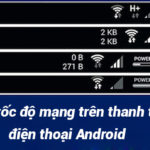Checking network speed on phones and computers has become an integral part of modern digital life. In this era, when the internet has become an indispensable part of daily life and an important tool for work, study, entertainment, and communication, knowing your current network speed is extremely important. But what makes network speed testing so important, and how do you perform this test? Let’s explore the importance of measuring network speed on your devices.
1. What is network speed? What factors does it depend on?
Network speed is the ability to transmit data over a network, usually measured in kilobits per second (kbps) or megabits per second (Mbps) for home and business networks. Network speed represents the ability to transmit and receive data quickly over the network. It reflects the maximum speed at which information can move across the network in a fixed amount of time.
Network speed depends on several important factors, including:
- Bandwidth: Bandwidth is the capacity of the data transmission pipeline. If you have a larger bandwidth, the maximum throughput will be higher. Bandwidth is measured in Mbps or Gbps.
- Network Technology: The type of network connection you use also affects the speed. For example, technologies such as Ethernet, Wi-Fi, 3G, 4G, and 5G have different data transmission speeds.
- Device Capability: Network speed also depends on the capabilities of the devices you use. If you have a weak router or modem, the network speed may be reduced.
- Network Traffic: If multiple users access the network at the same time and use multiple services (such as streaming videos), the network speed may be shared and decreased.
- Distance: The distance between your device and the network source (router or base station) can also affect the network speed, especially for Wi-Fi connections.
- Type of Network Service: The specific network service you are using, such as cable, DSL, or fiber optic, also affects the network speed.
/fptshop.com.vn/uploads/images/tin-tuc/82315/Originals/huong-dan-kiem-tra-toc-do-mang-internet-6.jpg)
In summary, network speed is an important metric for measuring network performance and data transmission capability. It depends on various factors and should be considered when selecting a network service package or setting up a network in your home or business.
2. When do you need to check Wi-Fi speed, network speed?
You should check Wi-Fi speed or network speed in the following situations:
- When you encounter connection issues: If you experience network connectivity issues, such as slow network or frequent disconnections, checking the network speed helps identify the cause of the problem and find ways to fix it.
- When considering upgrading your network service package: Before deciding to upgrade or change your internet service package, checking your current network speed helps you evaluate whether the new package meets your needs.
- When working or studying remotely: In the context of remote work or studying becoming more common, regular network speed testing helps ensure you have enough bandwidth to perform your tasks or study effectively.
- When playing online games or streaming movies: If you enjoy playing online games or streaming movies, checking the network speed helps ensure you have sufficient speed for smooth and uninterrupted experiences.
- When subscribing to a new service: Before subscribing to a new internet service, checking your current network speed helps you decide on the appropriate service package for your needs.
/fptshop.com.vn/uploads/images/tin-tuc/82315/Originals/huong-dan-kiem-tra-toc-do-mang-internet-7.jpg)
Network speed testing helps you determine the current speed of the network you are using, whether it achieves high or low speeds, and whether the speed is stable or fluctuating. Through this, you can identify issues and take measures to address unstable network conditions.
2.1. Network speed testing process
Network speed testing involves measuring three important parameters: ping rate, download speed, and upload speed. The results from measuring these parameters reflect the quality of Wi-Fi network speed.
- Ping rate: This parameter indicates the latency in the network. Ping rate measures the time it takes for a data packet to be sent from one device to another and receive a response back. A low ping rate indicates that your Wi-Fi network is functioning well, and in Vietnam, a good ping speed is usually below 50ms (milliseconds).
/fptshop.com.vn/uploads/images/tin-tuc/82315/Originals/huong-dan-kiem-tra-toc-do-mang-internet-8.jpg)
- Download speed: This is the speed at which data is downloaded from the destination server to your device. It is commonly measured in Mbps (Megabits per second). Download speed determines the speed at which you can watch videos, download files, and access online services.
- Upload speed: Upload speed refers to the ability to upload data from your computer to the network. Nowadays, most Wi-Fi networks use fiber optic technology, so the upload speed is usually not significantly different from the download speed.
2.2. Benefits of network speed testing
Regular network speed testing is an important practice to monitor the performance of the network, especially for Wi-Fi networks that you have been using for an extended period. It helps you understand information about network speed, whether it is maintaining a high level or becoming slower. By performing regular testing, you have the opportunity to quickly detect and troubleshoot issues if the network speed decreases, helping prevent disruption in your work and daily life.
/fptshop.com.vn/uploads/images/tin-tuc/82315/Originals/huong-dan-kiem-tra-toc-do-mang-internet-9.jpg)
3. How to check network speed on phones and computers
3.1. On phones
Speedtest is an online service that allows you to check your network speed. When you perform a test on Speedtest, you will receive a set of parameters about your network speed.
Step 1: Download and install the Speedtest application on your phone.
Step 2: Access the SpeedTest app → Tap Allow to grant location permission to the app → Next, tap Next.
/fptshop.com.vn/uploads/images/tin-tuc/82315/Originals/huong-dan-kiem-tra-toc-do-mang-internet-1.jpg)
Step 3: Proceed by tapping Continue → Select Share location by tapping While using the app.
/fptshop.com.vn/uploads/images/tin-tuc/82315/Originals/huong-dan-kiem-tra-toc-do-mang-internet-2.jpg)
Step 4: Start the internet speed test on your phone by tapping GO → After the app completes the testing process, you will see the DOWNLOAD and UPLOAD results on your phone easily.
In addition to important parameters such as Download (89.7Mbps), Upload (93.0Mbps), Ping (7), below is further explanation about the related parameters in the Speedtest result in the example below:
- Jitter (2ms): Variation in ping time. Jitter measures the instability in the network connection, and if it is high, it can cause disruptions in video calls or online gaming.
- Internet Service Provider (FPT Telecom): This is information about your internet service provider, indicating which company’s network you are using.
- Testing Server Location (ID): This is the Speedtest server you are connecting to for testing. This is important as it can affect the test result due to distance and connection strength to the server.
These parameters provide a comprehensive view of your network speed and performance and can help you determine whether you are receiving a fast and stable network service.
/fptshop.com.vn/uploads/images/tin-tuc/82315/Originals/huong-dan-kiem-tra-toc-do-mang-internet-3.jpg)
3.2. On computers
3.2.1. Using SpeedTest
On desktop computers and laptops, you can also check network speed using the Speedtest tool, similar to the method on phones. Instead of downloading an application, you can go to the website https://www.speedtest.net and perform the same steps. The results will be quickly displayed on the screen, showing the speed and stability of the internet connection you are using.
/fptshop.com.vn/uploads/images/tin-tuc/82315/Originals/huong-dan-kiem-tra-toc-do-mang-internet-4.jpg)
3.2.2. Using Fast
The website https://fast.com/# is an online tool developed by Netflix to check your network speed. Fast.com is simple and easy to use. When you access this website, it will automatically start testing the download speed of your network connection and display the result immediately.
Fast.com primarily focuses on download speed, helping you know the speed you can use to watch streaming videos on the Netflix service. The website does not require you to install any software, and it provides basic information such as download speed in Megabits per second (Mbps).
/fptshop.com.vn/uploads/images/tin-tuc/82315/Originals/huong-dan-kiem-tra-toc-do-mang-internet-5.jpg)
Fast.com is useful when you want to quickly check your network speed without performing multiple complex steps. It can help you ensure that you have enough bandwidth to stream videos smoothly on Netflix and other online services.
4. What should you pay attention to when testing network connectivity?
There are a few considerations when testing network connectivity:
- Since the speed of the connection can sometimes be unstable, you should perform network speed tests multiple times to ensure accurate results by averaging them.
- The time for performing the tests should be after 10 PM as it is the time when fewer people use the network, helping to create a stable environment and obtain accurate results.
- During network speed testing, it is recommended to limit the number of devices using the network as much as possible and ensure that no devices are performing data updates during this time.
- Avoid using proxy or VPN applications during the testing process, as these tools can interfere with and affect your network speed.
- In addition to regular network speed testing, you should also change your Wi-Fi password regularly every few months or years to prevent unknown people from using your network, which can slow down the connection speed.
/fptshop.com.vn/uploads/images/tin-tuc/82315/Originals/huong-dan-kiem-tra-toc-do-mang-internet-10.jpg)
Summary
Hopefully, after reading this article, you have learned how to check network speed, Wi-Fi speed, and internet speed for your phones and computers quickly. If you have any questions or experiences to share, feel free to comment below the article. Wish you success!
View the hottest laptops available at FPT Shop here.
9 Ways to Reduce Ping While Gaming: Effective Tips to Reduce Lag on Devices for Gamers
Many gamers suffer from high ping and lag when playing online games, especially during peak times or when internet connections are unstable. This can be frustrating and affect the overall gaming experience. However, there are effective ways to reduce ping and improve gameplay. In this article, we will discuss some tips and techniques to help you achieve a smoother and more enjoyable gaming experience.