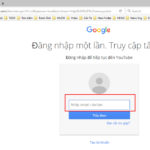Pure Tuber, an application for video playback based on the YouTube platform, is gaining popularity among users in Vietnam. Changing the language on Pure Tuber to Vietnamese is an important step to enhance the video viewing experience on this application. It not only allows for more natural interaction with the application but also provides comfort and convenience in browsing and searching for video content according to one’s preferences.
Here is a video tutorial on how to change the language on Pure Tuber to Vietnamese:
How to change the language on Pure Tuber to Vietnamese
Step 1: Access the Pure Tuber application on your phone and tap on the Account icon in the top right corner of the screen. Then select Settings.
/fptshop.com.vn/uploads/images/tin-tuc/162412/Originals/cach-thay-doi-ngon-ngu-tren-pure-tuber-sang-tieng-viet-2.jpg)
Step 2: Tap on the Content section and select App language.
/fptshop.com.vn/uploads/images/tin-tuc/162412/Originals/cach-thay-doi-ngon-ngu-tren-pure-tuber-sang-tieng-viet-3.jpg)
Step 3: Scroll down and select the Vietnamese language. Then restart the application to apply the changes!
/fptshop.com.vn/uploads/images/tin-tuc/162412/Originals/cach-thay-doi-ngon-ngu-tren-pure-tuber-sang-tieng-viet-4.jpg)
The article above has provided you with a simple and quick guide on how to change the language on the Pure Tuber application to Vietnamese. If you found it helpful, feel free to share this article with your loved ones and friends. We hope you have a successful implementation!