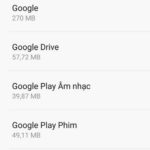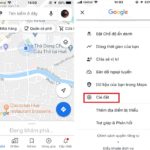The use of post offices has decreased with advancements in technology, but it still remains an essential service that plays a significant role in various activities. If you are looking for the nearest post office and are unsure of its location, FPT Shop is here to guide you on how to effortlessly find it using Google Maps.
Why Use Google Maps to Find the Nearest Post Office?
/fptshop.com.vn/uploads/images/tin-tuc/161861/Originals/B%C6%B0u%20%C4%91i%E1%BB%87n%20g%E1%BA%A7n%20nh%E1%BA%A5t%20h%C3%ACnh%201.jpg)
- You can easily locate all the nearest post offices.
- You can access detailed information about each post office, including images, location, distance, operating hours, contact phone numbers, and customer ratings.
- You can stay updated on the status of post offices and vehicles, such as whether they are crowded or empty.
- You can receive directions to the selected post office, either through the map or voice guidance, making it convenient even while driving.
Detailed Steps to Find the Nearest Post Office Using Google Maps
On Your Phone
Step 1: Open the Google Maps application on your phone. Tap on the search box at the top of the main interface and enter the keyword “post office”. Choose the line with the suggested post office or click the magnifying glass icon to start searching.
/fptshop.com.vn/uploads/images/tin-tuc/161861/Originals/B%C6%B0u%20%C4%91i%E1%BB%87n%20g%E1%BA%A7n%20nh%E1%BA%A5t%20h%C3%ACnh%202.jpg)
Step 2: Tap on the filter icon below the search bar. In the Sort by section, select Distance and click Apply.
/fptshop.com.vn/uploads/images/tin-tuc/161861/Originals/B%C6%B0u%20%C4%91i%E1%BB%87n%20g%E1%BA%A7n%20nh%E1%BA%A5t%20h%C3%ACnh%203.jpg)
Step 3: Click on See list to view the entire list of nearest post offices. Click on the name of a specific post office to find more information, including coordinates, opening hours, phone numbers, and images. You can also rate and view others’ ratings of the post office.
/fptshop.com.vn/uploads/images/tin-tuc/161861/Originals/B%C6%B0u%20%C4%91i%E1%BB%87n%20g%E1%BA%A7n%20nh%E1%BA%A5t%20h%C3%ACnh%204.jpg)
Step 4: To find the way to the post office:
- Select Directions to receive the shortest route along with the distance and estimated time from your current location to the selected post office.
- If you are already en route, select Start for detailed instructions on the map and voice guidance, making it more convenient and safe for driving.
/fptshop.com.vn/uploads/images/tin-tuc/161861/Originals/B%C6%B0u%20%C4%91i%E1%BB%87n%20g%E1%BA%A7n%20nh%E1%BA%A5t%20h%C3%ACnh%205.jpg)
Click here for more information about finding nearby restaurants.
On Your Computer
If you are using a computer to find the nearest post office, you can access Google Maps online without installing an application. Follow these steps:
Step 1: Visit the Google Maps website by clicking here. Enter “post office” in the Search on Google Maps box and select the magnifying glass icon or press Enter to start searching.
/fptshop.com.vn/uploads/images/tin-tuc/161861/Originals/B%C6%B0u%20%C4%91i%E1%BB%87n%20g%E1%BA%A7n%20nh%E1%BA%A5t%20h%C3%ACnh%206.jpg)
Step 2: The left side of the screen will display a list of the nearest post offices, while the right side shows a map marked with their locations. Click on the marked locations on the map or the names in the list to view more information about the selected post office.
/fptshop.com.vn/uploads/images/tin-tuc/161861/Originals/B%C6%B0u%20%C4%91i%E1%BB%87n%20g%E1%BA%A7n%20nh%E1%BA%A5t%20h%C3%ACnh%207.jpg)
Step 3: Choose Directions to receive precise instructions on the fastest way to reach the post office.
/fptshop.com.vn/uploads/images/tin-tuc/161861/Originals/B%C6%B0u%20%C4%91i%E1%BB%87n%20g%E1%BA%A7n%20nh%E1%BA%A5t%20h%C3%ACnh%208.jpg)
Note: If geolocation is not enabled on your computer, you may need to enable it for Google Maps to determine your current location and provide accurate directions. Alternatively, you can directly enter the starting point of your trip if you prefer not to enable geolocation.
Conclusion
In this article, FPT Shop has provided you with detailed instructions on how to find the nearest post offices using Google Maps and receive directions quickly. We wish you success!