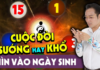Picture in Picture (PiP) has been available on phones and computers for a long time, allowing users to use video concurrently with other tasks. Now, this feature is officially available on the TikTok social network on phones, users just need to turn it on to watch videos while using the phone for other tasks.
How to enable Picture in Picture feature on TikTok
Step 1: Before proceeding, make sure your phone has updated TikTok to the latest version. Then open the TikTok app > On the Homepage, you long press on the blank area of the video screen > Then find and select the Picture in Picture option.
/fptshop.com.vn/uploads/images/tin-tuc/164072/Originals/cach-bat-PiP-tren-TikTok-1.jpg)
Step 2:
For iPhone users: There will be a notification Video will continue playing in a small window when you exit the app. Now you can switch to other tasks and TikTok will work in PiP mode.
/fptshop.com.vn/uploads/images/tin-tuc/164072/Originals/cach-bat-PiP-tren-TikTok-2.jpg)
For Android users: TikTok will display a notification Enable Picture in Picture, you select Enable to confirm and you will see the video running in PiP mode. After enabling Picture in Picture, you need to grant TikTok permission to display on other apps by selecting TikTok in the permission interface > turn on the Allow display over other apps option to complete the process.
Hopefully, the steps to enable Picture in Picture on TikTok will help you make the most of your free time. Don’t forget to share this article with your friends and family who use TikTok. FPT Shop wishes you success.
“How to Create Music Easily on Tik Tok Using Just Your Phone in 5 Easy Steps”
 Phone in 5 Easy Steps”’>
Phone in 5 Easy Steps”’>Making your music application on Tik Tok stand out from the crowd? Bach Hoa Xanh has the answers! Check out these 5 simple and fast steps to help you create a unique music app for videos on Tik Tok.
Guide to Easily Adding Text to Tik Tok Videos
This article provides a step-by-step guide to inserting text into TikTok videos quickly and easily. Learn how to add textual content to make your content even more striking and engaging now!