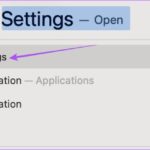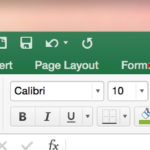To Lower Your Mac’s Security Mode to “Reduced,” Follow These Steps
1. Fully power down your machine. Access the Apple icon and select Shut Down from the menu.
2. Once your device is completely off, press and hold the power button. After about 5 seconds, you should see the message: Continue holding for startup options.
3. Keep holding the power button until another message appears: Loading Startup Options… At this point, release the button and wait for the Startup Options screen to display.
![]()
4. Choose Options, and hit Enter to enter Recovery mode. You will be prompted to select your User Name, click Next, and enter your login password, as illustrated below:
![]()
5. The Recovery screen will present several options. Navigate to and choose Utilities > Startup Security Utility, as depicted in the image:

6. Next, select the current Mac installation partition and click on Security Policy…
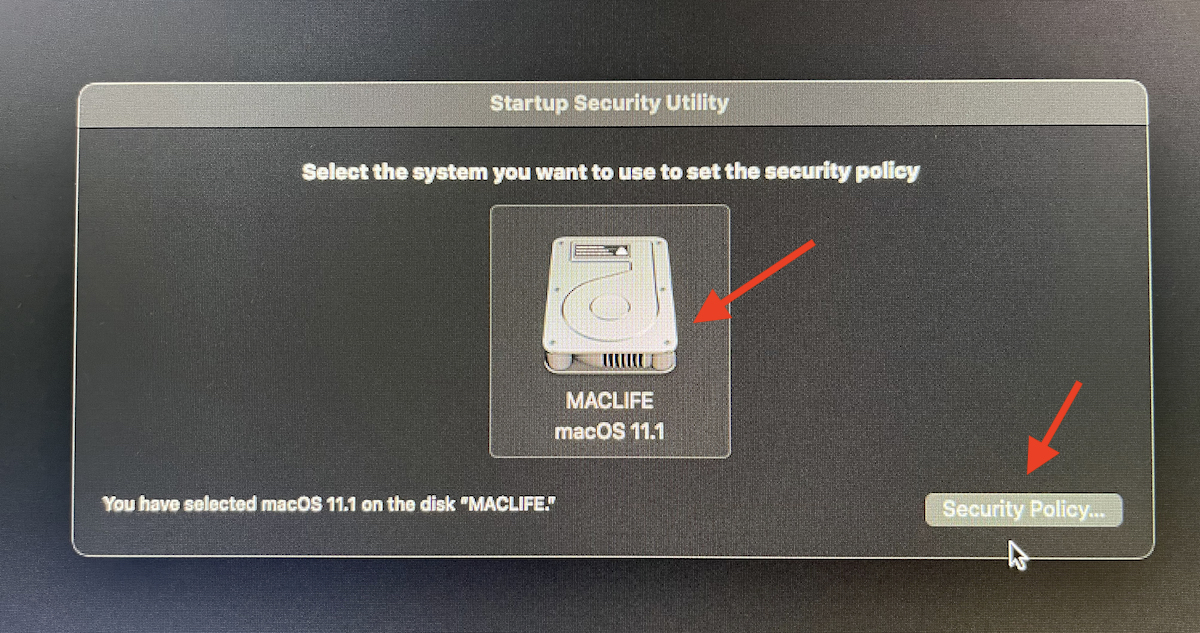
7. Opt for Reduced Security and ensure both squares are ticked, as shown. Confirm your choice by clicking OK.
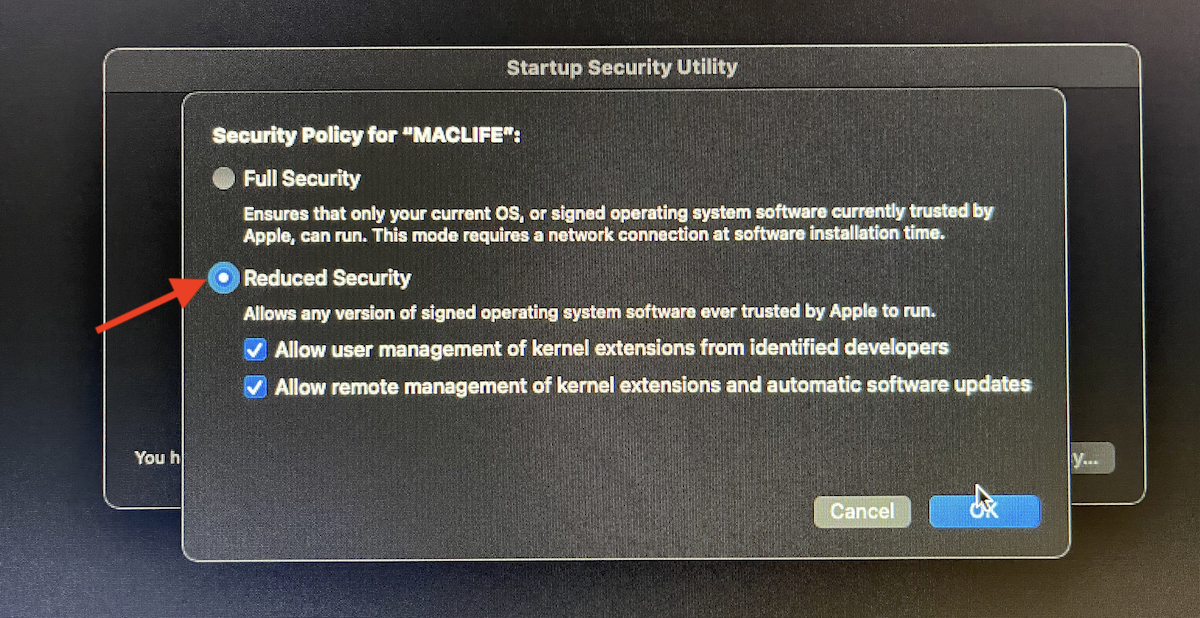
8. Provide your login password to finalize the process.
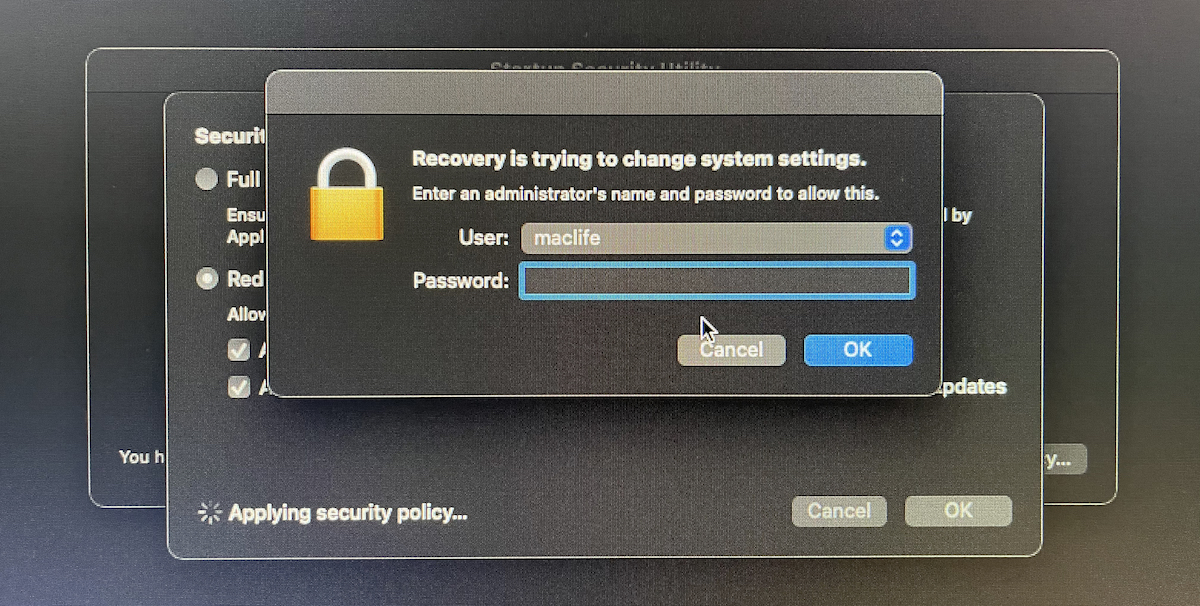
Now, simply restart your machine and proceed with the installation of Tuxera NTFS or Paragon NTFS as you normally would.
Bonus Tip: If you’re using Paragon NTFS, in addition to the Reduced Security setting mentioned above, you’ll need to enable Verbose mode to write to the NTFS partition. Here’s how:
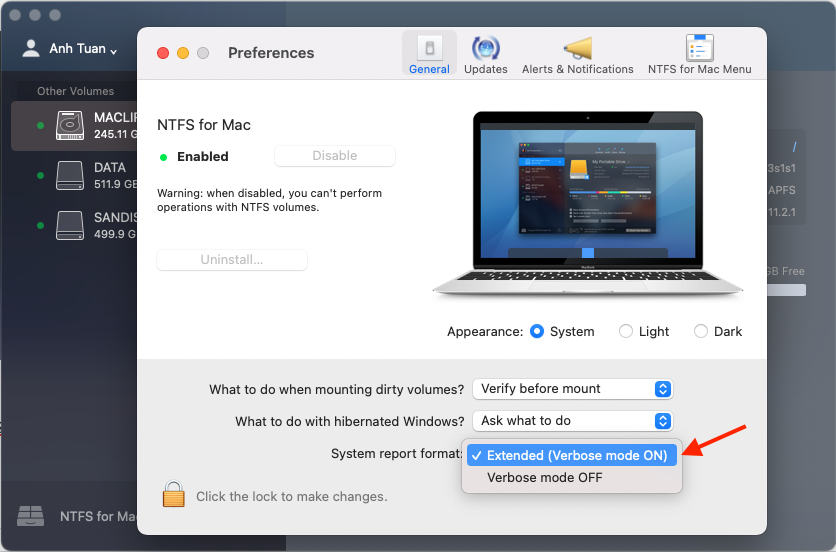
That concludes our guide! We hope these steps help you successfully reduce the security on your Macbook M1 to facilitate the installation of third-party applications. Best of luck with your endeavors.
The Ultimate Guide to Ordering Authentic American Beauty Products: Easy and Affordable
The world of cosmetics has always been a vibrant and ever-evolving industry, with an endless array of options to choose from. Among the myriad of choices, American cosmetics stand out for their exceptional quality and efficacy, gaining the trust of discerning consumers in Vietnam and beyond. Discover the ultimate convenience and reliability of ordering authentic American beauty products at competitive prices, right at your fingertips. It’s time to unlock a whole new level of self-care and indulgence!
Unlock Your Disabled iPhone with These 3 Quick Methods, No Computer Required
IPhone disabled issue is a common occurrence, often caused by users forgetting their passwords and making multiple incorrect attempts. To resolve this, you can connect the iPhone to a computer and restore it using the utility in iTunes, or try some of the following methods that don’t require a computer.