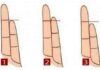Electricity bill is an essential bill for every family at the present time. Online electricity bill payment is becoming more and more popular, replacing old solutions. Now, you can even track your monthly electricity bill details before making the payment right on Zalo. To do that, you need to know and follow the steps to register for electricity bill notifications on Zalo. Refer to the detailed steps below.
How to register for electricity bill notifications on Zalo
Step 1: Access the Zalo application on your phone (note that this method is not available on Zalo PC) > Choose the search box and enter the keyword TCT Điện lực … at this time, the OA about the Electricity Corporations of different regions will appear > You choose the Electricity Corporation OA of the area where your family is living.
/fptshop.com.vn/uploads/images/tin-tuc/177711/Originals/cach-nhan-thong-bao-tien-dien-tren-zalo-1.jpg)
This tutorial illustrates the OA account of the Central Power Corporation, other areas also perform similar steps below.
Step 2: You press Quan tâm > Now the system will switch to the Chat interface with this OA account.
/fptshop.com.vn/uploads/images/tin-tuc/177711/Originals/cach-nhan-thong-bao-tien-dien-tren-zalo-2.jpg)
Step 3: You choose the Đăng ký section at the bottom left corner > Now there will be a notification appearing, you choose the Đăng ký/Chỉnh sửa thông tin đã đăng ký section.
/fptshop.com.vn/uploads/images/tin-tuc/177711/Originals/cach-nhan-thong-bao-tien-dien-tren-zalo-3.jpg)
Step 4: Next, in the Zalo notification interface, you choose Liên kết SĐT or Thay đổi SĐT if you have registered before > Then enter your phone number and choose Đăng nhập to successfully register for electricity bill notifications on Zalo.
/fptshop.com.vn/uploads/images/tin-tuc/177711/Originals/cach-nhan-thong-bao-tien-dien-tren-zalo-4.jpg)
That’s how to register for electricity bill notifications on Zalo with the simple steps above, which will help you keep track of your family’s living electricity fees and easily make plans for the upcoming months. We hope the article is helpful. FPT Shop wishes you success.
- What is Zalo OA? The latest way to create Zalo Official Account in 2023
- Guide on how to pay electricity bill online quickly and conveniently