The COVID-19 vaccine passport is an official certificate that proves one’s vaccination status or recovery from COVID-19. The Ministry of Health recommends that all citizens complete their vaccinations and provide all necessary information. We will share how to register for the COVID-19 vaccine passport in this article.
1 How to Register for the COVID-19 Vaccine Passport
On April 15, 2022, the Ministry of Health planned to issue vaccine passports to the public. Citizens can register for the COVID-19 vaccine passport on the Ministry of Health’s website to automatically receive a QR code-based passport that adheres to European standards and offers high information security.
 Citizens can register for the COVID-19 vaccine passport on the Ministry of Health’s website
Citizens can register for the COVID-19 vaccine passport on the Ministry of Health’s website
However, the Ministry’s website may be blocked on certain browsers as they have not yet registered for an SLL security certificate (Secure Sockets Layer technology standard for secure communication, encrypting data between the web server and browser).
If you encounter this issue, you will need to enable advanced options in your browser to continue accessing the link. Here are the steps to register for the COVID-19 vaccine passport:
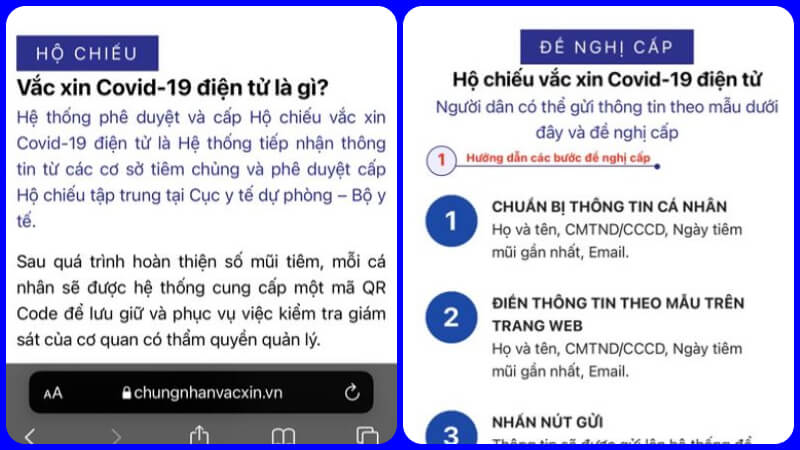 Go to the website chungnhanvacxin.vn
Go to the website chungnhanvacxin.vn
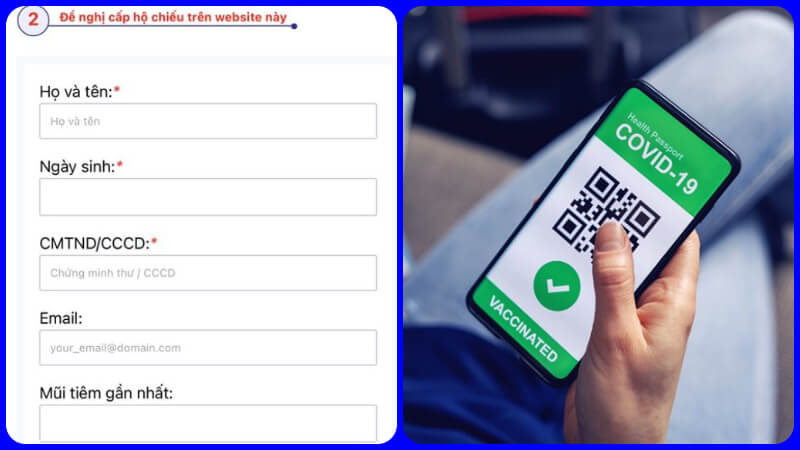 Fill in all the information and click submit
Fill in all the information and click submit
2 How to View the COVID-19 Vaccine Passport
Currently, the COVID-19 vaccine passport can be viewed on the Electronic Health Book app, the PC Covid app approved by the Ministry of Health, or on the Ministry’s official lookup page that is under construction.
How to View the Vaccine Passport on PC Covid
You can view your vaccine passport on the PC-Covid app by following these steps:
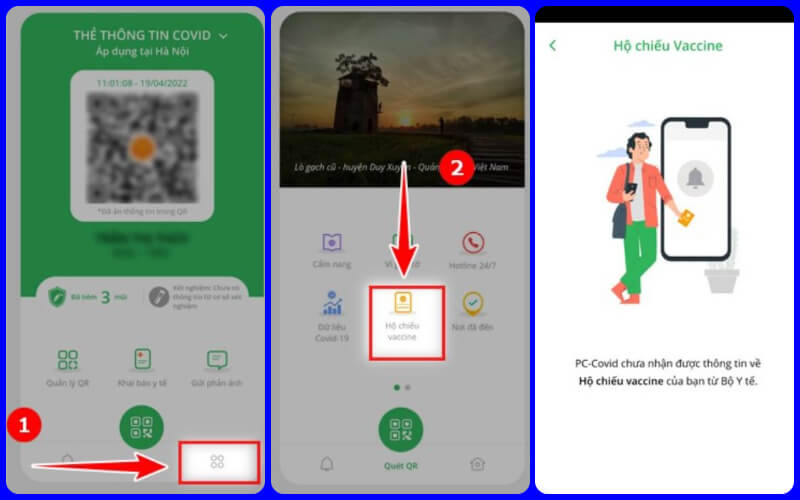 Viewing the vaccine passport on PC Covid
Viewing the vaccine passport on PC Covid
How to View the Vaccine Passport on the Electronic Health Book App
For the Electronic Health Book app, follow these steps:
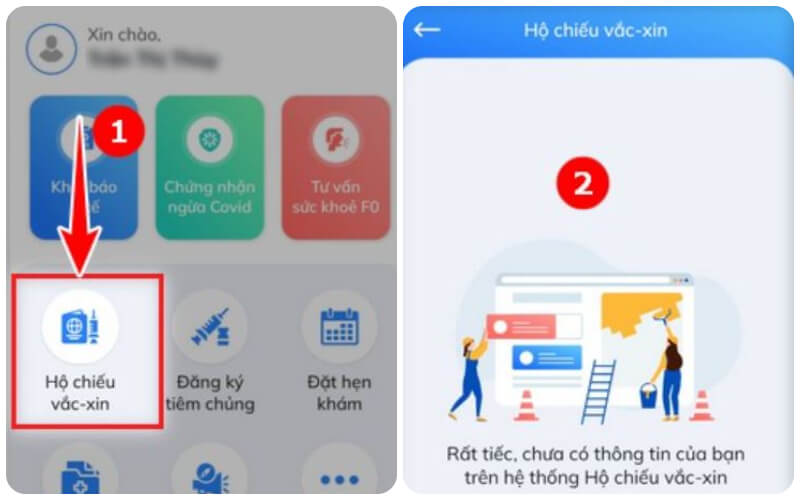 Viewing the vaccine passport on the Electronic Health Book app
Viewing the vaccine passport on the Electronic Health Book app
3 Frequently Asked Questions About the COVID-19 Vaccine
What to Do If You Haven’t Received the COVID-19 Vaccine Yet?
Contact the COVID-19 vaccination hotline at 1900909 or report it through the COVID-19 vaccination portal if you haven’t received your vaccine passport yet.
 Contact the COVID-19 vaccination hotline or report it through the portal if you haven’t received your vaccine passport
Contact the COVID-19 vaccination hotline or report it through the portal if you haven’t received your vaccine passport
If you haven’t received your vaccine passport, simply contact the vaccination facility to update your status or report it through the COVID-19 vaccination portal: Tiemchungcovid19.gov.vn, or call the hotline 19009095 for any issues related to the vaccine passport.
Can the COVID-19 Vaccine Passport Replace a Regular Passport for Travel?
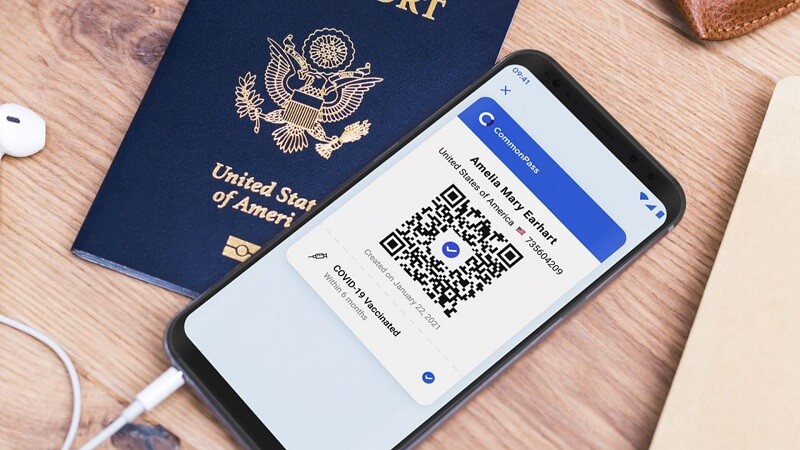 The COVID-19 vaccine passport cannot replace a regular passport for travel
The COVID-19 vaccine passport cannot replace a regular passport for travel
The COVID-19 vaccine passport is considered a health pass to facilitate the movement and employment of workers between countries that have mutually recognized it.…issued by the World Health Organization (WHO) and the European Union (EU), and currently accepted in 62 countries.
Therefore, it is only proof of your vaccination history or recovery from COVID-19 and does not replace your passport, visa, or other international travel documents, residence permit, or work permit.
What to Do If the Information on the Vaccine Passport Is Incorrect?
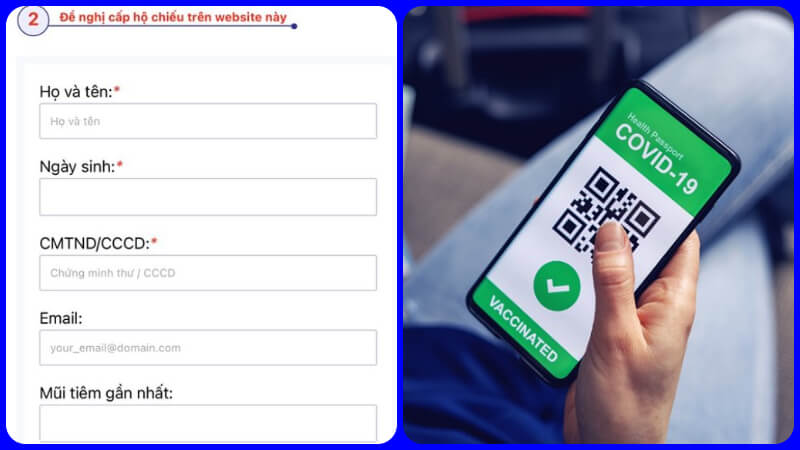 The COVID-19 vaccine passport cannot replace a regular passport for travel
The COVID-19 vaccine passport cannot replace a regular passport for travel
If the information on your vaccine passport is incorrect, please contact the hotline 19009095 directly, or report it through the COVID-19 vaccination portal, the Electronic Health Book app, or the PC Covid app to update your information.
The vaccine passport serves as proof of your COVID-19 vaccination or recovery. It also verifies your vaccination and recovery history without substituting for other documents required for international travel. The vaccine passport facilitates the movement of workers and investors between countries that mutually recognize it.
The above guide provides a simple method to register for the COVID-19 vaccine passport electronically. We hope that this article has provided you with valuable and interesting information.
Step-by-Step Guide for Setting Up and Utilizing the Benefits of the HCM Health App
If you need an effortless way to find out your COVID-19 test results, the HCM Health app might be just what you’re looking for. Not only does it provide you with results, but it has some added benefits that can make life easier. This article will guide you through the registration process and give you all the details of how to utilize the HCM Health app. Keep reading to get the full scoop!




































