When technology supports life, we also have to face countless scams, spam messages, and annoying phone calls. So to avoid inconvenience and the risk of falling into malicious messages, being tempted to lose money, and being psychologically affected by spam phone calls, please follow the steps below:

How to block spam messages, spam phone calls on your phone
The best way is to block spam messages and spam phone calls on your own phone. Both Android and iOS (iPhone) operating systems provide the feature to block contacts that users do not want to receive calls and messages from. Follow the instructions below to enable this feature on your device:
For Android phones, block spam messages and calls with the following steps:
Step 1: Open the messaging app on your phone, then select the three-dot icon in the search bar. From there, select “Settings” from the options list.
Step 2: Look in the settings section and select “Spam protection”. Here, you simply need to turn on the switch to activate the spam protection feature. This will help you block spam messages from suspicious sources.
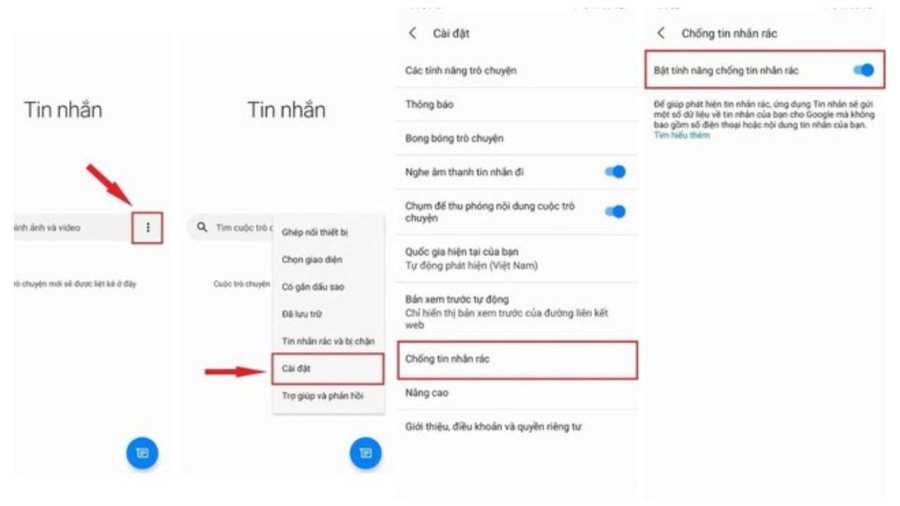
For iOS (iPhone) phones, follow these steps:
Step 1: Open the “Phone” app on your home screen. Then, select the “Recents” tab at the bottom of the screen to view the recent call list.
Step 2: Find and tap the “i” icon next to the phone number you want to block. This will open a detailed information page about that call.
Step 3: On the information page, scroll down and select “Block this Caller”. Then, select “Block Contact” to block calls and messages from that phone number.
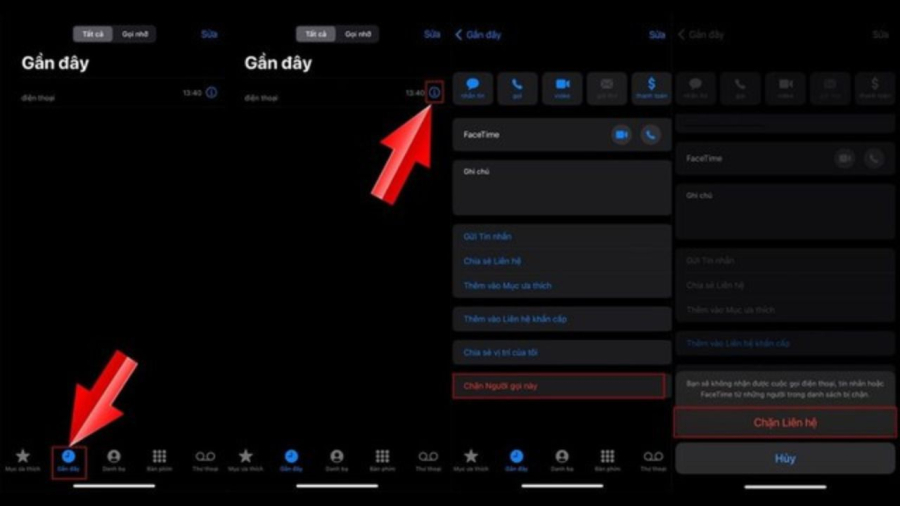
How to block spam messages and calls from Viettel, VinaPhone, MobiFone
When you want to block Viettel, MobiFone, and VinaPhone spam messages and calls, follow the instructions below:
If you are using a Viettel network subscription, simply send a message with the syntax: TC send 199. This will help you block any promotional or advertising messages from this network.
If you are using a MobiFone phone number, send the following message to block: TC send 9214. This will block any promotional messages from MobiFone services sent from phone numbers starting with 098 or with the name MobiFone.
If you are using a VinaPhone subscription, send the following message: TC send 18001091 to block spam messages.
With these messages, you will block disturbances to your phone number. However, special messages such as appeals for support, regional support, humanitarian programs, dangerous storm and flood forecasts, and similar messages may still be sent to you unless you request to stop receiving advertising messages.

Reporting spam messages, spam phone calls to authorities
Given the widespread issue of spam messages and calls causing annoyance, the Information Security Department (Ministry of Information and Communications) has built and operated a system to receive reports on spam messages and calls through the number 5656. Please follow the steps below to report:
Instructions for reporting spam messages and calls via SMS: Subscribers can report spam messages and calls by sending a message to the number 5656. All messages sent to the number 5656 are free.
– Reporting format for spam calls:
V [source of distribution][content of spam call] send 5656
Or V (source of distribution)(content of spam call) send 5656
Example: V (0985931054)(Advertising call introducing products and services) send 5656
– Reporting format for spam messages:
S [source of distribution][content of spam message] send 5656
Or S (source of distribution)(content of spam message) send 5656
Example: S (0985931054)(Advertising loan credit) send 5656
Instructions for reporting spam messages and calls via the website:
First, access the website https://thongbaorac.ais.gov.vn
– Step 1: Enter the phone number that received the spam messages and calls.
– Step 2: Enter the source of the spam messages and calls (Subscriber, Phone number or Brand name that sent the messages).
– Step 3: Enter the content of the spam messages and calls.
– Step 4: Upload evidence such as screenshots of spam messages or recordings of spam phone calls.
– Step 5: Press the Report button to receive the OTP code.
– Step 6: Enter the OTP code you received.
– Step 7: Press the Finish button.


































