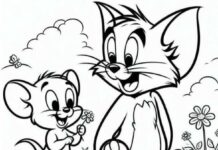With the ongoing pandemic showing no signs of slowing down, it is crucial that we remain vigilant and limit our exposure to crowded public places. If you need to go out or travel, it’s important to keep a record of your movements for accurate health declarations.
Keeping track of your travel history can be a daunting task, but don’t worry—Google Maps on your smartphone can help! Through its Timeline feature, Google Maps can remember the places you’ve been, making it easier to recall your movements.
Let’s explore how this useful feature works!
1 Understanding the Timeline Feature on Google Maps
The Timeline feature on Google Maps provides an estimated overview of places you may have visited and routes you may have taken, based on your Location History.
You have the option to edit or delete your Location History (including the timeframe) in your Timeline at any time. Additionally, you can access your Timeline on both mobile devices and computers. This information is private and only visible to you.

2 Using the Timeline Feature on Google Maps
To view your travel information and location history, follow these simple steps:
Step 1: If you haven’t already, install the Google Maps app on your device. You can download it using the links below:

Step 2: Open the Google Maps app on your phone, tap on your profile icon in the top right corner, and then select Your Timeline.
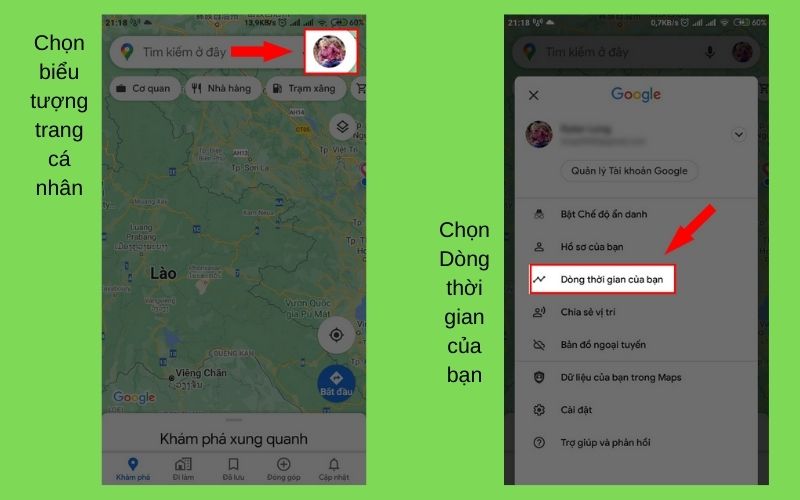
Step 3: Now, you can review your trips and movements using the following options:
- To view places visited by date, select Day – this is the most important section to focus on.
- To view places visited by location, select Place.
- To view places visited by city, select City.
- To view places visited by country, select World.
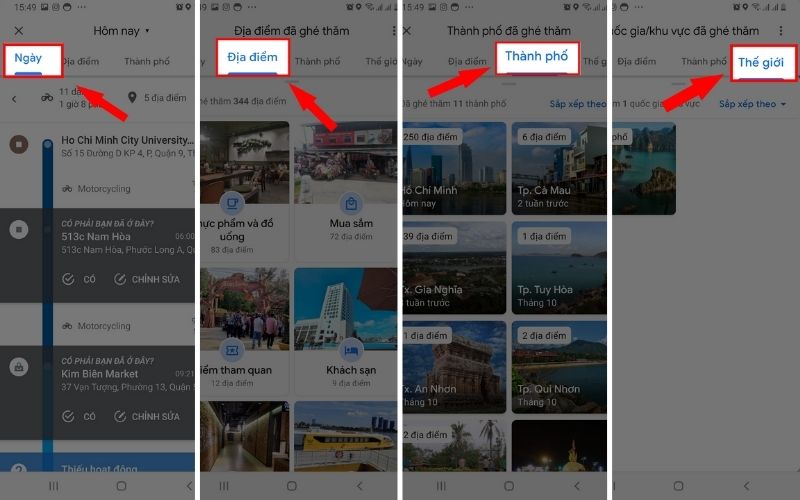 Review your travels by day, place, city, or world
Review your travels by day, place, city, or world
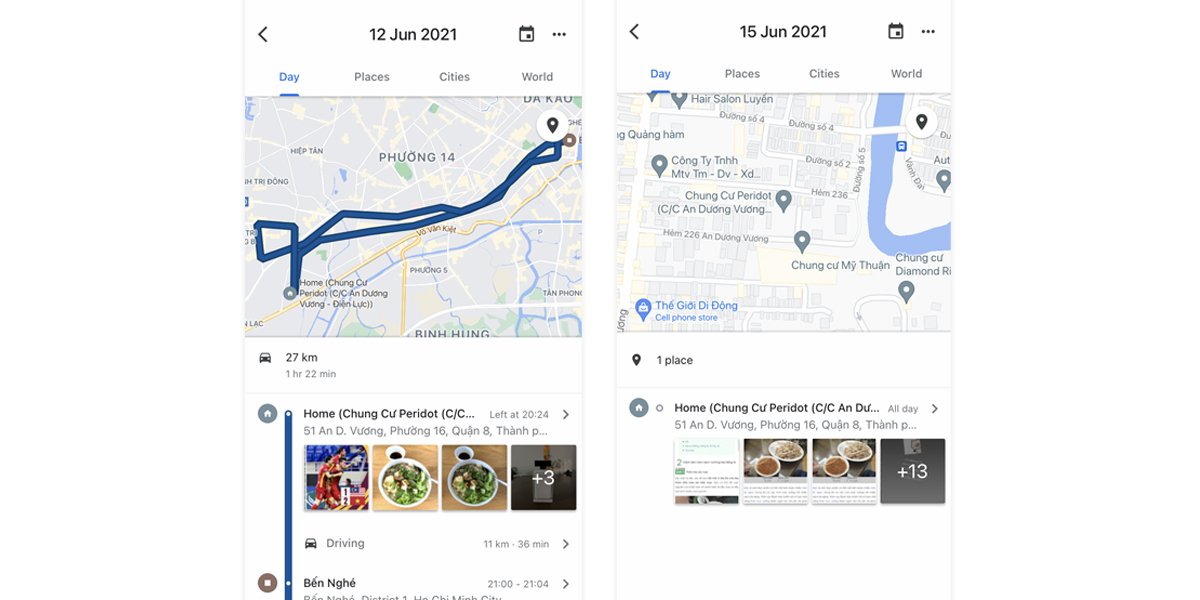 Save your daily itinerary on Google Maps
Save your daily itinerary on Google Maps
Here are a few important things to keep in mind:
- To use the Timeline feature, you need to have Google Maps version 9.12 or higher installed on your device. If you have an older version, update to the latest one or access your timeline on maps.google.com/timeline (on a computer or mobile device).
- When you enable location services, Google will record your location data and places even when you’re not actively using Google Maps.
- This feature requires an internet connection, so make sure your phone has a stable 4G connection when you’re out and about.

We hope that the Timeline feature on Google Maps will help you effectively and accurately track your movements and travel history. Stay safe out there!