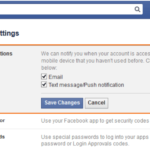Facebook is increasingly tightening cases of fake information, hacked accounts, or fake followers. As a result, this social network often temporarily locks suspicious accounts for verification. If you are operating normally and receive a temporary lock notification from Facebook, don’t panic because you can easily fix this situation.
1. What is error 956 for Facebook accounts being locked?
Error 956 (safe lock error) is the temporary lock of Facebook accounts until the user completes the verification process. Users will not be able to access their Facebook accounts (including Messenger messages) on all devices.
The verification time and method will depend on the level of violation. Facebook’s approval is not too difficult for minor violations and it only takes a few minutes to reactivate the account. On the other hand, severe violations have a risk of permanent account loss and often require verification period of 3 – 5 days.
/fptshop.com.vn/uploads/images/tin-tuc/156885/Originals/cach-khac-phuc-tinh-trang-tai-khoan-facebook-bi-khoa.png)
2. Reasons for Facebook account lock
There are many reasons why your Facebook account may get locked. From objective reasons such as Facebook’s mistaken scanning, being reported by others… to subjective reasons such as spamming too much, violating Facebook community standards…
Here are the reasons why Facebook accounts get locked, please check to see if your account has inadvertently violated any of them.
2.1. Reasons for temporary lock of Facebook account
When you encounter the notification “Your Account is temporarily locked” or “Your Account is temporarily disabled” on Facebook, you still have a chance to fix it. There are many reasons for this:
- Your account is suspected of being fake.
- Being reported by others to Facebook about inappropriate activities.
- The posts or images violate Facebook community standards.
- Your Facebook account has few activities, low interaction, few friends, and infrequent logins.
- Account information is incomplete and not verified.
- Sending spam messages, sending too many friend requests, or constantly posting photos.
- Logging in from multiple devices and accessing from different IP addresses.
- Accessing links or software containing viruses or malicious content.
- Account has received warnings and continues to violate.
- For temporarily disabled accounts, Facebook will temporarily lock the account for 3 – 30 days depending on the seriousness. After this time, if your account is still not verified, it will be permanently locked
2.2. Reasons for permanent Facebook account lock
If your screen displays the message “Your Account Has Been Disabled” or “Your Account Has Been Deactivated,” it means that your Facebook account has been permanently locked. Some possible reasons include:
- Using a fake account to impersonate and undermine someone else’s reputation, while taking advantage of that reputation to commit fraud or misappropriate property.
- Severe violation of Facebook community standards.
- Failure to resolve a temporarily locked account.
- Changing passwords too many times in a short period.
- Comment spamming or excessive “liking” on Facebook groups or pages.
- Using Facebook Ads to promote banned products on this platform.
- Facebook system confusion leading to account disability.
/fptshop.com.vn/uploads/images/tin-tuc/156885/Originals/cach-khac-phuc-tinh-trang-tai-khoan-facebook-bi-khoa-1.png)
3. How to unlock a temporary locked Facebook account
When your account is temporarily disabled, don’t panic or worry. Stay calm and follow one of the following ways to restore your account:
3.1. Change your login password to recover
Changing the password is the easiest way, often used by most people to recover their Facebook accounts. Here’s how to do it:
Step 1: At the account lock screen, select “Continue”
Step 2: Enter the Captcha code and press “Continue”
Step 3: Enter a new password in the “New Password” box and enter it again in the “Confirm Password” box
Step 4: After the passwords match, click “Change Password”
/fptshop.com.vn/uploads/images/tin-tuc/156885/Originals/cach-khac-phuc-tinh-trang-tai-khoan-facebook-bi-khoa-2.png)
3.2. Update all account information
Before that, Facebook has repeatedly asked you to update your account information, but you have not done so. This can cause the system to temporarily lock your account and request a personal photo for verification. In this case, do the following:
Step 1: At the identity confirmation popup, click on “Get Started”
Step 2: Click on “Choose Files” and upload a clear picture of your face, then click “Continue”
Step 3: Log in to your Facebook account again. If the system requires a security check, select “Continue”
Step 4: Enter the verification code sent to your registered phone number or email
Step 5: After you successfully enter the code, the login process will be completed and you can access Facebook as usual.
/fptshop.com.vn/uploads/images/tin-tuc/156885/Originals/cach-khac-phuc-tinh-trang-tai-khoan-<a href='https://meo.tips/featured/viewing-liked-reels-videos-on-facebook-a-quick-guide/' rel='dofollow' class='onpage-seo' >facebook</a>-bi-khoa-3.png”></p>
<h3><strong>3.3. Change your real name to restore your account</strong></h3>
<p>Many people tend to use nicknames or stage names to work on Facebook, or use unique characters to attract attention. In this case, Facebook also reviews and temporarily locks the account and requires changing the name to match the documents in the ID card (or other personal documents).</p>
<p>To reopen your account, follow the instructions below.</p>
<ul>
<li>Step 1: Access the link<a> https://www.facebook.com/help/contact/logout?id=237843336274237</a></li>
<li>Step 2: Enter your full name as in your personal ID</li>
<li>Step 3: Enter the email address used to register the account</li>
<li>Step 4: Choose the correct gender and date of birth</li>
<li>Step 5: Take a photo of both sides of your ID card and click on “Choose Files” to upload the image</li>
<li>Step 6: Upload the front and back of the card, then click “I Agree,” and click “Send” to complete the process.</li>
</ul>
<p><img decoding=)
3.4. Confirm your identity
In case you log in to your Facebook account on previously unused devices, Facebook will make some requests to verify your identity. This method is quick and simple, just choose one of the following requests:
- Recognize faces and accounts of your friends
- Confirm recent comments
If you answer correctly to the questions requested by Facebook, the login process will continue.
3.5. Unlock using the “Trusted Contacts” feature
If you have set up the “Trusted Contacts” feature before your Facebook account is locked, you can use the following method to restore your account:
- Step 1: At the Facebook login interface, click on the “Forgot Account” line
- Step 2: Enter the phone number or email address that was registered with Facebook and click “Search”
- Step 3: Choose the method to receive a new password
- (If you no longer use the previously registered Google account, email, or phone number, click on “Unable to access anymore”)
- Step 4: Enter the new email address and phone number, then click “Continue”
- Step 5: Choose “Publicize my trusted contacts,” enter the full name of one of the contacts, and click “Confirm”
- Step 6: The screen will display 3 – 5 friends you chose before
- Step 7: Send the link in the “Ask them to visit” category. This link contains the recovery code for the locked Facebook account, which can only be accessed by people in the Trusted Contacts list.
- Step 8: In the “Each friend will send you a code” section, enter the code in the box below
- Step 9: Click “Continue” to complete.
/fptshop.com.vn/uploads/images/tin-tuc/156885/Originals/cach-khac-phuc-tinh-trang-tai-khoan-facebook-bi-khoa-5.png)
3.6. Recover a Facebook account locked due to forgotten password
In case you “goldfish brain” and forget your password, but keep trying the password multiple times, Facebook will temporarily lock your account to protect the personal data of users. If you encounter this situation, apply the following methods:
- Step 1: Access the link https://www.facebook.com/help/contact/logout?id=237843336274237
- Step 2: Enter the email address registered with Facebook
- Step 3: In the issue description section, summarize the situation you encountered and take a screenshot of the error message on the screen
- Step 4: Click “Choose Files” to upload the image, then click “Send” to complete
Note that this method will take a little time. Facebook will respond within 24 hours from the date of receiving your request.
/fptshop.com.vn/uploads/images/tin-tuc/156885/Originals/cach-khac-phuc-tinh-trang-tai-khoan-facebook-bi-khoa-6.png)
3.7. Reclaiming accounts suspected of impersonation
If many people report that your account is impersonating someone else, Facebook will automatically lock your account for review. In this case, prove that you are the rightful owner by:
- Step 1: Access the link https://www.facebook.com/help/contact/logout?id=317389574998690
- Step 2: Enter your email, phone number, and full name
- Step 3: In the “Your personal documents” section, upload both sides of your ID card and wait for Facebook’s review.
3.8. Unlocking accounts reported as underage
According to Facebook’s policy, children under 13 cannot use this social network. Therefore, if there is a report that you are under 13, prove it by:
- Step 1: Access the link https://www.facebook.com/help/contact/logout?id=317389574998690
- Step 2: Enter the required information including name, date of birth
- Step 3: In the “Additional information” section, write the line “I fully comply with Facebook’s statement of rights and responsibilities, as well as the terms of use of Facebook.”
- Step 4: Enter your email or phone number, then click “Send”.
/fptshop.com.vn/uploads/images/tin-tuc/156885/Originals/cach-khac-phuc-tinh-trang-tai-khoan-facebook-bi-khoa-7.png)
4. How to unlock a permanently locked Facebook account
Due to a serious violation, your Facebook account is permanently locked, so it is quite difficult to fix this situation. However, try the following method, who knows you can recover it:
- Step 1: Access the link https://www.facebook.com/help/contact/183000765122339
- Step 2: Send personal identification photos and email address/phone number
- Step 3: Click “Send” to send the verification request to Facebook’s team.
/fptshop.com.vn/uploads/images/tin-tuc/156885/Originals/cach-khac-phuc-tinh-trang-tai-khoan-facebook-bi-khoa-8.png)
Above are the ways to fix the locked Facebook account situation. To avoid account inactivation, update your personal information in full and comply with Facebook’s policies! Good luck!
Refer to the most diverse laptops here.
- Causes of Facebook errors not loading news feed on iPhone and quick fixes
- Pinning comments on Facebook is not as difficult as you think when applying this method
Quick and Easy Ways to Recover a Hacked Facebook Account with Email and Phone Number
If you have been hacked on Facebook and lost access to your email and phone number, don’t worry! Our guide on how to recover a hacked Facebook account will help you secure your information and regain control of your account effectively. Whether you forgot your password or your account was compromised, this method is the solution you need. Trust us to provide you with the best steps to take in order to regain access to your Facebook account and ensure the security of your personal information.