Things to Know Before Replacing iPhone Battery
iPhones use Li-ion batteries, also known as lithium-ion batteries. These batteries have several outstanding features:
- Faster charging
- High battery life
- Compact size
- Higher energy
- Rarely causes memory problems
- Uses intelligent electronic circuit and safety system to ensure safe use and charging

How to Check if the Battery is Dead or Not
There are two ways to check the battery on an iPhone:
1. Check directly on the phone: Go to Settings > Battery > Battery Health. If the iPhone battery is below 80% and in maintenance mode, it is dead.
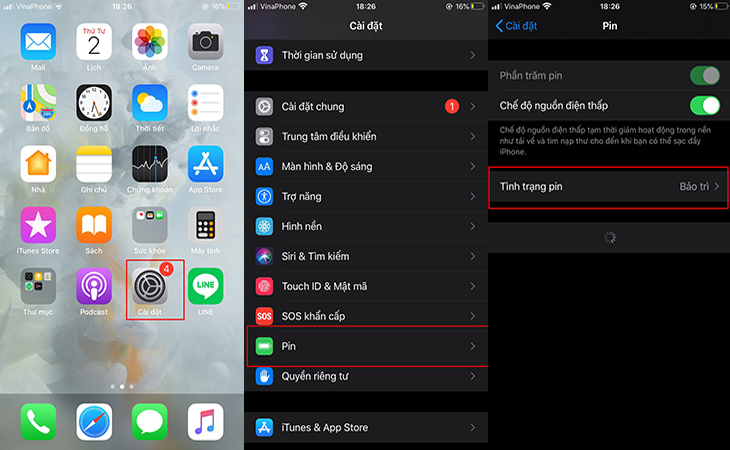
2. Use Battery Life software: Download and install the Battery Life application on your device. The software will inform you of the battery level.

When to Replace iPhone Battery
If you encounter the following situations, it indicates that the iPhone battery needs to be replaced:
- Fast full charge: If the battery charges in 2-3 hours and discharges within 30-45 minutes, the battery is dead.
- Using the battery quickly: If the battery drains quickly even with light usage, it might need replacement.
- Battery automatically drops: If the battery percentage drops significantly without usage, it might be time for a replacement.

Should You Replace the High-Capacity Battery for iPhone?
Replacing the high-capacity battery for iPhone has no adverse effect on the device. It can provide better performance and meet the consumer’s needs. However, it is important to choose a reputable store and use quality products for the replacement.

Some Notes Before Replacing iPhone Battery
Before replacing the iPhone battery, consider the following:
- Choose a reputable store to avoid fake or poor quality batteries.
- The cost of replacing the iPhone battery depends on the model and can range from 300,000 VND to 3 million VND.
- Replacing the battery may affect the phone’s integrity and resale value.

Things to Know After Replacing the iPhone Battery
Use the Original Charger
It is recommended to use the original charger or genuine Apple-made chargers to protect the phone and ensure long battery life.

Avoid Letting the Phone Power Down
Avoid fully draining the battery and letting the phone power down. Charge the battery immediately when it is low, especially in the first few charges after battery replacement.

Limit Battery Charging and Use
Avoid using the phone while charging and limit heavy tasks that can damage the battery. If necessary, turn off connections or switch to airplane mode during charging.

Tips to Maintain iPhone Battery Life
Here are some tips to help maintain iPhone battery life:
- Do not use the phone while charging.
- Limit the use of cases when charging.
- Avoid hot environments for the phone and charger.
- Avoid heavy tasks that can damage the battery.
- Charge the battery using an outlet instead of charging with a computer.
- After reaching 100% charge, leave the phone charging for an additional 15 to 30 minutes.

Hope the above article helps you understand what to do before and after iPhone battery replacement. If you have any questions, please leave a comment below!
Should I replace the high-capacity battery for iPhone?
Is high-capacity battery good for iPhone? Should you replace your iPhone’s high-capacity battery? Let’s find out in the article below.


































