1Identify RAM usage needs
To choose the right RAM for your needs, as well as to determine how much RAM is suitable to avoid excessive or insufficient RAM usage, take a look at the analysis below:
| Usage needs | Appropriate RAM capacity |
|---|---|
| Browsing the web, watching videos, emails, or playing some light games | Minimum RAM capacity is 4GB – 32GB |
| Playing heavy games, performing graphic tasks | RAM from 8GB – 32GB |
| Office tasks (word, excel) | RAM from 2GB – 32GB |
| Editing full HD videos, photoshop | RAM from 4GB – 32GB |
| Editing videos, editing images in large quantities | RAM from 8GB – 32GB |
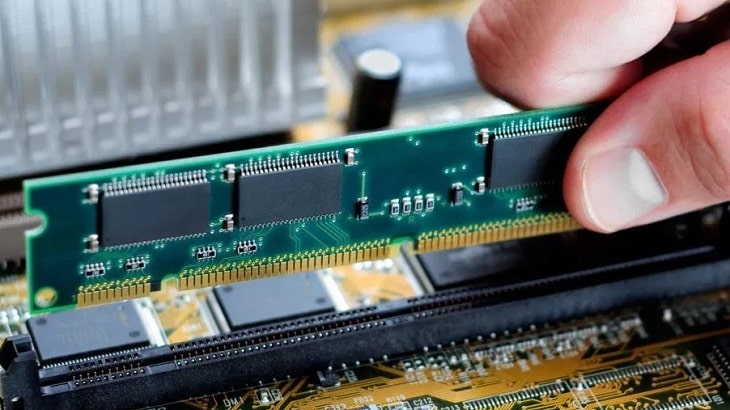
2Check current RAM status
Checking the current RAM status will help you determine if the current RAM capacity is sufficient or not. Normally, if the RAM usage is above 80% or there are signs of lagging, you should consider upgrading your RAM. Here are the steps to check:
Step 1: Right-click on the Taskbar and select Task Manager.
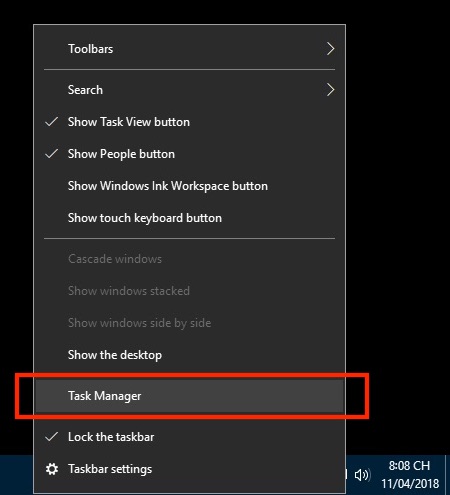 Step 2: In Task Manager, select the “Performance” tab > Check the “Memory” section if it is full or not.
Step 2: In Task Manager, select the “Performance” tab > Check the “Memory” section if it is full or not.
In this case, the “Memory” section shows 6.2/15.9 (39%) for an extended period of time and with no heavy tasks running, we can conclude that the system still has enough RAM.
In addition, you can check how many RAM slots your laptop supports by looking at “Slots used” section. In the example above, if it shows “1 of 2”, it means the laptop is currently using 1 RAM slot, so you can add another slot. If it shows “1 of 1”, it means the laptop only has 1 RAM slot.
3Select the compatible RAM type and Bus speed
Check on our system
Step 1: You need to accurately determine the name of the laptop you are using.
Usually, the name will be labeled on the front of the laptop.
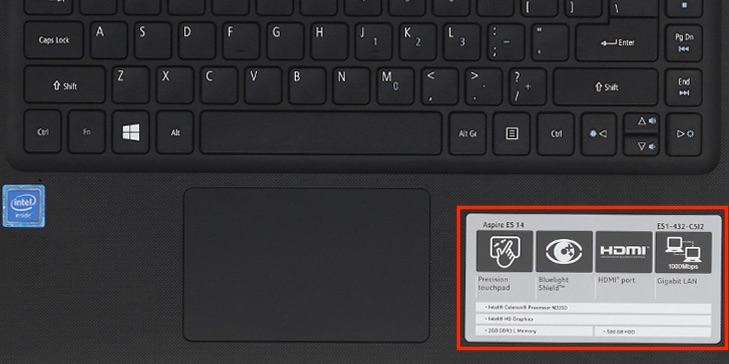
If you have lost this sticker, you can check the name by pressing the key combination “Windows + R”, then type the command cmd.
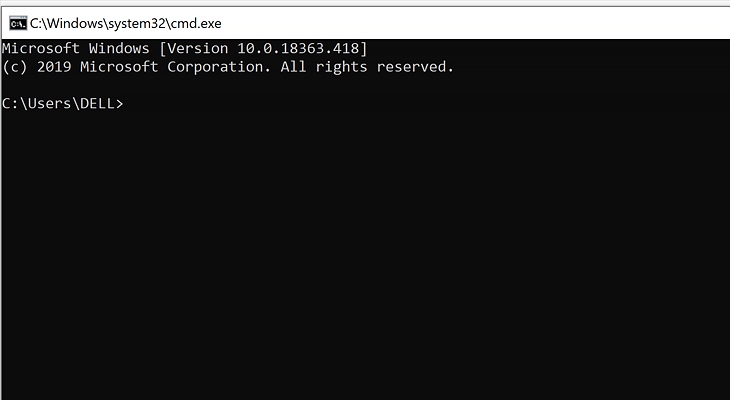
Then you type the command wmic csproduct get name and press Enter to check the laptop name.
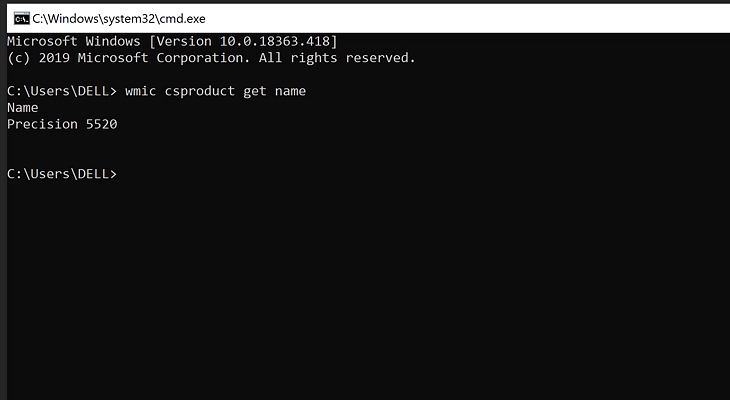
Step 2: Look for the name you just checked on the website.
Then click on “View full specifications”, here you are interested in “Memory, RAM, hard drive”.
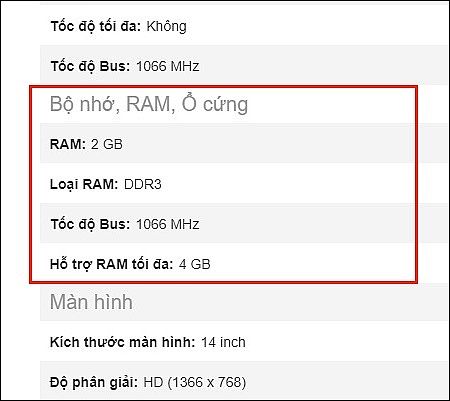
Information in the picture:
- RAM: This is the RAM capacity of the machine, if you want to upgrade, you should add RAM with the same capacity.
- RAM type, Bus speed: You should use the same type of RAM, especially the same Bus speed as the current RAM.
- Maximum RAM support: This information is quite important, knowing the maximum RAM support of the machine along with the number of RAM slots used to calculate how many RAM sticks and what capacity can be added.
Example: 4736 in the picture: The machine supports 2 RAM slots, because the machine already has 2GB and the maximum capacity that can be added is 4GB, so you can only add an additional 2GB RAM stick with a Bus speed of 1066 MHz.
Check with CPU-Z software
Step 1: Download the CPU-Z software here.
Step 2: After installing and running the software, select the “Memory” tab.
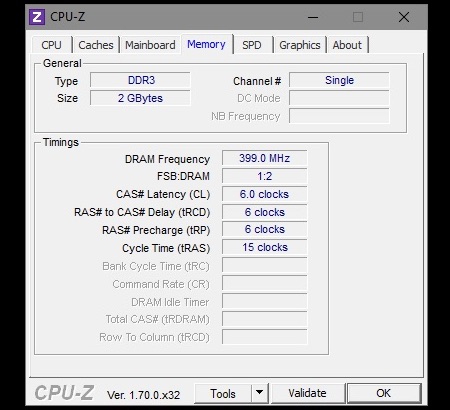
When checking with this software, you only need to pay attention to the following factors:
- Type: The type of RAM that the machine is currently using.
- Size: The RAM capacity.
- DRAM Frequency: This is the standard speed of RAM. For DDR, DDR2, DDR3, DDR4 RAM types, multiply the DRAM Frequency by 2 to get the RAM Bus speed.
4Notes before upgrading laptop RAM
To ensure a successful laptop RAM upgrade, before upgrading, you need to take note of the following:
- To use RAM above 4GB, you need to install the 64-bit Windows operating system.
- You must have enough experience with laptop hardware, and be careful and gentle when handling it.
- We do not recommend you to replace RAM by yourself as most laptops have stickers directly on the screws of the RAM slot. If you’re not careful, you might tear the sticker and void the warranty. Therefore, you can bring it to us for support to send it to the manufacturer for RAM replacement or refer to the manufacturer’s warranty center address.

Above are the 3 things to keep in mind before upgrading laptop RAM that we have provided. We hope that the above information will be helpful to you. If you have any questions, please leave a comment below!







































