- Go to Settings.
- Select General.
- Select the Adaptive Screen (Color Filters) option.
- Select Color Filters.
- Enable the feature.
- Select Tint.
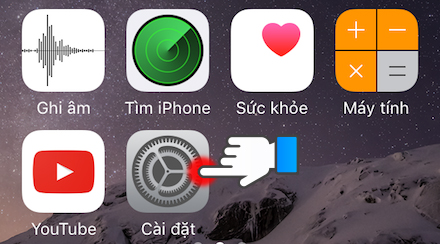
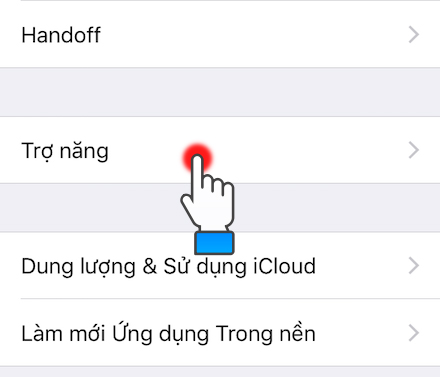
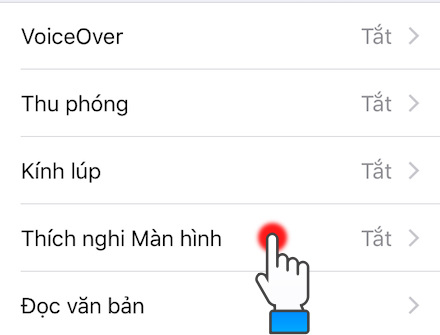
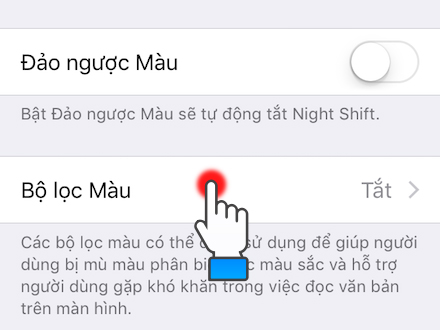

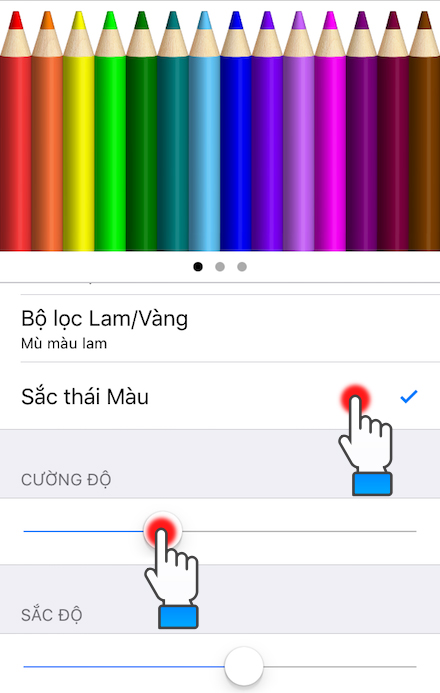
You may also like
Detailed Guide to Easily Change Your Pinterest Email Address
Updating your email address can not only help keep your Pinterest account secure, but it can also keep you informed of the latest updates from the popular site. With email notifications, you’ll be among the first to know about new ideas, topics, and content that may be of interest to you. This helps you make the most out of your time on Pinterest, ensuring that you don’t miss out on anything important.




































